You know the drill. You open your inbox, and it’s a wall of text. Vague requests, confusing updates, and subject lines that tell you absolutely nothing. We’ve all been there.
Writing a truly effective email isn’t just about stringing sentences together. It’s about crafting a clear, concise message that cuts through the noise, respects the reader’s time, and actually gets something done. The goal is to make your message so easy to understand and act on that a quick reply is the most natural response.
Why Your Emails Are More Than Just Messages
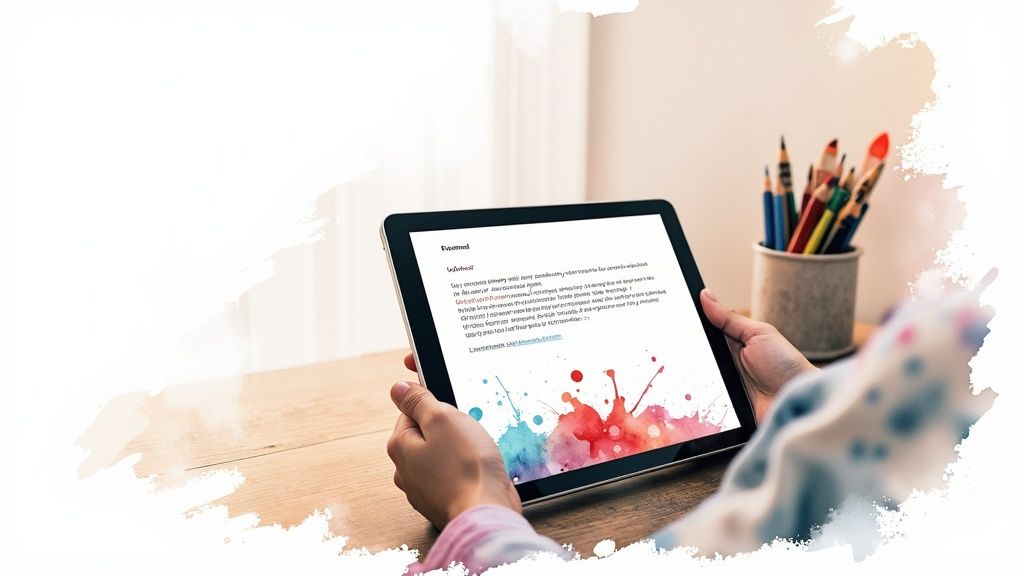
Let’s be real: the modern inbox is a battlefield for attention. Every single email you send is competing with dozens, if not hundreds, of others for a sliver of your recipient’s focus. This is why mastering the art of the email has shifted from a “nice-to-have” soft skill to a critical tool for professional success.
Think about it. A single, well-written email can prevent a costly misunderstanding, push a project over the finish line, or even solidify a crucial client relationship. On the flip side, a vague or rambling message creates friction, wastes everyone’s time, and can quietly chip away at your professional reputation.
To kick things off, let’s break down the fundamental parts of any email that actually gets results. Think of these as the non-negotiables.
| Component | Why It Matters | Quick Tip |
|---|---|---|
| Clear Subject Line | It’s your email’s first impression. A good one gets you opened; a bad one gets you ignored. | Be specific and action-oriented. “Meeting Follow-Up: Project Alpha Next Steps” beats “Meeting.” |
| Direct Opening | People scan, they don’t read. Get to the point in the first sentence. | Skip the fluff. Start with “Here’s the update on X” or “I’m writing to request Y.” |
| Scannable Body | Walls of text are intimidating. Break up your message so it’s easy to digest. | Use short paragraphs, bullet points, and bold text for key information. |
| Single, Clear CTA | Don’t make them guess what you want. Tell them exactly what the next step is. | Use a clear, direct call to action, like “Please approve by EOD Tuesday.” |
Getting these basics right is the foundation for everything else. It shows you respect the other person’s time and know how to communicate effectively.
The True Cost of Ineffective Communication
It’s easy to dismiss the time we spend wrestling with our inboxes, but the numbers are genuinely staggering. Recent workplace data shows that 52.2% of employees are on email every week, spending about five hours just reading and writing messages. That adds up to nearly 11 full workdays a year spent just on email.
Worse yet, when communication is murky, workers burn an additional 3.2 hours weekly just trying to figure out what a message actually means. That’s a massive drain on productivity and a recipe for stress.
The goal of an effective email isn’t just to transmit information. It’s to transfer understanding and inspire action with minimal friction. Every unclear sentence is a roadblock for your recipient.
This gets amplified tenfold in a remote or hybrid setup. You can’t just walk over to a colleague’s desk to clear things up. Your written words have to do all the heavy lifting. In fact, many common remote team challenges can be traced back to a breakdown in digital communication.
Building Your Reputation One Email at a Time
Every single email you send is a little piece of your personal brand. Are you known as the person who sends concise, actionable updates? Or the one whose messages require a follow-up call just to make sense of them?
When you become known for clear communication, you build trust and position yourself as a reliable, efficient professional. People know that when an email from you lands, it will be worth their time. If you want to dive deeper into the strategic side of this, it’s worth it to explore email marketing strategies, as many of the core principles apply to internal communications too.
Nailing this skill pays off in tangible ways:
- Less Stress: Clear messages mean fewer frustrating back-and-forths and less anxiety for everyone involved.
- Better Efficiency: Actionable emails get faster, more accurate responses, which keeps projects moving forward.
- Stronger Relationships: When you respect people’s time with concise communication, you build professional goodwill. It’s that simple.
Writing Subject Lines That Get Your Email Opened

Let’s be honest: your subject line is the most critical part of any email. It’s the gatekeeper, the first impression, and the deciding factor all rolled into one. No matter how brilliant your message is, it’s completely useless if nobody ever opens it.
Think about how you treat your own inbox. You probably make split-second decisions, scanning for names and subject lines that scream relevance and urgency. A lazy subject like “Update” or “Quick Question” is an easy skip because it forces the other person to do the mental heavy lifting.
Your goal is to offer context and value before they even click. For example, instead of “Project Update,” something like “Project Phoenix Update: Draft Ready for Your Feedback” works wonders. Instantly, the recipient knows the topic, the status, and what you need from them. That simple change turns your email from a vague chore into a clear, actionable task.
Spark Curiosity Without Being Clickbait
Curiosity is one of the most powerful tools you have for writing subject lines. You want to create just enough of an information gap to make the reader need to know more, but you have to do it without sounding like a spammy marketing blast. It’s a fine line to walk.
The secret is to be specific and relevant to your recipient. It’s about sparking intrigue that’s directly connected to the value waiting inside the email.
Look at the difference here:
- Vague & Ignorable: “Following Up”
- Specific & Intriguing: “Idea for the Q3 marketing campaign we discussed”
The second one is so much better because it references a past conversation, making it personal. It feels less like a generic poke and more like a targeted, valuable thought.
A great subject line respects the reader’s intelligence and time. It promises value and clarity, ensuring your message is perceived as a signal, not noise, in a crowded inbox.
Actionable Formulas for Common Scenarios
You don’t have to reinvent the wheel every single time. Having a few go-to formulas can make your life easier while keeping your emails effective. If you really want to go deep, exploring a variety of proven email subject lines that get open can give you a ton of great ideas.
Here are a few practical frameworks you can adapt for different situations:
- For Internal Updates: I love using the ”[Project Name] Update: [Specific Status]” format. It’s perfect for keeping the team in the loop and makes the email super easy to find later.
- For Requests: Start with what you need. A subject like “Approval Needed: Final Social Media Graphics for Launch” is direct and tells a manager exactly what’s required of them.
- For Cold Outreach: Mention a mutual connection or a recent, specific accomplishment. “John Smith suggested I reach out” or “Loved your recent article on remote work culture” immediately builds context and rapport.
Getting these right is a fundamental part of professional communication. For a wider view on digital etiquette, you can review some best practices for email communication that cover more ground. At the end of the day, a well-crafted subject line isn’t a trick—it’s a courtesy that makes communication more efficient for everyone involved.
Structuring Your Emails for Maximum Clarity and Action
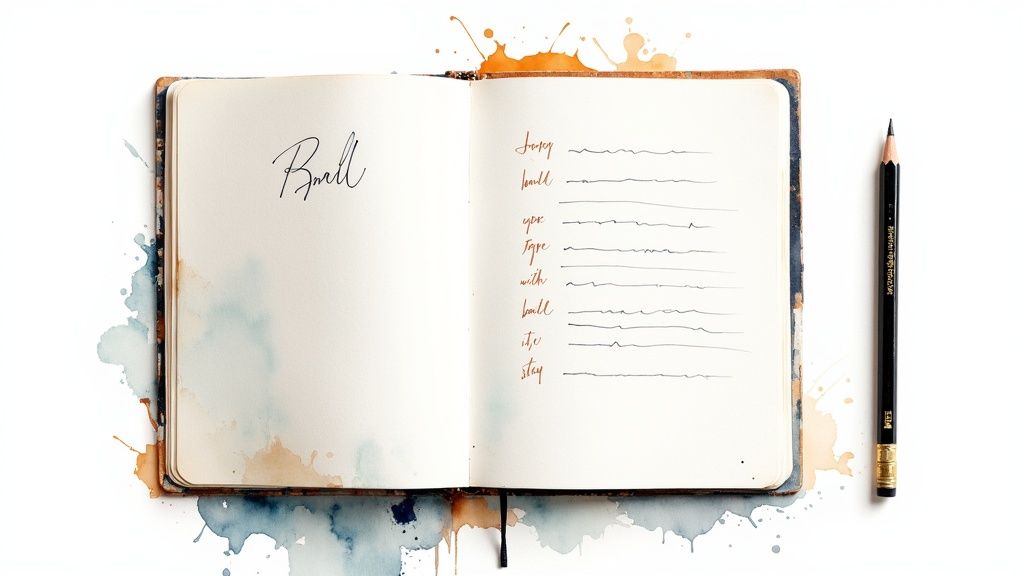
Have you ever opened an email that felt like a puzzle you had to solve? We all have. A giant wall of text with no clear point is an instant productivity killer, especially when everyone is drowning in their inbox.
The sheer volume of daily messages is a real problem. One study found that 21% of professionals get stressed out just by the number of emails they receive, and 71% feel pressured to reply almost immediately. This is why a well-structured message isn’t just a nice-to-have—it’s a critical tool for cutting through the noise.
A clear structure respects the reader’s time and makes it incredibly easy for them to give you exactly what you need.
Lead With the Most Important Information
One of the most powerful frameworks I’ve ever used is BLUF, which stands for “Bottom Line Up Front.” It’s a simple concept derived from military communication: put your main point, your ask, or your conclusion in the very first sentence.
Don’t bury the lede.
Think of it this way: if your reader only has 10 seconds, they should still walk away knowing exactly what you need from them.
Let’s look at a real-world example.
Before BLUF:
“Hi team,
Hope you had a great weekend. Just wanted to follow up on our discussion from last Friday’s meeting about the Q4 marketing initiative. I’ve had a chance to review the budget projections and the timeline, and after syncing with the sales department, I think we have a solid path forward. I’ve compiled all the notes into a final proposal.”
This isn’t bad, but it makes the reader work to find the point.
After BLUF:
“Hi team,
Please review and approve the final Q4 marketing proposal by EOD Wednesday.
For context, this document incorporates feedback from our Friday meeting and the latest budget projections from sales. Thanks for your quick attention to this.”
See the difference? The second example immediately states the action required and the deadline, making it scannable and instantly actionable.
Use Formatting as Your Guide
Once you’ve stated your bottom line, use simple formatting to guide the reader’s eye through the rest of the message. This is where you can kill the dreaded wall of text.
Here are a few tools that work every time:
- Short Paragraphs: Keep paragraphs to one to three sentences, max. This creates white space and makes the whole email feel less intimidating.
- Bullet Points: These are your best friend for listing action items, questions, or key takeaways. They break up text and make complex information easy to digest.
- Bold Text: Use bolding sparingly to highlight the absolute most critical details, like deadlines, names, or specific numbers. It helps scanners pull out the important stuff in seconds.
If you’re looking to apply these principles at scale, especially in a customer support role, AI can be a huge help. There are some excellent examples of AI prompts for customer services that help structure clear and effective responses.
Remember: The goal of structuring an email is to minimize the cognitive load on your reader. Make it so easy to understand that they can grasp your message and the required action in under 30 seconds.
By combining the BLUF principle with smart formatting, you’ll stop sending emails that get ignored and start sending clear, actionable messages that actually get results.
Mastering Your Tone in Professional Emails
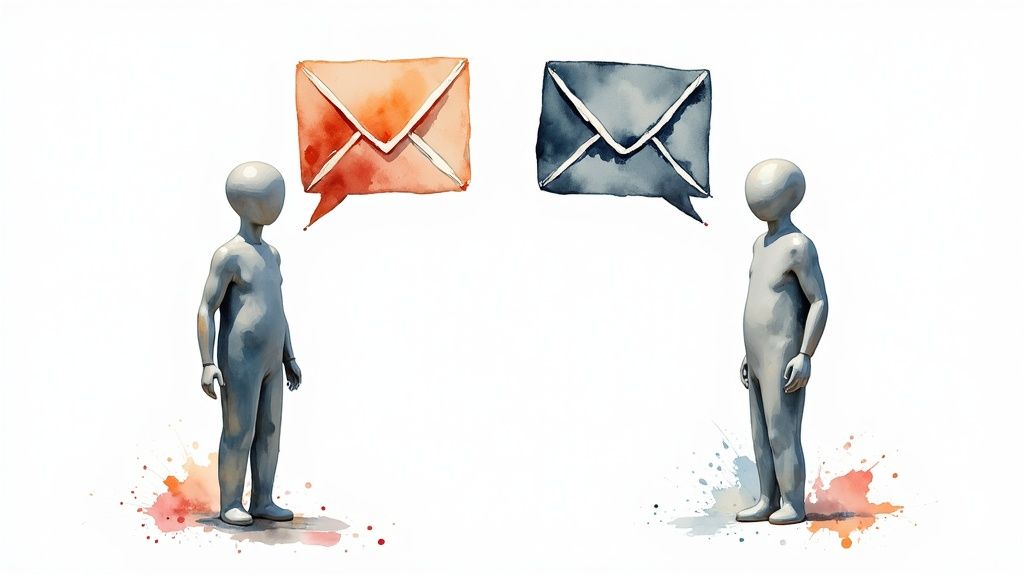 It’s not just what you say; it’s how you say it. This old saying is ten times more important in an email, where your words are on their own without the backup of body language or vocal inflection to soften the blow.
It’s not just what you say; it’s how you say it. This old saying is ten times more important in an email, where your words are on their own without the backup of body language or vocal inflection to soften the blow.
A slightly blunt sentence can easily turn a helpful suggestion into a condescending order. Getting the tone right is everything when it comes to building and keeping strong professional relationships.
Adjusting Your Tone for the Situation
Think of your tone as a tool—it shouldn’t be a one-size-fits-all approach. The way you email a close colleague about lunch is completely different from how you’d deliver tough feedback to a direct report or ask for a big favor from a senior leader. Being intentional with your words is the key.
And it turns out, people are probably paying more attention than you think. While it’s easy to imagine a constant flood of messages, research shows most workers handle a manageable amount. About 60% get 10 or fewer emails a day, and 73% spend an hour or less on them.
This means each message has a real shot at being read carefully, making your tone even more impactful. You can discover more about these workplace email habits to see why well-toned communication is so vital.
A slight tonal shift can make all the difference. Here are a couple of examples I see all the time:
- Delivering Tough Feedback: Instead of a direct and potentially harsh “This report has several errors,” try a more collaborative approach. Something like, “Thanks for sending this over. I have a few suggestions to help strengthen the final version before we share it,” works wonders.
- Asking for a Favor: Avoid a demanding “I need this done by Friday.” Show some respect for their time with something like, “I know you’re swamped, but would you have any availability this week to help with X? Your expertise would be a huge help.”
Your email tone is a reflection of your professional empathy. It demonstrates your ability to consider the recipient’s perspective before you even hit “send.”
Different situations call for different tones. Being too casual can seem unprofessional, while being too formal can come across as cold or robotic.
Tone Adjustment for Different Scenarios
| Scenario | Avoid This Tone | Aim for This Tone | Example Phrase |
|---|---|---|---|
| Giving Feedback to a Peer | Authoritative, critical | Collaborative, supportive | “I was thinking we could enhance this section by…” |
| Emailing a Senior Leader | Overly casual, demanding | Respectful, concise, professional | “Thank you for your time. I’ve attached the document for your review.” |
| Responding to a Complaint | Defensive, dismissive | Empathetic, apologetic, proactive | “I’m sorry to hear you had this issue. Here’s how we can fix it.” |
| Making an Urgent Request | Panicked, abrupt | Calm, clear, appreciative | “I know this is last minute, but would it be possible to get your input by EOD?” |
Getting this right shows you can read the room, even a digital one. It’s about adapting your communication style to fit the context and the person you’re talking to.
Navigating Modern Email Etiquette
Mastering tone also means you’ve got to know the unwritten rules of digital communication. These small details are a core part of effective communication skills at work and can have a massive impact on how you’re perceived.
Knowing when to use “Reply All” is a classic test. The rule is simple: only use it if every single person on the original chain absolutely needs to know what you’re about to say. Otherwise, you’re just clogging up inboxes.
Small language choices also matter a lot. Adding phrases like “Thanks in advance” or “Let me know your thoughts” can soften a direct request and make it feel more conversational. Punctuation is another big one. A single exclamation point can show genuine excitement, but using five of them can make you seem unprofessional or even frantic.
Consistently managing your digital tone is a seriously powerful skill. If you’re looking to build on this, take a look at our guide on how to improve communication skills at work. It’s not just about avoiding mistakes; it’s about actively using your words to build trust and foster positive collaboration—one well-crafted email at a time.
The Final Polish Before You Hit Send
That moment right before you click “Send” is your last chance to get it right. It’s so tempting to fire off a message the second you finish typing, but taking just a minute for a quick pre-flight check can save you from a world of hurt—think embarrassing typos, confusing sentences, or costly mix-ups.
This isn’t just about a quick spell check. It’s about building a foolproof habit to ensure every email you send is polished, professional, and actually achieves what you set out to do. A simple but powerful routine can completely change how your messages—and by extension, you—are perceived.
Your Essential Pre-Send Checklist
Before your finger even hovers over that send button, run through this quick mental checklist. These are the tiny details that are incredibly easy to miss when you’re in a rush but can completely undermine your message if you get them wrong.
Here’s a practical routine you can adopt right now:
- Double-Check the Recipient List: Is everyone who needs this email on the list? Even more importantly, is anyone on it who shouldn’t be? A misplaced “Reply All” can create a lot of noise or, worse, share sensitive information.
- Verify Names and Titles: Spelling someone’s name wrong is one of the fastest ways to show you’re not paying attention. It takes two seconds to confirm it’s correct.
- Confirm Attachments Are Attached: We’ve all sent that classic “oops, forgot the attachment” follow-up. Avoid it by making this a non-negotiable step in your final review.
- Re-Read Your Subject Line: Does it still accurately reflect what the email is about? Is it clear and concise? A quick glance ensures it still makes sense after you’ve written everything else.
This routine takes less than 30 seconds but can prevent a ton of headaches. It’s a key part of learning how to write effective emails that people actually take seriously.
The goal of a final read-through isn’t just to catch errors; it’s to experience your email from the recipient’s perspective. This is where you can spot ambiguity and ensure your tone lands exactly as you intended.
Reading from Their Point of View
Honestly, the most critical step in your final polish is to read the email through your recipient’s eyes. What seems perfectly clear to you might be a jumbled mess to someone who doesn’t have the full context rattling around in their head.
Ask yourself: is my main point and call to action impossible to miss?
One of the best ways to do this is to read your email out loud. It might feel a little weird at first, but it’s a game-changer for catching awkward phrasing, run-on sentences, and a tone that just doesn’t sound right. It forces you to slow down and hear the message as another person would.
And if you’re really looking to improve, it’s always helpful to learn how to ask for feedback at work on your communication style. Building this final polish into your workflow means you’ll send every email with confidence, knowing it’s professional and ready to make an impact.
Even when you feel like you’ve got the basics down, certain email situations can still make you hesitate. Let’s walk through some of the most common questions that pop up for professionals trying to write better emails.
Getting these everyday details right can make a surprisingly big difference in how smoothly your workday goes.
How Long Should a Professional Email Be?
When it comes to email, shorter is almost always better. For most day-to-day messages, a great goal to shoot for is five sentences or less. This isn’t just a random number; it forces you to get straight to the point and shows you respect the other person’s time.
But what if you have a lot of information to share? Resist the urge to write a novel. Instead, write a quick summary in the email and attach the details in a separate document. Think of your email as the cover letter, not the full report.
The best emails are long enough to say what’s needed but short enough to be read in under a minute. A good gut check: if the reader has to scroll, you might have written too much.
This approach ensures your main request gets seen and handled quickly, while the extra context is still available for those who need to dive deeper.
Is It Ever Okay to Use Emojis in Work Emails?
Ah, the great emoji debate. The answer really boils down to one simple thing: context. It all depends on your company’s culture and your relationship with the person you’re emailing.
- With a close teammate you have a friendly relationship with, a quick smiley face 😊 can add a bit of warmth and keep a short message from sounding blunt or demanding.
- When writing to your boss’s boss, a potential client, or anyone in a formal capacity, it’s always smartest to let your words do the talking.
If you’re ever on the fence, just leave them out. Professionalism is always the safest default. Nailing these small details is one of the key ways to improve workplace communication and make sure your messages always land the right way.
What’s the Best Way to Follow Up Without Being Annoying?
Following up is a delicate dance. You want to be persistent, but you definitely don’t want to be a pest. For anything that isn’t on fire, a good rule of thumb is to wait two to three business days before nudging someone.
When it’s time to follow up, just forward your original message and add a quick, polite note to the top. Something as simple as, “Hi [Name], just wanted to gently follow up on this when you have a moment,” is perfect. It gives them all the context without adding any pressure. If it’s truly urgent after that, it’s probably time to pick up the phone.
At Remote First Jobs, we know that clear, effective communication is what makes remote work successful. We have over 40,000 verified remote positions where your communication skills can really shine. Find your next opportunity at https://remotefirstjobs.com.


