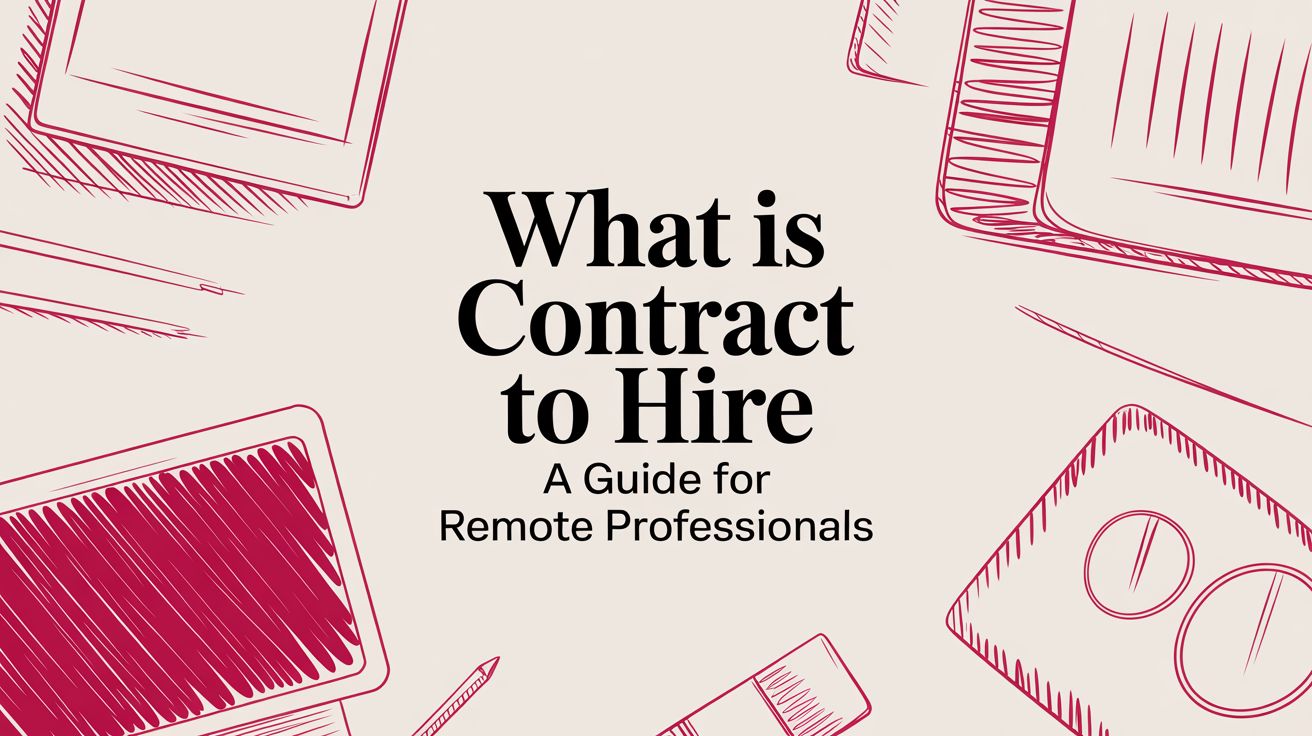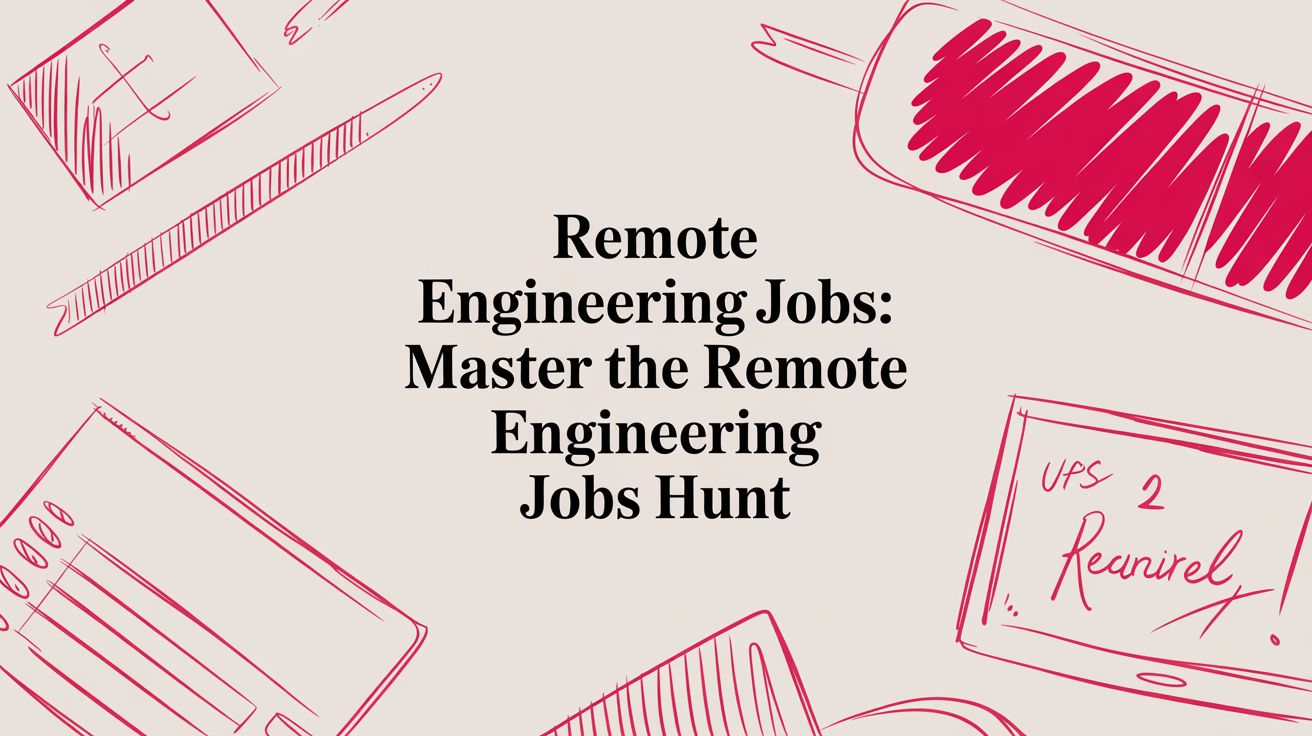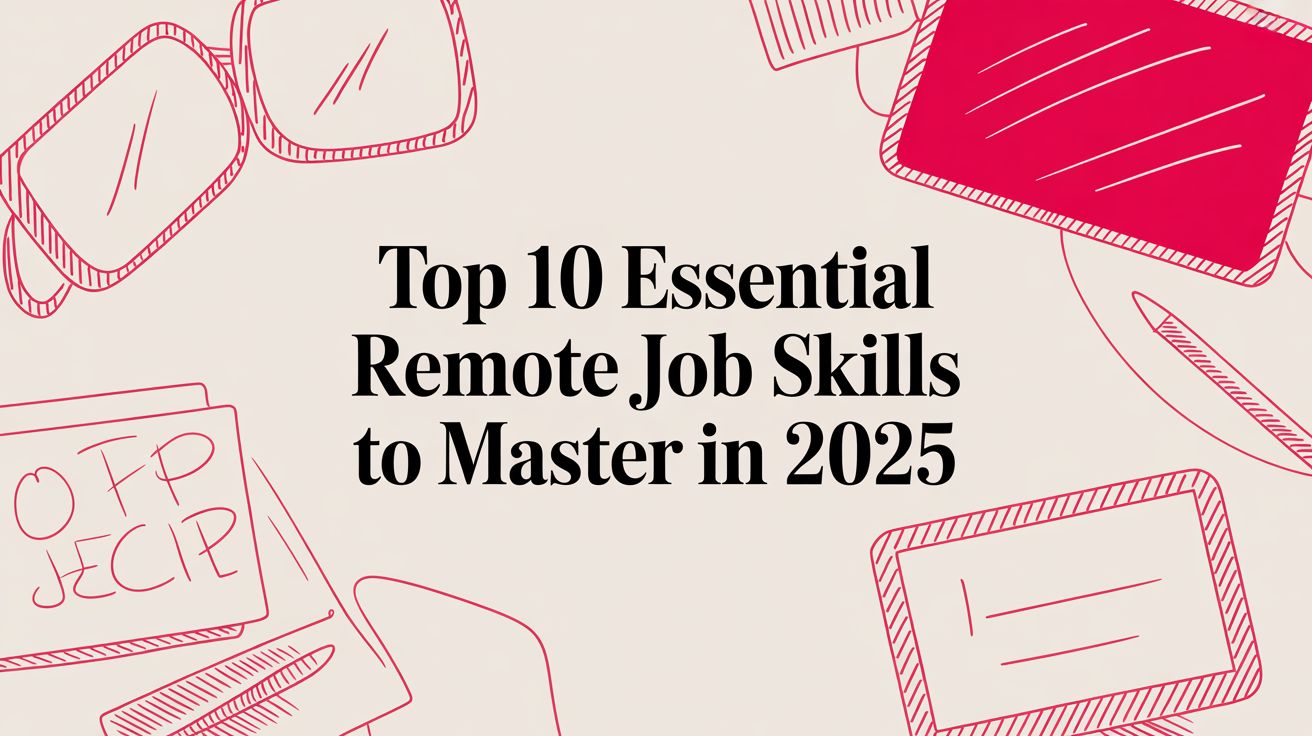Setting the Stage for Remote Onboarding Success
This listicle provides seven remote onboarding best practices to create a positive and productive experience for new hires. Learn how to build a structured program that fosters connection and integrates new team members seamlessly into your company culture. Effective remote onboarding requires a different approach than traditional methods. These tips will help you optimize your process, whether you’re a seasoned remote company or just starting out. We’ll cover creating structured pre-boarding and multi-week programs, implementing buddy systems, developing comprehensive digital documentation, leveraging technology for virtual experiences, scheduling social integration activities, and establishing clear communication. These remote onboarding best practices are crucial for boosting new hire productivity and retention.
1. Create a Structured Pre-boarding Process
One of the most impactful remote onboarding best practices is establishing a structured pre-boarding process. Pre-boarding encompasses all the activities that bridge the gap between a candidate accepting a job offer and their official first day. In a remote setting, where initial face-to-face interactions are absent, this period is crucial for setting clear expectations, fostering a sense of belonging, and mitigating first-day anxieties. A well-defined pre-boarding process provides a smooth transition, allowing new hires to feel prepared and excited, rather than overwhelmed and uncertain. It sets the stage for a positive and productive employee experience from the very beginning.
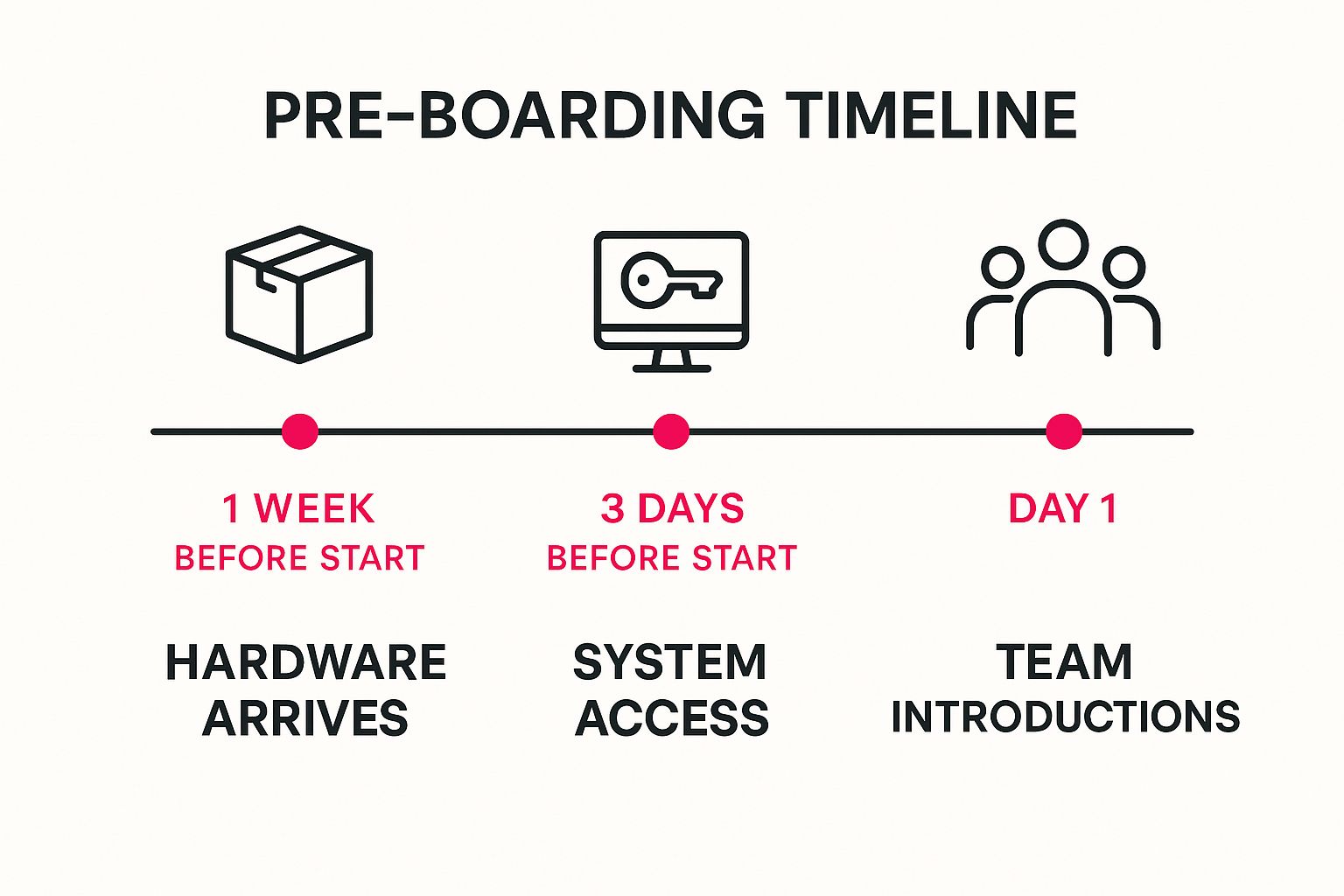
The infographic above visualizes a typical pre-boarding timeline, starting from the moment the offer is accepted until the employee’s first day. It highlights key milestones such as sending the welcome email and company handbook, granting access to collaboration tools, and scheduling pre-start team introductions. This structured approach ensures a consistent and engaging experience for every new remote hire.
A comprehensive pre-boarding process often includes sending welcome kits (digital or physical), providing access to essential company resources like employee handbooks, and facilitating early connections with the team. Specific features include welcome emails with clear first-day instructions, digital employee handbooks and company information, early access to collaboration tools and systems, hardware and software setup guidance before day one, and pre-recorded welcome videos from team members. These initiatives give new hires a head start on administrative tasks, paperwork, and system setup, preventing day-one overload and allowing them to focus on getting to know their team and their role.
Examples of Successful Implementation:
GitLab: Known for its remote-first culture, GitLab sends new hires a comprehensive digital welcome packet and company handbook weeks before their start date, allowing ample time for review and familiarization.
Buffer: Buffer enhances the pre-boarding experience with physical welcome kits containing branded items and setup guides, creating a tangible connection to the company culture.
Zapier: Zapier grants early access to their internal knowledge base and assigns pre-reading materials, encouraging new hires to immerse themselves in the company’s work and values before day one.
Pros of a Structured Pre-boarding Process:
Reduces new hire anxiety and uncertainty
Gives employees a head start on paperwork and setup
Creates positive first impressions and excitement
Spreads out administrative tasks to prevent day-one overload
Allows early cultural immersion
Cons:
Requires additional coordination and resources
May overwhelm some candidates with too much pre-start information
Security considerations when granting early system access
Tips for Implementing a Successful Remote Pre-boarding Process:
Assign a dedicated pre-boarding coordinator: This ensures consistent communication and a personalized experience.
Create a digital checklist for new hires: This allows them to track their progress and stay organized.
Send hardware at least one week before the start date: This gives ample time for setup and troubleshooting.
Schedule short, optional meet-and-greets with team members before day one: This helps build rapport and fosters early connections.
Use automation tools to coordinate document signing and system access: This streamlines administrative tasks and improves efficiency.
This pre-boarding approach, popularized by companies like GitLab, Automattic, and Buffer, is essential for successful remote onboarding best practices because it lays the foundation for a positive and productive remote work experience. By proactively addressing the unique challenges of remote onboarding, companies can ensure new hires feel welcomed, prepared, and integrated into the team from the very beginning.
2. Design a Structured Multi-Week Onboarding Program
Effective remote onboarding best practices prioritize a structured, multi-week program that seamlessly integrates new hires into their roles, teams, and the broader company culture. Instead of bombarding new employees with a deluge of information during their first few days, a phased approach distributes learning across several weeks or even months, incorporating clear milestones and objectives. This measured introduction not only prevents information overload but also cultivates a sense of progress and accomplishment, setting the stage for long-term success.
This structured approach stands as a cornerstone of remote onboarding best practices because it acknowledges the unique challenges of integrating into a remote environment. Without the benefit of in-person interactions and informal office osmosis, a deliberate and organized onboarding program becomes crucial for conveying essential information, building relationships, and fostering a sense of belonging.
How a Multi-Week Onboarding Program Works:
A successful multi-week program typically incorporates the following features:
30-60-90 Day Plans with Clear Expectations: These plans outline specific goals and deliverables for each phase, providing a clear roadmap for the new hire’s initial months. This clarity eliminates ambiguity and sets the stage for productive performance.
Phased Introduction to Responsibilities: Gradually increasing responsibilities prevents overwhelm and allows new hires to build confidence and competence step by step.
Scheduled Check-ins and Feedback Sessions: Regular touchpoints with managers and mentors offer opportunities for feedback, clarification, and course correction. These sessions are vital for ensuring alignment and addressing any challenges.
Mix of Synchronous and Asynchronous Learning Activities: A blend of live training sessions, pre-recorded videos, readings, and interactive exercises caters to diverse learning styles and allows for flexibility in scheduling.
Progressive System and Tool Training: Gradually introducing new software and platforms prevents cognitive overload and allows new hires to master essential tools at their own pace.
Pros:
Prevents information overload: Distributing learning over time facilitates better absorption and retention.
Creates clear expectations and success metrics: Defined goals and milestones eliminate ambiguity and provide a framework for evaluation.
Provides a sense of progress and accomplishment: Achieving milestones fosters motivation and reinforces a sense of belonging.
Allows for adjustment based on individual learning pace: The flexible nature of a multi-week program accommodates different learning styles and speeds.
Facilitates better knowledge retention: Spaced repetition and reinforcement enhance long-term retention of information.
Cons:
Requires significant planning and coordination: Developing a comprehensive program requires upfront investment in time and resources.
May delay full productivity: The gradual introduction of responsibilities can extend the time it takes for new hires to reach peak performance.
Needs regular updates to remain relevant: Onboarding programs must be regularly reviewed and revised to reflect evolving company practices and technologies.
Examples of Successful Implementation:
Trello: Implements a 90-day onboarding roadmap with weekly milestones visible to the entire team, promoting transparency and accountability.
HubSpot: Their remote onboarding includes three distinct phases with different learning objectives, ensuring a focused and progressive learning experience.
Shopify: Assigns ‘learning buddies’ who guide new hires through their structured onboarding journey, providing personalized support and fostering a sense of connection.
Tips for Creating a Multi-Week Onboarding Program:
Create digital onboarding paths in your LMS or project management system: Leverage technology to streamline the delivery and tracking of onboarding content.
Balance company-wide onboarding with role-specific training: Ensure new hires understand both the broader organizational context and the specific requirements of their role.
Include both mandatory and optional components: Offer a core curriculum of essential training alongside optional modules for deeper exploration.
Build in reflection periods and knowledge checks: Encourage self-assessment and provide opportunities for feedback and reinforcement.
Maintain a collaborative document to track progress and questions: Facilitate open communication and knowledge sharing amongst new hires and their support network.
Popularized By: The effectiveness of multi-week onboarding programs has been highlighted by research from LinkedIn’s Learning & Development team, as well as the practical applications seen in companies like Basecamp and Microsoft’s digital-first onboarding transformations.
By investing in a well-structured, multi-week onboarding program, organizations can significantly improve the remote employee experience, accelerate time-to-productivity, and ultimately contribute to greater employee engagement and retention. This approach is an essential element of any successful remote onboarding strategy.
3. Implement a Buddy or Mentor System
One of the most effective remote onboarding best practices is implementing a buddy or mentor system. Assigning a dedicated buddy or mentor to each new remote employee provides them with an immediate personal connection within the company and a go-to resource for questions they may feel hesitant to ask a manager. This system helps combat the isolation that can sometimes accompany remote work and provides informal guidance that complements formal onboarding processes. Effective buddy programs strategically match new hires with experienced employees who can offer both procedural insights (like how to navigate company software or file expense reports) and valuable cultural insights (like team communication norms or company social events).

This approach deserves a place in any best practices list because it directly addresses the unique challenges of remote onboarding. New remote employees often miss out on the informal learning and social connections that happen organically in a physical office. A buddy system bridges this gap, facilitating a smoother transition and faster integration into the company culture. Features of a successful program often include scheduled 1:1 meetings between buddies and new hires, the option of different buddies for different aspects of onboarding (e.g., technical, cultural, social), clear guidelines and expectations for both the buddy and the new hire, informal communication channels separate from management, and the potential for long-term relationship building beyond the initial onboarding period.
Examples of Successful Implementation:
Microsoft: Their buddy program pairs new hires with tenured employees for their first 90 days, providing consistent support during the initial onboarding phase.
Twitter: Assigns both technical and cultural buddies to each new remote hire, ensuring comprehensive integration into both the practical and social aspects of the company.
Airbnb: Utilizes a rotational buddy system where new employees interact with different team members weekly, broadening their network and exposure to different perspectives within the company.
Pros:
Creates immediate personal connections, reducing feelings of isolation.
Provides a safe space for asking “silly” questions that a new hire might hesitate to ask a manager.
Accelerates cultural integration and understanding of unwritten rules.
Reduces feelings of isolation and improves employee engagement.
Offers contextual knowledge and practical tips not found in formal documentation.
Cons:
The quality of the program depends heavily on buddy selection and training.
Can create additional workload for existing employees serving as buddies.
Requires coordination and monitoring to ensure effectiveness and consistent participation.
Tips for Implementing a Buddy System:
Train buddies on their role: Provide clear guidelines, resources, and best practices for supporting new hires.
Strategic matching: Match buddies based on both role relevance and personality fit to foster strong connections.
Structured yet flexible: Schedule regular check-in meetings but also allow for organic relationship development between buddies.
Provide conversation starters: Offer suggested topics and questions for initial meetings to help break the ice and facilitate meaningful discussions.
Recognize and reward: Consider offering incentives or recognition for effective buddies to acknowledge their contributions.
Inspiration from Industry Leaders:
The success of buddy systems has been popularized by companies like Google (with their “Noogler” program), Salesforce (known for its “Ohana” culture integration), and Gitlab (which provides comprehensive buddy program documentation). By learning from these examples and implementing the tips outlined above, companies can leverage the power of mentorship to create a truly welcoming and effective remote onboarding experience.
4. Create Comprehensive Digital Documentation
In the realm of remote onboarding best practices, comprehensive digital documentation stands out as a cornerstone for success. This approach recognizes that in remote environments, accessible and thorough documentation becomes even more crucial than in traditional office settings. It empowers new hires to navigate their roles effectively, find answers independently, and reduces the reliance on synchronous communication – a significant advantage when dealing with dispersed teams and varying time zones. This makes it a vital component of any successful remote onboarding program.
This strategy revolves around establishing a single source of truth – a centralized digital knowledge base or wiki – where all essential information resides. This resource hub should house everything from company policies and IT procedures to team workflows and project guidelines. By creating this readily available repository, new hires can quickly acclimate to their new environment and contribute more effectively from day one.
Features of effective digital documentation:
Centralized digital knowledge base or wiki: This serves as the single source of truth for all company-related information.
Process flowcharts and visual guides: Visual aids simplify complex procedures and make information easier to digest.
Searchable documentation with consistent formatting: Streamlines the process of finding specific information quickly.
Regularly updated FAQs based on common questions: Proactively addresses recurring queries and minimizes disruptions.
Video tutorials for complex procedures: Provides engaging and easy-to-follow instructions for intricate tasks.
Pros of Implementing Comprehensive Digital Documentation:
Enables self-service learning: New hires can learn at their own pace and access information whenever needed.
Reduces repetitive questions for managers and team members: Frees up time for more strategic tasks.
Provides consistent information to all employees: Ensures everyone is working from the same playbook.
Accessible across time zones: Facilitates seamless onboarding for globally distributed teams.
Can be updated iteratively based on feedback: Allows for continuous improvement and refinement of the documentation.
Cons of Implementing Comprehensive Digital Documentation:
Requires significant upfront investment to create: Building a robust knowledge base takes time and resources.
Needs regular maintenance to prevent outdated information: Content must be reviewed and updated frequently.
Cannot completely replace human interaction and context: While valuable, documentation cannot address every nuance or question.
Examples of Successful Implementation:
GitLab: Their publicly accessible handbook (about.gitlab.com/handbook/) exemplifies transparency and comprehensive documentation, containing over 5,000 pages of information on processes and policies. This has become a benchmark for open-source company culture and remote work best practices.
Notion: Notion leverages its own platform to create an interactive employee wiki, complete with embedded multimedia, demonstrating the versatility and power of internal knowledge bases.
Zapier: Maintains a comprehensive internal knowledge base called “ZapierVerse,” highlighting the importance of centralized information for remote teams.
Actionable Tips for Creating Effective Documentation:
Assign documentation owners: Ensure accountability for keeping sections updated and relevant.
Include search functionality and clear categorization: Make it easy for users to find the information they need.
Use a consistent template for all process documentation: Promotes uniformity and readability.
Incorporate feedback mechanisms to identify gaps: Regularly solicit feedback to identify areas for improvement.
Create both quick reference guides and in-depth resources: Cater to different learning styles and information needs.
When and Why to Use This Approach:
Comprehensive digital documentation is especially valuable for organizations with:
Remote teams: Reduces reliance on synchronous communication and accommodates different time zones.
Rapidly growing teams: Ensures consistent onboarding experiences for new hires.
Complex processes: Provides clear and accessible guidance for intricate tasks.
Distributed knowledge: Consolidates information into a single, easily accessible location.
By investing in comprehensive digital documentation, organizations can streamline their remote onboarding process, empower their employees, and foster a culture of self-sufficiency. This approach, popularized by companies like GitLab, Atlassian, and Amazon, represents a best practice for enabling remote work success.
5. Leverage Interactive Technology and Virtual Experiences
In today’s digital age, effective remote onboarding best practices necessitate moving beyond static PDFs and passive learning. Modern remote onboarding leverages technology to create engaging, interactive experiences that resonate with new hires and foster a deeper connection with the company culture. This approach transforms onboarding from a tedious process into a memorable journey, ensuring new team members feel welcomed, informed, and prepared for success. This is crucial for remote onboarding best practices, as engagement and connection are key to successful integration in a virtual environment.

This approach utilizes a combination of specialized onboarding platforms, virtual reality (VR), interactive webinars, and gamification to create a dynamic and immersive experience. Features like virtual office tours and team introductions help new hires familiarize themselves with the company environment and colleagues. Interactive training modules, complete with quizzes and challenges, reinforce learning and provide immediate feedback on knowledge acquisition. Gamified learning, with its rewards and achievements, further motivates engagement and makes the process enjoyable. Even highly technical training can benefit from technology, with VR simulations offering realistic, role-specific training experiences. Finally, digital scavenger hunts encourage exploration of company resources and build familiarity with internal systems.
Examples of Successful Implementation:
Walmart: Uses VR headsets to train new remote employees on customer service scenarios, providing a safe and engaging environment to practice handling real-world situations.
PwC: Their digital onboarding platform incorporates gamified challenges that simulate real client situations, allowing new hires to apply their skills in a risk-free setting.
IBM: Utilizes an AI assistant to guide new hires through their first weeks, providing personalized support and answers to frequently asked questions.
Pros:
Increases engagement and information retention
Creates memorable experiences that reinforce company culture
Provides immediate feedback on knowledge acquisition
Scales easily for multiple new hires
Appeals to different learning styles
Cons:
Can require significant technical resources to implement
May create accessibility challenges for some employees
Technology can sometimes distract from core content
Tips for Implementation:
Balance technology with human interaction: While technology enhances the experience, don’t forget the importance of personal connections. Schedule regular video calls and check-ins to build rapport.
Ensure accessibility: Verify that all tools are accessible across different devices and internet speeds. Provide alternatives for employees who may have limitations.
Start simple: Begin with simple interactive elements before investing in complex solutions like VR. Gradually increase complexity based on needs and feedback.
Collect feedback: Regularly solicit feedback on the technology experience to identify areas for improvement and ensure it remains effective.
Create alternative paths: Offer alternative learning paths for those who may struggle with certain technologies, such as transcripts for video content or text-based versions of interactive modules.
This interactive approach deserves a place in the best practices list because it addresses the unique challenges of remote onboarding, namely fostering engagement, building connections, and effectively transferring knowledge in a virtual environment. By embracing technology thoughtfully and strategically, organizations can create a truly welcoming and effective onboarding experience for their remote workforce.
Popularized By:
Oculus for Business VR training solutions
Enboarder’s interactive onboarding platform
TalentLMS gamification features
6. Schedule Intentional Social Integration Activities
Onboarding remote employees presents unique challenges, especially when it comes to fostering a sense of belonging and connection within the team. Simply adding a new hire to Slack and hoping for the best is a recipe for isolation and disengagement. That’s why scheduling intentional social integration activities is a critical remote onboarding best practice. This involves proactively designing and implementing structured social interactions to help new hires build rapport with colleagues, assimilate into the company culture, and feel like valued members of the team. This practice directly contributes to better long-term retention and engagement, making it a crucial element of any successful remote onboarding program.
How it Works:
Intentional social integration goes beyond simply introducing a new hire to the team. It involves creating opportunities for meaningful interactions outside of project work. This could take the form of:
Virtual Coffee Chats: Pairing new hires with colleagues across different departments for informal conversations.
Remote Team-Building Activities & Games: Engaging teams in virtual escape rooms, online trivia, or other collaborative games.
Interest-Based Affinity Groups and Channels: Creating dedicated communication channels for shared hobbies and interests.
Cultural Rituals: Establishing virtual lunches, happy hours, or other recurring social events.
Non-Work Discussion Spaces & Forums: Providing platforms for casual conversations and water cooler-style interactions.
Examples of Successful Implementation:
Spotify: Utilizes “fika” (Swedish coffee break) channels where new employees are randomly paired with colleagues for casual chats, fostering cross-departmental connections.
Buffer: Implements “pair calls,” pairing new hires with different team members weekly for the first few months, facilitating a broad introduction to the company.
GitLab: Hosts virtual “coffee chats” and maintains non-work discussion channels dedicated to hobbies and interests, allowing employees to connect on a personal level.
Actionable Tips for Readers:
Optional but Encouraged: Make some social activities optional but strongly encouraged to accommodate varying personality types.
Asynchronous Options: Consider asynchronous social activities like shared online games or collaborative playlists for globally distributed teams facing time zone challenges.
Conversation Prompts: Provide structured conversation prompts for initial interactions to break the ice and facilitate meaningful discussions.
Balance Group & One-on-One: Offer a mix of group activities and one-on-one connections to cater to different social preferences.
Gather Feedback: Survey new hires about their comfort levels and preferred social formats to tailor activities accordingly.
Pros & Cons:
Pros:
Builds meaningful connections beyond functional working relationships.
Accelerates cultural assimilation and understanding of company values.
Decreases feelings of isolation and disconnection, common challenges in remote work.
Creates psychological safety for asking questions and seeking support.
Increases long-term retention and engagement.
Cons:
May feel forced or awkward initially, especially for introverted individuals.
Time zone differences can limit participation in synchronous activities.
Requires ongoing effort and planning to maintain momentum and engagement.
Not all personalities respond equally well to structured social activities.
Why This Deserves a Place in the List:
In a remote environment, social interaction doesn’t happen organically. Intentional social integration activities are essential for bridging the physical distance and creating a sense of community. This practice directly impacts employee well-being, productivity, and retention, making it a fundamental component of any successful remote onboarding best practices list. By prioritizing social connection, companies can create a more inclusive and supportive remote work environment that fosters long-term success for both the individual and the organization.
Popularized By:
Donut (Slack Integration): Facilitates random employee pairings for virtual coffee chats and peer learning.
Remote.com: Offers virtual team building frameworks and resources.
Teambuilding.com: Provides a wide range of virtual team events and activities.
7. Establish Clear Communication Protocols and Rhythms
Effective communication is the bedrock of any successful team, but it becomes even more critical in a remote setting. When onboarding new hires remotely, establishing clear communication protocols and rhythms is a crucial best practice for ensuring a smooth transition and fostering a sense of belonging. This involves explicitly defining norms around communication channels, response times, meeting etiquette, and availability expectations. Doing so minimizes confusion, reduces anxiety for new team members, and contributes significantly to a positive remote onboarding experience. This is why it deserves a prominent place in any list of remote onboarding best practices.
This approach works by providing a structured framework for how communication flows within the team. Instead of leaving new hires to decipher unspoken rules, clear protocols provide a roadmap for how to engage with colleagues, ask questions, and participate in discussions. This clarity empowers them to contribute effectively from day one and integrate seamlessly into the remote work environment.
Features of Effective Communication Protocols:
Channel-specific guidelines: Clearly outline when to use specific communication channels (e.g., chat for quick questions, email for formal announcements, video conferencing for team meetings).
Defined response time expectations: Set expectations for how quickly team members should respond to different types of communication. For instance, responding to urgent requests within an hour, while non-urgent emails can be addressed within 24 hours.
Documentation of meeting protocols and participation norms: Define how meetings are conducted, including agendas, timekeeping, and expected levels of participation (e.g., using the “raise hand” feature in video calls).
Asynchronous communication best practices: Encourage asynchronous communication where appropriate, allowing individuals to work flexibly and respond at their own pace. This often involves providing clear guidelines on how to structure written communication for clarity and context.
Status indication and availability protocols: Encourage team members to use status indicators (e.g., Slack statuses, calendar availability) to signal their availability and prevent unnecessary interruptions during focused work periods.
Pros:
Reduces anxiety: Clear guidelines alleviate new hires’ anxiety about when and how to communicate, fostering a more comfortable onboarding experience.
Prevents communication overload and mismatched expectations: Explicitly defined protocols prevent misunderstandings and ensure everyone is on the same page.
Creates a consistent experience across teams: Standardized communication practices create a more unified and professional work environment.
Facilitates cross-time zone collaboration: Well-defined communication protocols help bridge communication gaps across different time zones, ensuring everyone stays informed regardless of their location.
Establishes healthy work-life boundaries: By defining communication expectations and encouraging asynchronous work, you contribute to a healthier work-life balance for your team.
Cons:
Initial rigidity: New hires might initially perceive the protocols as overly rigid or prescribed.
Requires consistent reinforcement: Regularly reiterating and reinforcing the guidelines is crucial for ensuring ongoing adherence.
Potential need for customization: Communication protocols may need to be tailored to different roles, departments, or project requirements.
Examples of Successful Implementation:
Doist: Provides comprehensive remote communication guidelines that specify which tool to use for various types of discussions.
Basecamp: Establishes clear “working hours” and notification protocols to promote focused work and respect team members’ personal time.
Automattic: Employs an asynchronous-first communication model with defined escalation paths for urgent matters.
GitLab: Maintains a detailed public communication handbook covering various aspects of remote communication best practices.
Slack: Offers resources and best practices for leveraging their platform effectively for remote team communication.
Actionable Tips:
Create a visual flowchart: Develop a simple flowchart illustrating the appropriate communication channels for different scenarios.
Include communication preferences in team member profiles: Encourage team members to share their preferred communication styles and availability in their profiles.
Establish core collaboration hours: For globally distributed teams, define core overlapping hours for real-time collaboration and meetings.
Develop templates for common communication scenarios: Create templates for common communication tasks, such as project updates or meeting requests, to ensure consistency and efficiency.
Solicit feedback: Regularly review and refine communication protocols based on feedback from new hires and existing team members.
By implementing these best practices, organizations can cultivate a thriving remote work environment that fosters effective communication, collaboration, and ultimately, a successful onboarding experience for new hires.
Reap the Rewards of Effective Remote Onboarding
Mastering remote onboarding best practices is no longer a luxury, but a necessity in today’s increasingly distributed work landscape. From pre-boarding preparation to ongoing social integration, the strategies outlined in this article – structured programs, mentorship, comprehensive documentation, interactive technology, and clear communication – provide a solid foundation for welcoming new remote hires and setting them up for success. These core elements of a strong remote onboarding experience contribute directly to higher employee engagement, faster time-to-productivity, and ultimately, a stronger, more connected remote team.
While this listicle focuses on general remote onboarding, it’s important to note that onboarding executives often requires a more tailored approach. For a deeper dive into this specific area, consider this resource on executive onboarding best practices.
Remember that remote onboarding best practices are not static. Continuously evaluate and adapt your program based on feedback from new hires and the evolving nature of remote work. By prioritizing a robust and engaging remote onboarding experience, you invest not only in individual employees but also in the long-term health and productivity of your entire organization.
Ready to build a thriving remote team? Explore Remote First Jobs, a platform connecting you with top remote talent, and put these onboarding best practices into action to build a world-class remote workforce.