Thriving in the Remote Landscape: Essential Best Practices
This listicle provides 10 remote work best practices to enhance productivity and work-life balance. Whether you’re a remote work veteran or a newcomer, these strategies are crucial for success. Learn how to establish a dedicated workspace, implement effective communication protocols, manage performance remotely, utilize essential digital tools, foster team cohesion, adopt asynchronous methodologies, prioritize wellness, maintain work-life boundaries, establish remote-first documentation, and conduct effective onboarding. Mastering these remote work best practices will help you thrive in a distributed work environment.
1. Establishing a Dedicated Workspace
One of the most crucial remote work best practices is establishing a dedicated workspace. This practice, a cornerstone of productive remote work, involves designating a specific area in your home exclusively for work-related activities. This physical separation helps create psychological boundaries between your professional and personal life, which is essential for maintaining focus and achieving a healthy work-life balance. It signals to your brain when it’s time to work and when it’s time to relax, reducing the chances of burnout and promoting overall well-being.
A dedicated workspace isn’t just about having a desk and a chair. It encompasses several key features:
Designated physical space: A specific area solely used for work.
Ergonomic setup: Appropriate furniture and equipment, such as a comfortable chair, monitor stand, and keyboard, that promote good posture and reduce physical strain.
Minimal distractions and noise: A quiet environment that allows for focused work.
Proper lighting and ventilation: A well-lit and ventilated space that contributes to a comfortable and productive work environment.
Why a Dedicated Workspace Deserves its Place in the List:
This practice directly addresses one of the biggest challenges of remote work: blurring the lines between professional and personal life. By creating a dedicated workspace, you foster a sense of normalcy and routine, mimicking the structure of a traditional office environment. This structure is fundamental to maintaining productivity, focus, and a healthy work-life integration.
Pros and Cons of a Dedicated Workspace:
Pros:
Improves focus and productivity: Minimizing distractions and creating a work-oriented environment drastically improves concentration.
Creates mental separation between work and home life: This separation reduces stress and helps prevent burnout.
Reduces physical strain through proper ergonomics: A well-designed workspace minimizes physical discomfort and promotes long-term health.
Establishes a professional environment for video calls: A dedicated workspace presents a professional backdrop for virtual meetings.
Cons:
Requires available space at home: Not everyone has the luxury of spare room for a home office.
May involve significant initial investment: Setting up an ergonomic and functional workspace can be costly.
Not always possible in small living spaces: Limited space can make creating a dedicated workspace challenging.
Can be disrupted by other household members: Shared living spaces can introduce unexpected interruptions.
Examples of Successful Implementation:
Companies that understand the importance of dedicated workspaces often support their employees in setting them up. For example, Buffer’s remote team members receive a $500 stipend to equip their home offices, while Shopify provided a $1,000 allowance for office supplies during the pandemic. GitLab even encourages its employees to document their workspace setups to inspire others, fostering a sense of community and shared best practices.
Actionable Tips for Creating a Dedicated Workspace:
Choose a space with natural light when possible: Natural light can significantly improve mood and productivity.
Invest in a quality chair and desk at appropriate heights: Proper ergonomics are essential for long-term comfort and health.
Use noise-canceling headphones in shared spaces: Minimize distractions from household noise.
Establish visual cues that signal to household members when you’re working: A simple “do not disturb” sign can be very effective.
Consider a standing desk option to vary your posture throughout the day: Alternating between sitting and standing can reduce physical strain and improve energy levels.
Learn more about Establishing a Dedicated Workspace
2. Structured Communication Protocols
Effective remote work hinges on clear, consistent communication. This is why establishing structured communication protocols is a cornerstone of remote work best practices. Without a shared understanding of how the team communicates, remote work can quickly devolve into a chaotic mess of missed messages, unanswered questions, and frustrated team members. Structured communication protocols provide the framework for efficient and transparent interactions, bridging the gap created by physical distance.
This practice involves defining specific communication channels for different purposes, establishing clear expectations around response times, and outlining communication etiquette to ensure everyone is on the same page. By implementing these protocols, remote teams can maintain a sense of connection and collaboration, regardless of location.
Features of Effective Communication Protocols:
Defined Communication Channels: Specify which tools are used for what. For instance, Slack might be designated for quick questions and informal updates, while email is reserved for formal announcements and documentation. Project management tools like Asana or Trello can house task-related discussions.
Clear Response Time Expectations: Set reasonable expectations for how quickly team members should respond to different types of communication. This helps manage expectations and prevents anxieties around unanswered messages, especially across different time zones.
Scheduled Check-ins and Meetings: Regularly scheduled team meetings and individual check-ins provide dedicated time for synchronous communication and relationship building. This is crucial for maintaining team cohesion in a remote environment.
Documentation of Important Discussions and Decisions: Keeping a record of key conversations and decisions in a shared, accessible location (e.g., a shared drive, project management tool, or internal wiki) ensures transparency and provides a valuable reference point for future work.
Pros:
Reduces Miscommunication and Confusion: Clear guidelines minimize ambiguity and ensure everyone understands how to communicate effectively.
Prevents Information Silos: By establishing shared communication channels and documentation practices, information is readily available to everyone, preventing knowledge from being isolated within individuals or teams.
Creates Transparency Across Teams: Open communication and accessible documentation promote transparency, ensuring everyone is aware of project updates, decisions, and overall company direction.
Accommodates Different Time Zones and Work Schedules: Well-defined communication protocols, especially around response times and asynchronous communication, facilitate seamless collaboration across different time zones and flexible work schedules.
Cons:
Can Feel Rigid if Implemented Too Strictly: Overly rigid protocols can stifle creativity and spontaneous collaboration. Finding the right balance between structure and flexibility is essential.
Requires Regular Updates as Team Needs Change: As teams grow and projects evolve, communication protocols need to adapt. Regular reviews and revisions are necessary to ensure they remain relevant and effective.
May Need Different Protocols for Different Teams: Teams with varying functions and work styles may benefit from tailored communication protocols. A one-size-fits-all approach may not be suitable for every team.
Takes Time to Establish and Gain Adoption: Implementing new communication protocols requires time and effort. Team members need to be trained on the new processes, and it may take time for everyone to fully adopt them.
Examples of Successful Implementation:
Automattic: Famous for its distributed workforce, Automattic utilizes a P2-themed WordPress installation for internal asynchronous communication, fostering detailed discussions and knowledge sharing.
Zapier: This fully remote company meticulously documents all meeting notes and decisions in shared documents, ensuring transparency and accessibility for all team members.
GitLab: GitLab’s publicly available handbook provides a comprehensive guide to their communication protocols, covering everything from channel usage and response times to documentation practices, serving as an excellent example for other organizations. (See: about.gitlab.com/handbook/)
Tips for Implementing Structured Communication Protocols:
Document Everything: Create a central, easily accessible document outlining all communication protocols.
Differentiate Between Synchronous and Asynchronous Communication: Define which channels are used for real-time communication (e.g., video calls, instant messaging) and which are used for non-real-time communication (e.g., email, project management tools).
Establish ‘Core Hours’: Define a time period during the day when everyone is expected to be available for synchronous communication, accommodating different time zones as much as possible.
Create Templates for Common Communications: Develop templates for recurring communications (e.g., project updates, meeting agendas) to ensure consistency and save time.
Regularly Review and Refine Protocols Based on Team Feedback: Solicit feedback from the team and adjust protocols as needed to ensure they remain effective and supportive of evolving needs.
By prioritizing structured communication, remote teams can cultivate a collaborative and productive work environment that rivals, or even surpasses, that of traditional office settings. This is why it’s a crucial best practice for anyone embracing remote work.
3. Results-Based Performance Management
One of the most crucial remote work best practices is implementing results-based performance management. This approach focuses on measuring employee output and achievements rather than hours worked or activity levels. This shift from presence to productivity is essential for remote teams where traditional, in-office supervision isn’t feasible. Instead of tracking when employees are working, results-based performance management emphasizes what they produce. This makes it significantly more effective for distributed teams and fosters a culture of autonomy and trust.

Results-based performance management relies on establishing clear, measurable objectives and key results (OKRs). Regular performance check-ins focused on deliverables, rather than hours logged, ensure projects stay on track and provide opportunities for feedback and support. This system prioritizes the quality of work over quantity, empowering employees to manage their time effectively and achieve optimal outcomes.
Features of Results-Based Performance Management:
Clear, Measurable Objectives and Key Results (OKRs): Defining specific, quantifiable goals allows both employees and managers to track progress and measure success.
Regular Performance Check-ins: Frequent communication ensures alignment, addresses challenges, and celebrates achievements.
Focus on Deliverables: Evaluating performance based on tangible outputs provides concrete evidence of employee contributions.
Emphasis on Quality of Work Over Quantity: Prioritizing quality encourages deep work and reduces the pressure to simply “look busy.”
Pros:
Aligns individual work with company goals: OKRs connect individual contributions to broader organizational objectives.
Gives employees autonomy over their schedules: Focusing on results empowers employees to manage their time and work when they are most productive.
Reduces micromanagement tendencies: Managers shift their focus from monitoring activity to evaluating outcomes.
Supports work-life balance: Flexibility in scheduling and a focus on output contributes to a healthier work-life integration.
Cons:
Requires well-defined metrics and deliverables: Not all roles easily lend themselves to quantifiable metrics.
Can be challenging to implement for all role types: Some roles, particularly those involving creative or strategic thinking, may require more nuanced evaluation methods.
May create anxiety for employees used to time-based evaluation: Shifting to a results-oriented approach requires a period of adjustment for employees accustomed to traditional performance reviews.
Needs regular calibration to ensure fairness: Ongoing monitoring and adjustments are necessary to maintain equity and address unforeseen challenges.
Examples of Successful Implementation:
InVision: This fully remote company uses OKRs to track performance and ensure alignment across teams.
Doist: Known for its popular productivity apps, Doist prioritizes reviews of tangible outputs rather than tracking hours worked.
Microsoft: During their transition to remote work, Microsoft shifted to an outcome-based evaluation model to better support their distributed workforce.
Tips for Implementing Results-Based Performance Management:
Set SMART goals (Specific, Measurable, Achievable, Relevant, Time-bound): Clearly defined goals provide a roadmap for success.
Conduct bi-weekly or monthly check-ins to assess progress: Regular communication keeps projects on track and allows for adjustments as needed.
Use project management tools to track deliverables: Leveraging technology streamlines communication and provides transparency.
Ensure goals are documented and visible to relevant stakeholders: Shared visibility fosters accountability and collaboration.
Adjust expectations based on changing priorities: Flexibility is key in a dynamic remote work environment.
Results-based performance management, popularized by concepts like OKRs (Andy Grove at Intel) and Management by Objectives (Peter Drucker), and exemplified by companies like GitLab with their transparent performance review process, is essential for thriving remote teams. By prioritizing outcomes over activity, organizations can empower their remote workforce, foster a culture of trust and autonomy, and achieve greater success in the digital age. This approach truly deserves its place amongst the best practices for remote work, providing a framework for both individual and organizational success.
4. Digital Collaboration Tools Ecosystem
A cornerstone of successful remote work best practices is establishing a robust Digital Collaboration Tools Ecosystem. This involves strategically selecting and integrating a suite of digital tools that seamlessly support all aspects of remote teamwork. Instead of relying on a disjointed collection of apps, a well-defined ecosystem ensures that communication, project management, file sharing, and other crucial functions are interconnected, creating a virtual workspace that mirrors the efficiency and connectivity of a physical office. This interconnectedness facilitates smoother workflows, reduces friction, and ultimately boosts productivity among remote teams.

A well-integrated ecosystem typically includes tools for various functions: project management platforms like Trello, Asana, or Monday.com help organize tasks and track progress; communication tools like Slack or Microsoft Teams streamline instant messaging and team discussions; document collaboration suites such as Google Workspace or Microsoft 365 allow for real-time co-editing of documents; video conferencing solutions like Zoom or Google Meet facilitate virtual meetings; and visual collaboration tools like Miro or Figma enable brainstorming and design thinking in a shared digital space. These tools are selected not just for their individual capabilities, but also for their ability to integrate with each other, fostering a unified and efficient digital work environment.
Features of an Effective Ecosystem:
Integrated suite of digital tools across functions: Tools should connect and share data, minimizing manual data entry and maximizing workflow efficiency.
Single sign-on and cross-platform compatibility: Streamlined access across devices and platforms enhances usability and reduces login hassles.
Cloud-based solutions for real-time collaboration: Cloud storage and real-time editing capabilities enable simultaneous work and ensure everyone is accessing the latest versions of documents and projects.
Combination of synchronous and asynchronous collaboration capabilities: Supporting both real-time interaction (video calls, instant messaging) and asynchronous work (project boards, shared documents) caters to different work styles and time zones.
Pros:
Facilitates collaboration regardless of location: Team members can contribute effectively from anywhere with an internet connection.
Creates a digital record of work and decisions: Enhanced transparency and accountability through documented communication and project updates.
Enables simultaneous work on shared projects: Real-time collaboration features foster faster project completion.
Reduces email overload and information fragmentation: Centralized communication and file sharing minimize the need for lengthy email chains and scattered information.
Cons:
Tool fatigue if too many platforms are used: Over-reliance on numerous tools can lead to confusion and decreased productivity.
Learning curve for new team members: Onboarding new hires requires dedicated training on the chosen toolset.
Subscription costs can add up: The cumulative cost of multiple subscriptions can strain budgets.
Security and privacy concerns with cloud-based tools: Careful consideration of data security and privacy protocols is crucial.
Tips for Implementation:
Audit existing tools: Before adding new tools, assess current usage and identify any redundancies or gaps.
Provide training: Offer comprehensive training for all team members on core tools to ensure proficiency and adoption.
Document guidelines: Create clear documentation outlining tool usage best practices and standard operating procedures.
Designate tool champions: Identify individuals within the team to act as resources and support colleagues in utilizing the tools effectively.
Regularly evaluate: Periodically review the tool stack to ensure it continues to meet the evolving needs of the team and identify any necessary adjustments.
Why this is a Remote Work Best Practice:
A Digital Collaboration Tools Ecosystem deserves its place in the list of remote work best practices because it directly addresses the core challenges of remote work: communication, collaboration, and coordination. By providing a structured digital workspace, it fosters a sense of connection and shared purpose among distributed teams, ultimately enabling them to perform at their best, regardless of location. The success stories of companies like Atlassian (with its comprehensive suite of collaboration tools), Slack (which revolutionized workplace communication), and Zoom (whose rapid adoption during the pandemic underscored the importance of video conferencing) demonstrate the transformative power of a well-implemented Digital Collaboration Tools Ecosystem. This approach is essential for remote job seekers, recruiters, HR professionals, companies transitioning to remote work, tech professionals, and global talent agencies, enabling seamless and effective remote work in today’s increasingly digital world.
5. Intentional Team Building and Culture
One of the most crucial remote work best practices is intentional team building and culture. Simply put, remote work necessitates a deliberate and proactive approach to fostering team cohesion and a strong company culture. Because spontaneous water cooler conversations and in-office interactions are absent, structured opportunities for connection, shared experiences, and cultural reinforcement become essential. This strategy is vital for creating a thriving remote work environment that supports both productivity and employee well-being.
How It Works:
Intentional team building and culture involves creating a virtual environment that mimics, as much as possible, the positive social aspects of a physical office. This encompasses several key features:
Virtual team-building activities and social events: These can range from online games and virtual happy hours to team-building exercises and online conferences.
Digital recognition and celebration rituals: Publicly acknowledging achievements, birthdays, and work anniversaries through digital platforms helps maintain team morale and reinforces company values.
Culture documentation and reinforcement: Clearly documenting company values, communication styles, and expectations ensures everyone is on the same page, regardless of location. Regularly reinforcing these values through communication and actions helps to solidify them within the team.
Regular non-work interactions: Encouraging casual conversations and informal connections outside of project-related discussions helps build rapport and strengthen relationships.
Examples of Successful Implementation:
Several companies have successfully implemented intentional team building and culture initiatives:
Buffer: Known for its transparent culture, Buffer brings its entire remote team together annually for retreats, fostering strong connections and shared experiences.
GitLab: GitLab’s Remote Manifesto highlights the importance of remote work best practices. They utilize virtual coffee breaks, social calls, and a robust online communication system to connect their globally distributed team.
Zapier: Zapier’s random pairing program connects employees for casual conversations, fostering cross-departmental relationships and a sense of community.
Automattic: This fully distributed company organizes team meetups in various global locations, allowing employees to connect in person and strengthen their bonds.
Actionable Tips for Readers:
Schedule regular virtual social events: Make these optional but encouraged, catering to different interests and time zones.
Create digital spaces for non-work discussions: Dedicated Slack channels or online forums provide avenues for casual conversations and relationship building.
Organize occasional in-person gatherings when possible: These can be powerful for strengthening team bonds and creating shared memories.
Use ice-breakers and team games in meetings: These can help build rapport and create a more relaxed and engaging atmosphere.
Recognize cultural differences and varying comfort levels with social activities: Offer a variety of activities and be mindful of individual preferences.
Pros and Cons:
Pros:
Builds trust among team members
Reduces isolation and improves engagement
Creates shared identity and values
Improves collaboration and communication
Cons:
Requires dedicated time investment
Can feel forced if not implemented thoughtfully
Needs to accommodate different time zones and cultures
Effectiveness can be difficult to measure
Why This Deserves Its Place in the List:
In a remote work environment, intentional team building and culture is not a luxury, but a necessity. It directly addresses the challenges of isolation and disconnect that can arise when teams are geographically dispersed. By proactively fostering connection and a sense of belonging, organizations can ensure higher employee engagement, improved communication, and a stronger overall company culture. Learn more about Intentional Team Building and Culture to explore how this approach fuels remote team growth and success. This is particularly important for remote job seekers, recruiters, HR professionals, companies transitioning to remote work, tech and digital professionals, global talent agencies, remote workers, programmers, designers, and marketers who are navigating the increasingly distributed world of work. This approach, popularized by companies like GitLab, Buffer, and Airbnb, is crucial for long-term success in the remote work landscape.
6. Asynchronous Work Methodologies: A Cornerstone of Remote Work Best Practices
Asynchronous work methodologies are a crucial element of successful remote work, representing a shift away from the always-on mentality of traditional office settings. This approach involves designing workflows, communication, and collaboration processes that don’t require real-time interaction. Instead of relying on immediate responses, asynchronous work prioritizes thoughtful, documented communication, allowing team members to work effectively across different time zones and schedules. This makes it a key component of remote work best practices.
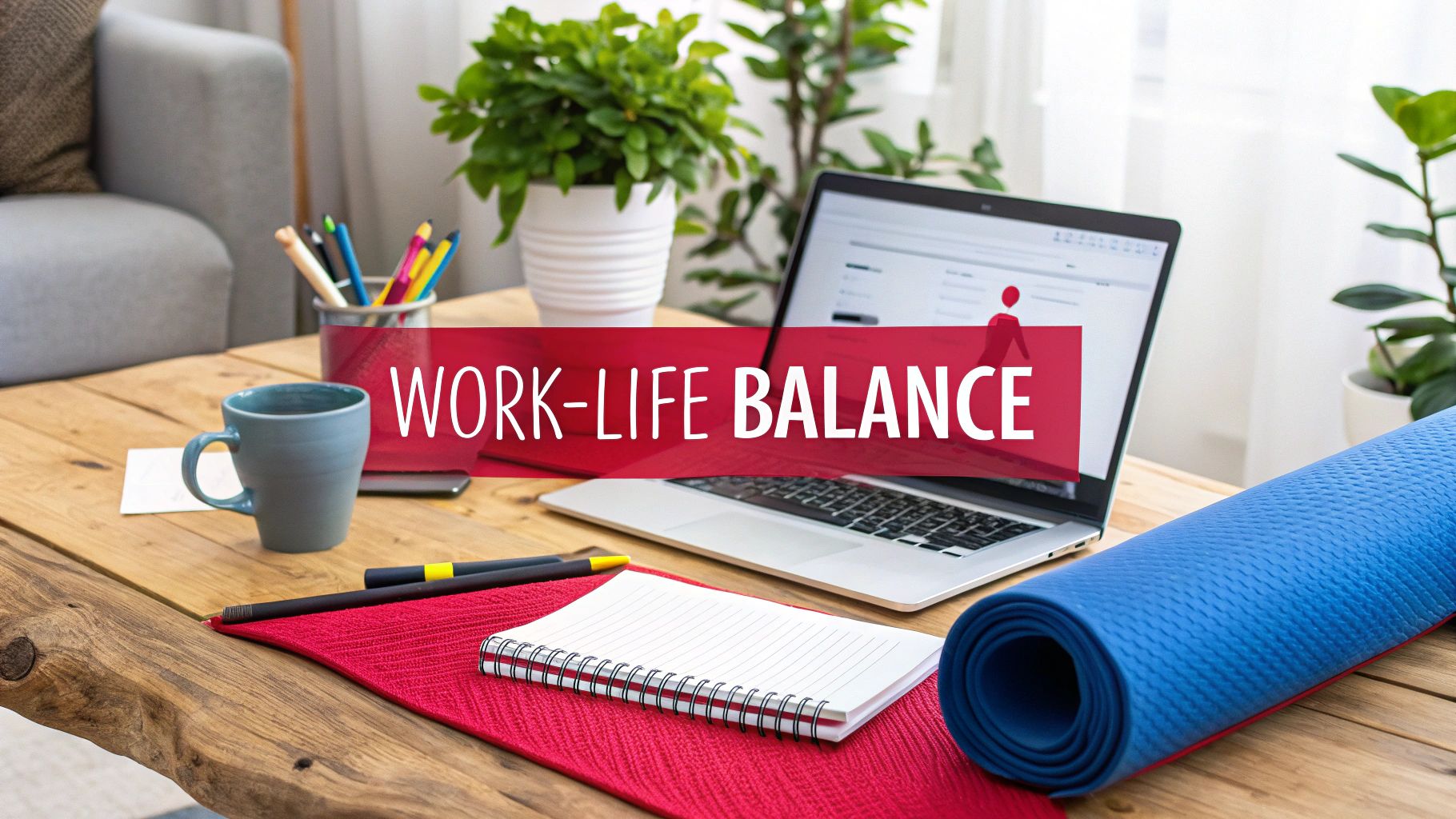
At its core, asynchronous communication empowers individuals to focus on deep work without the constant interruptions of meetings and instant messages. It relies on comprehensive documentation of decisions and discussions, making information readily accessible to everyone, regardless of their location or working hours. Tasks are assigned with clear context, ensuring team members have all the information they need to complete their work independently. This promotes autonomy and reduces the need for constant clarification.
Examples of Successful Implementation:
Several companies have successfully adopted asynchronous methodologies, demonstrating its effectiveness in diverse settings:
Doist: Known for its popular productivity apps Todoist and Twist, Doist embraces asynchronous communication company-wide.
GitLab: GitLab’s commitment to a “handbook first” approach emphasizes extensive documentation and a written culture.
Automattic: The company behind WordPress.com utilizes a P2-based workflow (a theme-based internal blog) for communication instead of relying heavily on email.
Basecamp: Basecamp, a project management and team communication software company, champions the ‘Shape Up’ method, which structures project cycles around focused, independent work.
Actionable Tips for Implementing Asynchronous Work:
Provide Complete Context: Write messages assuming the recipient has no prior information. Include all relevant details, links, and background to minimize back-and-forth communication.
Utilize Threading: Keep conversations organized within communication tools by using threads. This prevents information from getting lost and makes it easier to follow specific topics.
Record Video Walkthroughs: For complex explanations or demonstrations, create short, concise video walkthroughs. This can be more efficient than lengthy written explanations.
Establish Clear Expectations: Define clear expectations regarding response times. Let your team know when they can expect a reply and what constitutes an urgent matter requiring immediate attention.
Design for Handoffs: When designing projects, consider how tasks will be handed off between team members across different time zones. Build in buffers to accommodate these transitions.
Pros and Cons of Asynchronous Work:
Pros:
Accommodates Global Teams: Facilitates seamless collaboration across time zones.
Reduces Interruptions: Improves focus and deep work.
Creates Thorough Documentation: Naturally generates a rich knowledge base.
Supports Work-Life Balance: Allows for flexible schedules.
Cons:
Longer Feedback Cycles: Can slow down certain processes.
Potential for Isolation: Requires conscious effort to maintain team connection.
Requires Strong Written Communication Skills: Essential for clarity and effectiveness.
Not Suitable for All Types of Work: Less effective for tasks requiring immediate collaboration or real-time problem-solving.
When to Use Asynchronous Work:
Asynchronous methodologies are particularly beneficial for remote teams, distributed organizations, and companies with flexible work arrangements. They are ideal for projects that involve independent work, research, writing, design, and development. However, they may not be suitable for tasks that demand immediate feedback or real-time collaboration, such as live customer support or crisis management.
By embracing asynchronous communication and workflows, organizations can unlock the full potential of remote work, fostering a more productive, flexible, and inclusive work environment. This approach, when implemented effectively, is truly a best practice for remote work, ensuring teams thrive regardless of location or time zone.
7. Wellness and Work-Life Boundaries
Maintaining wellness and establishing clear work-life boundaries is a crucial remote work best practice, especially for long-term sustainability and success. Without intentional separation between professional and personal life, the always-on nature of remote work can lead to burnout, reduced productivity, and diminished well-being. This practice involves establishing routines, physical separations, and time management techniques that protect your personal time and mental health while working from home. Learn more about Wellness and Work-Life Boundaries
What it is and How it Works:
This approach focuses on creating a structured remote work experience that mirrors the natural boundaries provided by a traditional office environment. It’s about actively managing your time and digital interactions to prevent work from bleeding into personal life and vice versa. Key features include:
Defined Work Hours: Setting clear start and end times for your workday signals to yourself and your household when you are “at work” and when you are “off.”
Regular Breaks and Movement: Scheduling short breaks throughout the day for movement, stretching, or mindfulness activities helps prevent physical and mental fatigue.
Physical Separation: Dedicating a specific workspace, even if it’s just a corner of a room, creates a physical boundary that helps mentally separate work from leisure.
Digital Boundaries: Managing notifications, using separate work profiles on your devices, and limiting access to work-related communication outside of work hours are essential for disconnecting.
Why It Deserves a Place in the List:
This best practice is fundamental to thriving in a remote work environment. It directly addresses the unique challenges of remote work, such as the potential for overwork and the blurring of boundaries. By prioritizing wellness and establishing boundaries, remote workers can enjoy increased productivity, improved job satisfaction, and better overall mental health.
Pros and Cons:
Pros:
Prevents burnout and overwork
Improves long-term productivity and satisfaction
Maintains mental health and reduces stress
Creates sustainable remote work practices
Cons:
Requires self-discipline to maintain
Can be challenging with global teams and varied schedules
May require negotiation with household members
Harder to implement during high-pressure work periods
Examples of Successful Implementation:
Microsoft: Research from Microsoft’s Work Trend Index highlights the importance of a “virtual commute” to create a sense of separation between work and personal time.
Bumble: The company implemented a company-wide week off to combat burnout, recognizing the importance of rest and rejuvenation.
GitLab: GitLab’s culture strongly emphasizes taking vacation and family time, demonstrating a commitment to work-life balance.
Buffer: Buffer experimented with a 4-day workweek to explore alternative work schedules that prioritize employee well-being.
Actionable Tips:
Create Rituals: Develop morning and evening routines that replace the traditional commute to signal the start and end of the workday.
Calendar Blocking: Utilize calendar blocking to schedule focused work periods, breaks, and personal appointments.
Notification Management: Turn off work notifications outside of working hours to minimize distractions and create mental space.
Schedule Physical Activity: Incorporate regular physical activity into your day, such as walks, yoga, or home workouts.
Use Productivity Apps: Explore apps that promote focused work and regular breaks, such as those based on the Pomodoro Technique.
Popularized By:
Cal Newport’s “Digital Minimalism” philosophy advocates for intentional technology use and minimizing digital distractions.
Microsoft’s Work Trend Index provides valuable data and insights into the evolving nature of work, including the importance of well-being.
The “Right to Disconnect” legislation in countries like France legally protects employees’ right to disconnect from work outside of working hours.
By implementing these strategies, remote workers, job seekers, and companies transitioning to remote work can cultivate a healthy and productive work environment that supports long-term success. This approach is especially beneficial for tech and digital professionals, global talent agencies, remote workers, programmers, designers, and marketers who often face demanding workloads and the potential for overwork in the digital landscape.
8. Remote-First Documentation Practices
In the world of remote work, clear and accessible information is paramount. Remote-first documentation practices are crucial for successful remote work, earning their spot on this list of best practices. This approach involves creating comprehensive, easily accessible documentation that captures all essential organizational knowledge, decisions, processes, and context. This proactive strategy ensures information isn’t siloed with individuals, fostering a culture of transparency and supporting asynchronous work by making information readily available to everyone regardless of location or time zone. This is especially vital for distributed teams operating across different time zones, ensuring everyone stays informed and aligned.
How it Works:
Remote-first documentation revolves around building a centralized, searchable knowledge base. This could be a company wiki, a project management platform with robust documentation features, or even a well-organized shared drive. The key is to establish a single source of truth for all important information. This includes documenting meetings (decisions, action items, and key discussion points), processes (step-by-step guides and workflows), and project-related information. Clear ownership and maintenance responsibilities are assigned to ensure accountability and prevent the documentation from becoming stale. Consistent formats and templates further enhance usability and searchability.
Examples of Successful Implementation:
GitLab: Their publicly accessible handbook showcases the power of transparency and comprehensive documentation, containing nearly all company information, from HR policies to engineering practices.
Notion: Many teams leverage Notion’s flexible workspace for creating team wikis and knowledge management systems, centralizing all essential information.
Amazon: Their practice of writing six-page narratives before meetings ensures everyone comes prepared and provides a valuable record of the decision-making process.
Atlassian: Atlassian utilizes its own Confluence platform extensively for team documentation, project management, and knowledge sharing.
Actionable Tips for Implementation:
Start meetings by reviewing and updating relevant documentation. This ensures accuracy and keeps everyone informed.
Assign clear ownership for different documentation areas. This promotes accountability and prevents information from falling through the cracks.
Schedule regular documentation reviews and updates. Documentation should be a living document, not a static artifact.
Use templates to standardize common documents. This improves consistency and makes it easier to create and consume information.
Make documentation part of the definition of ‘done’ for projects. This ensures documentation is not an afterthought but an integral part of the workflow.
When and Why to Use This Approach:
Remote-first documentation is essential for any organization embracing remote work, especially for:
Distributed teams: Overcoming communication challenges caused by different time zones and asynchronous work.
Rapidly growing teams: Onboarding new team members quickly and efficiently.
Organizations with complex processes: Ensuring clarity and consistency in execution.
Companies prioritizing knowledge sharing and transparency: Fostering a culture of collaboration and open communication.
Pros and Cons:
Pros:
Reduces information silos and dependency on individuals.
Facilitates asynchronous work and decision-making.
Speeds up onboarding for new team members.
Creates organizational memory that persists through team changes.
Cons:
Requires a time investment to create and maintain.
Can become outdated without regular review.
Needs thoughtful organization to remain usable.
Requires a cultural shift for teams unused to rigorous documentation.
By embracing remote-first documentation practices, organizations can unlock the full potential of remote work, fostering a more informed, collaborative, and efficient work environment. This contributes significantly to creating a positive and productive experience for remote workers, making it a vital best practice for remote work success.
9. Structured Remote Onboarding: A Best Practice for Remote Work
Structured remote onboarding is a crucial best practice for remote work, ensuring new hires integrate seamlessly into a distributed team. It involves designing a comprehensive, well-documented process that addresses the unique challenges of building connections, transferring knowledge, and establishing culture without in-person interactions. This isn’t just a nice-to-have; it’s a vital component of successful remote teams. A well-structured onboarding experience sets the stage for long-term employee satisfaction and productivity, contributing significantly to the overall success of a remote work strategy.
How it Works:
Unlike haphazard onboarding, a structured approach relies on a pre-planned journey with clear milestones. This typically begins before the official start date with the delivery of equipment and pre-boarding materials. The process then unfolds through a series of scheduled activities, including introductions to team members, training sessions, access to essential resources, and regular check-ins with managers and mentors. This structured approach ensures new hires receive consistent support and guidance, minimizing the feelings of isolation that can sometimes accompany remote work.
Features of Effective Structured Remote Onboarding:
Detailed onboarding plan with clear milestones: This roadmap outlines the key stages of onboarding, setting expectations and providing a sense of progress.
Digital welcome kit and resources: A centralized hub containing all essential information, from company policies to IT support, ensures easy access for new hires.
Scheduled introductions and relationship-building opportunities: Virtual coffee chats, team lunches, and online social events facilitate connections despite physical distance.
Assigned onboarding buddy or mentor: A dedicated point of contact provides personalized support and guidance, helping new hires navigate the company culture and processes.
Pros:
Accelerates time to productivity: Clear expectations and readily available resources empower new hires to contribute quickly.
Creates consistent employee experience: A standardized process ensures everyone receives the same level of support and information.
Builds strong initial connections despite physical distance: Planned interactions foster a sense of belonging and community.
Sets clear expectations from day one: A structured approach leaves no room for ambiguity, ensuring everyone is on the same page.
Cons:
Requires significant preparation and coordination: Developing and maintaining a structured program demands upfront investment.
Needs regular updates as organization evolves: The onboarding process must adapt to changing company needs and priorities.
May feel overwhelming to new hires if too intensive: Finding the right balance between structure and flexibility is crucial.
Can’t fully replicate the organic learning of in-person onboarding: While structured onboarding mitigates many challenges, certain aspects of in-person interaction are difficult to reproduce remotely.
Examples of Successful Implementation:
Zapier’s ‘Pair Buddies’ program: Matches new hires with experienced employees for guidance and support.
Buffer’s 45-day structured onboarding journey: A comprehensive program with clear milestones and regular check-ins.
GitLab’s public onboarding issue templates: Provides a transparent and collaborative approach to onboarding.
HubSpot’s Culture Code documentation and training: Ensures new hires understand and embrace the company’s values.
Actionable Tips for Implementing Structured Remote Onboarding:
Send equipment well before the start date: Allow ample time for setup and troubleshooting.
Create a digital ‘single source of truth’ for onboarding resources: Centralize all essential information in an easily accessible location.
Schedule regular check-ins during the first few months: Provide ongoing support and address any questions or concerns.
Mix synchronous and asynchronous onboarding activities: Cater to different learning styles and schedules.
Gather feedback to continuously improve the process: Regularly solicit feedback from new hires to identify areas for improvement.
Why Structured Onboarding Deserves its Place in the List of Remote Work Best Practices:
In the context of remote work, structured onboarding is not just a best practice, it’s essential. It bridges the gap created by physical distance, fosters connection, and accelerates the integration of new hires. By providing a clear roadmap, readily available resources, and ongoing support, structured onboarding sets the stage for a successful and productive remote work experience. This directly contributes to higher retention rates, increased employee satisfaction, and a stronger, more cohesive remote team.
10. Regular Synchronous Touchpoints
While asynchronous communication is a cornerstone of effective remote work best practices, don’t underestimate the power of real-time interaction. Regular synchronous touchpoints are crucial for building strong relationships, tackling complex problems collaboratively, and fostering a sense of team cohesion in a distributed work environment. This best practice involves strategically scheduling and structuring real-time interactions like meetings and check-ins to maximize their value while respecting everyone’s time and focus.
What are Synchronous Touchpoints and How Do They Work?
Synchronous touchpoints are scheduled moments where team members interact in real-time, unlike asynchronous communication methods like email or instant messaging. They can take various forms, including:
Regularly Scheduled Team Meetings: These meetings, held with a clear agenda and defined objectives, provide a forum for updates, discussions, and decision-making.
One-on-One Check-ins: Regular check-ins between managers and their direct reports offer opportunities for personalized feedback, mentorship, and addressing individual needs.
Virtual Office Hours or Open Collaboration Time: These designated times allow for spontaneous interactions, quick questions, and informal brainstorming.
Dedicated Synchronous Time for Complex Problem-Solving: When a challenge requires collaborative brainstorming or intricate discussion, dedicating specific synchronous time can lead to faster and more effective solutions.
Why Synchronous Touchpoints are Essential for Remote Work Best Practices
In a remote setting, the casual interactions that organically occur in a physical office are absent. Synchronous touchpoints fill this gap, offering opportunities for:
Building Stronger Interpersonal Connections: Face-to-face interactions, even virtual ones, foster rapport and build trust among team members.
Enabling Rapid Iteration on Complex Topics: Real-time discussions allow for quick clarification, feedback, and iteration on complex projects or challenges.
Providing Space for Spontaneous Ideation: While brainstorming can happen asynchronously, synchronous sessions often spark unexpected ideas and innovative solutions.
Creating Moments of Shared Experience and Team Identity: Regular interactions contribute to a sense of shared purpose and belonging, strengthening team identity.
Examples of Successful Implementation:
Spotify: Utilizes “team health check” meetings to regularly assess team dynamics and address any challenges.
InVision: Balances “Zoom-free Fridays” with core meeting days to mitigate meeting fatigue and promote focused work.
Dropbox: Implements “core collaboration hours” across overlapping time zones to facilitate real-time communication among globally distributed teams.
Salesforce: Uses quick “huddles” for team alignment and efficient information sharing.
Pros and Cons:
Pros: Enhanced communication, faster problem-solving, stronger team relationships, increased team cohesion.
Cons: Challenges across time zones, potential for meeting fatigue, possible exclusion of team members, potential disruption of deep work.
Actionable Tips for Implementing Synchronous Touchpoints:
Keep Meetings Concise: Aim for 25 or 50-minute meetings instead of the default 30 or 60 minutes.
Prepare in Advance: Distribute agendas and any pre-reading materials beforehand.
Record Meetings: Make recordings available for those who cannot attend live.
Designate Meeting-Free Time: Implement meeting-free days or blocks to protect focus time.
Prioritize Personal Connection: Start meetings with a quick personal check-in to foster team bonding.
Popularized By:
The importance of synchronous communication has been highlighted by research on psychological safety in teams (like Google’s Project Aristotle), the rise of video conferencing platforms like Zoom, and Agile methodologies such as Scrum, with their emphasis on regular ceremonies.
By strategically incorporating synchronous touchpoints, remote teams can leverage the benefits of real-time interaction to enhance communication, build stronger relationships, and ultimately achieve greater success. These touchpoints rightfully earn their place among the essential remote work best practices, bridging the gap between asynchronous communication and the need for human connection in a distributed work environment.
Embracing Remote Work: Your Path to Success
Mastering remote work best practices is essential for thriving in today’s increasingly flexible work landscape. From establishing a dedicated workspace and leveraging digital collaboration tools to prioritizing asynchronous work methodologies and maintaining work-life boundaries, the strategies outlined in this article provide a comprehensive roadmap for remote work success. By implementing these best practices – including structured communication protocols, results-based performance management, intentional team building, remote-first documentation, structured onboarding, and regular synchronous touchpoints – you can cultivate a productive, engaging, and fulfilling remote work experience. These approaches empower individuals and teams to achieve greater flexibility, autonomy, and work-life integration, ultimately contributing to increased job satisfaction and overall well-being.
The key takeaway is this: effective remote work isn’t about simply working from home; it’s about intentionally designing a work environment and adopting practices that maximize productivity, collaboration, and well-being. By embracing these remote work best practices, you unlock the potential for a truly rewarding and successful remote career.
Ready to take the next step in your remote work journey? Discover a wide range of remote-first opportunities perfectly suited to your skills and career aspirations on Remote First Jobs. Finding the right remote job is a crucial part of implementing these best practices, and Remote First Jobs can help you connect with companies committed to remote work success.






