For remote workers, the right VPN is more than just a security tool—it’s a productivity lifeline. It needs a mix of strong security protocols, blazing-fast connection speeds, and practical business features like dedicated IPs and a central dashboard for team management. The best choice really boils down to your specific situation, whether you’re a freelancer flying solo or managing a globally distributed team.
Why a VPN Is Essential for Remote Work Security
 As working from anywhere becomes the new standard, the old idea of a secure office perimeter is long gone. Your home office, that corner café, or a co-working space is now an extension of your company’s network. This shift opens the door to a whole new world of cybersecurity risks, making a Virtual Private Network (VPN) an absolutely non-negotiable part of your setup.
As working from anywhere becomes the new standard, the old idea of a secure office perimeter is long gone. Your home office, that corner café, or a co-working space is now an extension of your company’s network. This shift opens the door to a whole new world of cybersecurity risks, making a Virtual Private Network (VPN) an absolutely non-negotiable part of your setup.
Think of a VPN as an encrypted tunnel for your internet connection. It shields everything you do online from anyone who might be snooping around. This is especially critical when you’re on public Wi-Fi, which is notoriously leaky and a favorite playground for cybercriminals. Without that protection, sensitive company data, client details, and your login credentials could be scooped up in an instant.
Understanding the Core Threats
The dangers go well beyond just an unsecured coffee shop connection. As a remote professional, you’re up against several threats that a VPN is built to shut down. These include:
- Data Interception: Hackers can snatch unencrypted data packets out of the air, essentially reading your digital mail as it travels.
- IP Address Tracking: Your IP address gives away your general location and can be used to track your online movements.
- Man-in-the-Middle (MITM) Attacks: An attacker can slyly insert themselves between your device and a server, eavesdropping on or even changing your communications.
A good VPN is your first line of defense against these common threats and offers proven ways to prevent Man-in-the-Middle (MITM) attacks. By wrapping your traffic in a layer of encryption, a VPN turns your sensitive data into unreadable gibberish for anyone trying to intercept it. For a deeper dive, check out our complete guide to remote work security best practices.
VPNs have quickly become a pillar of modern security policies. By 2025, an estimated 74% of remote-friendly companies will require their teams to use a VPN to access internal resources. And the habit is sticking—47% of remote employees now use a VPN every single day to safeguard corporate data.
To get you started, I’ve broken down the must-have criteria for choosing a VPN that’s actually built for the demands of remote work. The table below gives you a quick snapshot of what to look for.
Quick Guide to Selecting a Remote Work VPN
When you’re comparing VPNs, it’s easy to get lost in a sea of features. This quick guide zeroes in on the factors that truly make a difference for remote professionals, helping you cut through the noise and focus on what will keep you secure and productive.
| Evaluation Criterion | Why It Matters for Remote Workers | Top Consideration |
|---|---|---|
| Security Protocols | This is the engine of your encryption. Weak protocols are a security risk waiting to happen. | Look for WireGuard® for top speed or OpenVPN for its battle-tested reliability. |
| No-Logs Policy | You need assurance that your VPN provider isn’t tracking or selling your online activity. | An independently audited policy isn’t just a promise; it’s verifiable proof of privacy. |
| Server Network | A large, fast network is key for reliable speeds and accessing geo-restricted work tools. | A wide distribution of high-performance servers is crucial for a smooth connection. |
| Business Features | Centralized billing, user management, and dedicated IPs are essential for teams. | This simplifies onboarding and ensures secure, consistent access to company networks. |
Ultimately, the goal is to find a service that feels invisible—it just works, protecting you in the background without slowing you down. By keeping these key criteria in mind, you can confidently choose a VPN that supports your workflow, whether you’re working from home or from halfway across the world.
Evaluating Key Features of a Business-Grade VPN

Not all VPNs are created equal, especially when your livelihood depends on a secure and stable connection. The features separating a consumer-grade VPN from a professional one are often subtle but absolutely critical. You have to look past the flashy marketing claims and dig into the technical details that actually impact a remote worker’s daily productivity and security.
This means getting under the hood to look at the VPN’s core engine—its security protocols. It also means finding business-centric tools that make team management a breeze and ensure everyone has consistent access to company resources. Getting these distinctions right is the key to choosing a service that genuinely supports the way you work.
Security Protocols and No-Logs Policies
The backbone of any VPN is its encryption protocol, which is basically the set of rules that keeps your data tunnel secure. While many services throw a long list of options at you, the only two that really matter for professionals are OpenVPN and WireGuard.
- OpenVPN is the old guard, the long-standing industry standard known for being battle-tested and incredibly secure. It’s a rock-solid choice for roles where security is the absolute top priority.
- WireGuard is the newer, faster kid on the block. It offers a major boost in connection speeds and has a much leaner codebase, making it easier to audit for bugs. For most of us working remotely, WireGuard hits that sweet spot between speed and security.
Just as important is the provider’s commitment to privacy. A third-party audited no-logs policy is non-negotiable. This isn’t just a promise on a webpage; it’s verifiable proof that the VPN provider isn’t collecting or storing any information about what you do online. That’s a crucial guarantee when you’re handling sensitive company data. For a deeper dive, our guide on remote cyber security has more insights.
Essential Business-Centric Tools
Beyond the core security, the best VPNs for remote workers come with features built specifically for a professional setting. These are the tools that solve the real-world headaches of working outside a traditional office.
A dedicated IP address, for instance, gives you a static IP that only you use. This is a lifesaver for getting into corporate networks or services that restrict access to specific IPs, preventing those frustrating lockouts you get with shared addresses.
For companies juggling multiple users, a centralized management dashboard is a total game-changer. This lets an administrator handle billing, add or remove team members, and tweak permissions from one spot. It radically simplifies onboarding and day-to-day admin for distributed teams.
One of the most overlooked yet critical features is the kill switch. This handy tool automatically cuts your internet connection if the VPN drops unexpectedly. Without it, your real IP address and unencrypted data could flash into the open, creating a major security hole.
Server Network Performance and Distribution
A VPN’s server network has a direct impact on your daily experience. The size, quality, and geographic spread of the servers are all critical factors that determine your connection speed and reliability. A provider with thousands of servers scattered across the globe ensures you can always find a fast, uncongested connection point.
This is especially important for remote workers who travel or collaborate with international teams. Connecting to a server that’s geographically close to you will almost always give you the best speeds. On the flip side, connecting to a server in another country lets you access region-specific company resources as if you were sitting right there.
Ultimately, a large, well-maintained server network minimizes lag and prevents the performance bottlenecks that can kill video calls, slow down file transfers, and disrupt access to cloud tools. When you’re weighing your options, prioritize providers known for high-performance servers and a wide global footprint. It’s the best way to ensure your workflow stays smooth, no matter where you are.
Comparing the Top VPNs for Remote Professionals
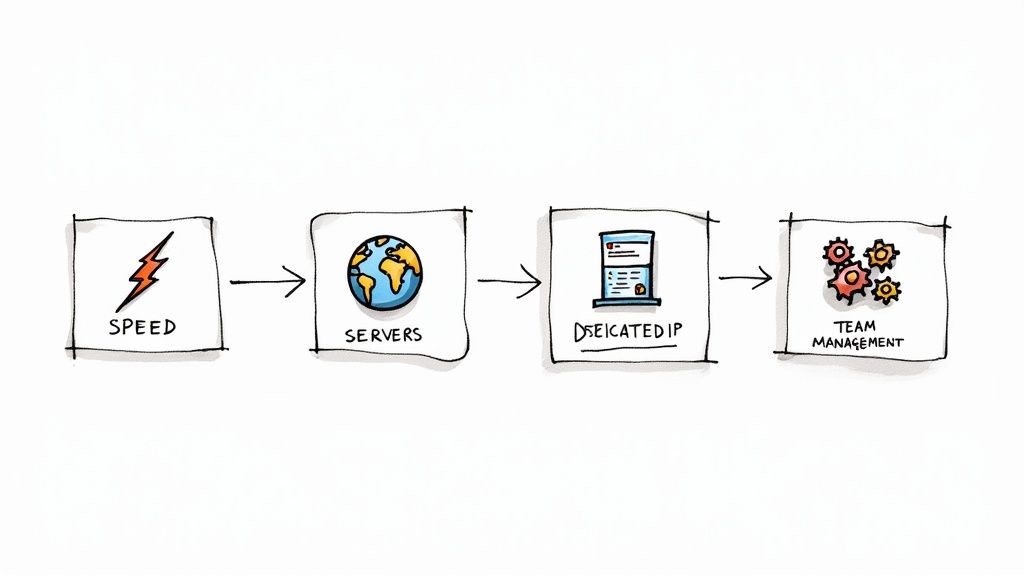
Choosing the best VPN for remote workers means digging deeper than the marketing hype. It’s about understanding the real-world trade-offs between providers. A VPN that’s perfect for a solo freelancer might be a terrible fit for a small business, and the fastest service on the market could lack the specific security protocols a corporate team needs.
Forget generic pro-and-con lists. We’re going to break down the critical differences that actually matter when you’re working. This is about how specific features translate into real advantages—or headaches—in your daily workflow.
Scenario One: Speed vs. Team Management
Let’s imagine two leading providers. We’ll call them Provider A and Provider B. Provider A is an absolute speed demon, built on a modern protocol like WireGuard. If your day involves constant large file transfers or high-res video calls, that raw speed is a game-changer. It’s the difference between a smooth workday and constant, frustrating lag.
Provider B, on the other hand, can’t quite keep up with Provider A’s speeds. But where it truly shines is its team management portal. It’s incredibly intuitive. An admin can add new users, handle billing, and assign dedicated IP addresses with just a few clicks. For a growing remote team, that kind of centralized control is pure gold, saving countless hours of administrative hassle.
The decision here is a classic trade-off. A solo professional would almost certainly lean toward Provider A for its sheer performance. A team leader, however, would see the seamless user management of Provider B as the more valuable asset, even if it means sacrificing a bit of speed.
This is exactly the kind of thinking required to find the right VPN. It’s not about which one is “best” overall, but which one is best for your specific situation.
Scenario Two: Server Network vs. Dedicated IPs
Now, let’s look at Provider C and Provider D. Provider C has one of the biggest server networks you can find, with thousands of servers in over 100 countries. For a digital nomad or anyone who travels frequently, this is a huge win. It guarantees a fast, reliable connection is always within reach and makes bypassing geo-restrictions a breeze.
Provider D has a much smaller server network. Its killer feature is its rock-solid dedicated IP address system. While plenty of VPNs offer this, Provider D’s implementation is known for its stability and near-perfect uptime. This is absolutely critical for remote workers who need consistent, whitelisted access to sensitive corporate systems or client portals that block shared VPN IPs.
The choice is purely situational. A marketer checking global ad campaigns would get more value from Provider C’s massive server list. But a developer needing stable access to a secure company server would find Provider D’s bulletproof dedicated IP far more important than a thousand extra servers.
Unpacking the User Experience
Beyond the technical specs, the day-to-day user experience (UX) is a massive factor. A clunky, confusing app becomes a daily annoyance fast, which often leads to team members simply not using it. The best VPN for remote workers should feel invisible, running securely in the background without getting in your way.
As you compare options, think about these UX details:
- One-Click Connection: Can you connect to your go-to server with a single click?
- Clear Server Selection: How easy is it to find and favorite servers by location, load, or special features?
- Resource Usage: Is the app lightweight, or is it a memory hog that slows down your machine?
- Cross-Platform Consistency: Does the app look and feel the same on your laptop, tablet, and phone?
For a remote team, a simple and consistent UX is non-negotiable. If the VPN is a pain to use, employees will turn it off, and that creates huge security gaps.
The Role of Audits and Transparency
In the security world, trust is everything. A VPN provider can make all the claims they want, but what really matters is their willingness to have those claims verified. That’s where third-party security audits come in. An independent audit of a provider’s no-logs policy is the only real proof that they aren’t storing or selling your data.
This commitment to transparency is a major differentiator. The top providers regularly publish the results of these audits, giving you confidence that your privacy is actually being protected. When you’re shopping around, look for this verifiable proof—it’s worth far more than any marketing slogan.
It’s clear that remote workers take this seriously. Security on public Wi-Fi and general online safety are the top reasons people use a VPN. In fact, 88% of VPN users connect weekly or more, and 82% of users feel confident their service keeps them anonymous and protected. That confidence is built on trust and proven security.
Once you’ve weighed these factors, you might want to explore a wider array of security VPN tools that are popular with remote professionals. The table below breaks down the trade-offs we’ve discussed to help you visualize the choice.
Feature Comparison of Leading Remote Work VPNs
To make sense of these trade-offs, here’s a side-by-side look at how these hypothetical providers stack up based on what matters most to remote teams.
| Feature | Provider A | Provider B | Provider C | Best For |
|---|---|---|---|---|
| Primary Strength | Blazing-fast WireGuard speeds | Centralized team management | Massive global server network | Different professional needs |
| Team Dashboard | Basic functionality | Intuitive and comprehensive | Standard features | Growing remote teams |
| Dedicated IP | Available as an add-on | Easy to assign to users | Available, standard reliability | Accessing secure networks |
| Server Count | ~3,000 in 60 countries | ~5,000 in 80 countries | ~6,500 in 100+ countries | Digital nomads and travelers |
| Audited No-Logs | Yes, independently verified | Yes, independently verified | Yes, independently verified | Security-conscious users |
This breakdown makes it clear that there’s no single “best” VPN for every remote worker. The right choice is deeply personal and hinges entirely on your professional needs, team size, and daily tasks. By understanding these practical differences, you can pick a service that not only secures your connection but genuinely makes your workday easier.
Choosing the Right VPN for Your Remote Role
 The “best” VPN for remote work isn’t a one-size-fits-all product. The right choice depends entirely on what you do. A solo graphic designer hopping between coffee shops has wildly different needs than a developer logging into sensitive corporate servers.
The “best” VPN for remote work isn’t a one-size-fits-all product. The right choice depends entirely on what you do. A solo graphic designer hopping between coffee shops has wildly different needs than a developer logging into sensitive corporate servers.
To pick the right tool, you have to stop comparing endless feature lists and start thinking about your actual day-to-day work. When you match a VPN’s capabilities to your specific job, you’ll see pretty quickly which one will help your workflow and which one will just get in the way. It’s the best way to cut through the marketing noise.
The Solo Freelancer
If you’re a freelancer, you live and die by simplicity, reliability, and security on public Wi-Fi. You’re not managing a team, so you don’t need a complicated admin dashboard. You just need a tool that you can turn on and forget about, one that protects your client data without bogging you down.
For this kind of work, your ideal VPN has to deliver on a few key things:
- One-click connections and a dead-simple app that works seamlessly across your laptop, tablet, and phone.
- A rock-solid kill switch. This is non-negotiable. It prevents data leaks if your connection at a café or airport suddenly drops.
- Fast connection speeds powered by modern protocols like WireGuard. This ensures your client video calls are smooth and you’re not waiting forever for file uploads.
Basically, you’re looking for a provider known for its user-friendly design and solid performance on sketchy networks. You need a VPN that just works, creating an invisible shield so you can focus on your actual job.
The Distributed Small Business
Once you start managing a team, your focus has to shift from personal security to centralized control. The best VPN for a small remote company is one that makes it easy to handle onboarding, billing, and user management. The goal is to get every team member protected under one unified system that doesn’t require a dedicated IT person to run.
Here’s what becomes important in this scenario:
- A centralized dashboard where you can add or remove users, manage the subscription, and see everything in one place.
- The option for dedicated IP addresses that you can assign to team members who need stable, whitelisted access to company resources or client systems.
- Priority customer support to quickly troubleshoot any tech hiccups that might slow the whole team down.
The right choice here is a business-focused VPN. These services prioritize administrative tools over having thousands of servers. Good team management features will save you a ton of time and cut down the security risks that come from everyone using a different, unmanaged VPN.
The critical distinction is moving from individual protection to collective security. For a remote team, a VPN is not just a personal tool but a core piece of the company’s security infrastructure, and it must be managed as such.
The High-Security Corporate Role
For people working in finance, healthcare, or software development, security isn’t just a feature—it’s a hard requirement. In these roles, you’re handling extremely sensitive data, and your VPN has to meet some pretty strict compliance and privacy standards.
The must-haves for a high-security role are completely uncompromising:
- An independently audited no-logs policy. You need proof from a third party that the provider doesn’t store connection or activity logs. No exceptions.
- Multi-factor authentication (MFA). Adding this extra login step is crucial for preventing someone from accessing the network with stolen credentials.
- Advanced security protocols and obfuscation. Features that disguise your VPN traffic to look like normal internet traffic are essential for staying connected in restrictive digital environments.
For this kind of role, your priority should be a VPN provider with a proven, publicly audited history of security and transparency. The decision comes down less to speed or server count and more to the company’s absolute commitment to privacy. When you match the tool to the task, you build a remote work setup that’s both productive and genuinely secure.
How to Implement a VPN Policy for Your Remote Team
Picking the best VPN for remote workers is a great first step, but it’s only half the job. The real security win comes from getting your team to actually use it, every single time. That’s where a formal VPN policy comes in—it takes the guesswork out of the equation and turns a security tool into a non-negotiable habit.
Think of it as your single source of truth. It lays out exactly when, where, and how your team needs to connect. Without one, you’re relying on assumptions, which almost always leads to spotty usage and gaping holes in your security. A solid policy is the bedrock of a secure remote-first company.
Defining Your Remote Access Rules
First things first: keep your rules simple and clear. The core of your policy should state that the VPN must be active anytime an employee handles company data or accesses internal systems. It doesn’t matter if they’re at home, a coffee shop, or using any other network outside the office—the VPN is on.
Be specific about which devices the policy covers. This includes company-issued laptops, of course, but also any personal devices (BYOD) people use for work. Getting this clarity upfront stops confusion and makes sure every access point to your network is buttoned up. For a great starting point on structuring these rules, this work from home policy template is a lifesaver.
Your VPN policy shouldn’t read like a dense legal contract. It needs to be a straightforward guide that answers one simple question for your team: “When do I need to turn this on?” The answer should almost always be: “Whenever you’re working.”
Make it crystal clear which activities absolutely require a VPN connection. For example:
- Accessing shared drives or company servers.
- Using internal chat tools like Slack or Microsoft Teams.
- Logging into company software or cloud platforms (like your CRM or accounting software).
- Handling any client information or sensitive business data.
Onboarding and Training Your Team
A policy is just a document if your team doesn’t understand it or know how to follow it. This is why good onboarding is so important for getting everyone on board from day one. Don’t just fire off an email with login details and call it a day; build a simple, repeatable process for every new hire.
Your process should include step-by-step setup guides with screenshots for Mac, Windows, and any other operating systems your team uses. Host a quick training session—or better yet, create a short video—that covers not just how to use the VPN, but why it’s so critical. Explaining the real-world risks of unsecured public Wi-Fi helps build a culture where everyone takes security seriously.
Managing Permissions and Monitoring Compliance
A proper business VPN gives you a central dashboard to control who can access what. This is your chance to enforce the principle of least privilege—only give people access to the network resources they absolutely need to do their jobs. It’s a simple concept that drastically shrinks your attack surface if an account is ever compromised.
Make it a habit to regularly review user permissions, especially when someone changes roles or leaves the company. And “monitoring compliance” doesn’t mean you need to spy on your team. It’s about checking connection logs to see that the VPN is being used consistently, especially when people are accessing your most critical systems. This approach respects privacy while still verifying that your security rules are actually being followed, keeping the whole organization safe.
Troubleshooting Common Remote VPN Connection Issues
Even the best VPNs hit a snag now and then, and it always seems to happen at the worst possible moment. When your connection drops to a crawl or you’re suddenly locked out of a company server, don’t panic. A few quick checks can usually get you back online without having to ping IT for help.
Slow speeds are easily the number one complaint I hear from remote workers using a VPN. Before you point fingers at the VPN, though, do a quick sanity check. Disconnect from the VPN and test your internet speed directly. If your home connection is the real culprit, there’s not much a VPN can do to help.
But if the slowdown only happens when the VPN is active, the fix is usually straightforward.
Pinpointing and Solving Connection Problems
The easiest first step is to simply switch servers. Your VPN app probably connected you to a default server, but picking one that’s geographically closer to you almost always boosts performance. If that doesn’t do the trick, try another server in the same city or a neighboring one—the first one might just be overloaded with traffic.
Frequent disconnects are another classic headache. This is often caused by a turf war on your own computer, usually between your VPN and an aggressive antivirus program or firewall. Dig into your security software’s settings and make sure your VPN application is whitelisted or marked as a trusted program.
Another great trick is to change your VPN protocol. Most apps default to one protocol, but toggling between options like WireGuard and OpenVPN can create a much more stable link, depending on what your local network likes.
The most overlooked cause of VPN trouble is right in your own home office. A simple router reboot or clearing your device’s cache can instantly solve weird conflicts that cause connection drops or block access to specific company resources.
Of course, preventing these problems in the first place is the best strategy. Making sure all your gear is optimized from day one can save you a lot of future frustration. Our complete guide to building an efficient remote work setup has a ton of great tips on this.
Frequently Asked Questions About Remote Work VPNs
Even after you’ve done your research, a few nagging questions about privacy, necessity, and daily use can pop up when choosing a VPN. Let’s tackle some of the most common ones we hear from remote workers.
Getting these details straight from the start means you can use your VPN with confidence, knowing exactly how these essential security tools fit into your workday.
Can My Employer See My Activity on a Company VPN?
The short answer is yes. If you’re logged into a corporate VPN that your employer provides, they almost certainly have the ability to see your traffic. Business-grade VPNs are built to secure company data, and that usually includes admin features for network oversight to make sure security policies are being followed.
This monitoring isn’t about spying on your personal browsing; it’s about protecting company assets. Still, it’s always a smart move to assume anything you do on a company-managed network isn’t truly private.
Do I Still Need a VPN If I Only Work From Home?
Absolutely. Your home Wi-Fi might feel more secure than the network at a coffee shop, but it’s not invincible. Your Internet Service Provider (ISP) can see your online activity, and your home network could still be a target for cyberattacks.
A VPN encrypts your connection from end to end. This shields all your work-related data from your ISP and throws up an extra wall of security against outside threats, making sure your professional life stays private.
The key difference between a business and personal VPN lies in management and scale. A business VPN offers centralized billing, user dashboards, and dedicated IPs, making it ideal for teams. A personal VPN is designed for individual use and lacks these administrative features.
Choosing the right VPN is just one piece of the puzzle. To see how it fits into a broader security strategy, check out our guide on other essential tools for remote teams.
Find your next opportunity with Remote First Jobs. We connect talented professionals like you with verified remote-first roles from the world’s most innovative companies. Start your search at https://remotefirstjobs.com today.
