Writing great technical documentation comes down to two things: knowing your audience inside and out, and being crystal clear on your purpose. Get those right, and everything else—the structure, the tone, the tools you use—falls into place. It’s about figuring out exactly who you’re helping and what problem you’re solving for them.
First Things First: Define Your Audience and Purpose
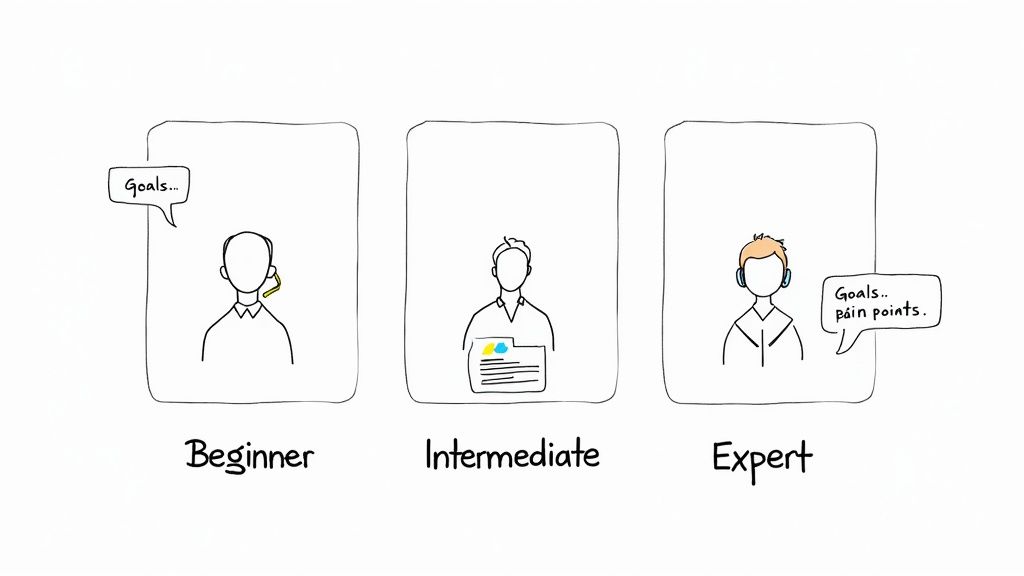
Before you write a single word, the real work begins. The line between docs that get bookmarked and docs that collect digital dust is drawn right here, in the planning stage. It’s so tempting to just dive in and start explaining features. But without a solid grasp of your audience and a clear goal, you’ll end up with content that’s technically accurate but completely misses the mark.
Skipping this step is how you end up writing for a vague, generic “user.” Taking the time to plan ensures you’re crafting content that speaks directly to a real person’s needs, frustrations, and goals.
Who Is Your Reader, Really? Go Beyond Job Titles
Just saying your audience is “developers” or “end-users” is way too broad. Think about it: a junior dev straight out of a coding bootcamp has wildly different questions than a senior architect with a decade of experience under their belt. To write docs that actually connect, you need to create detailed user personas.
Here are a few practical ways I’ve found to gather that crucial intel:
- Dig Through Support Tickets: Your support queue is an absolute goldmine. Look for patterns in the questions people ask, where they get stuck, and the exact words they use to describe their problems. This tells you exactly where your current docs are letting them down.
- Talk to Your Customer-Facing Teams: Your sales engineers, customer success managers, and support crew are on the front lines every single day. Ask them about the most common hurdles customers face and what those “aha!” moments look like.
- Run a Few Quick User Interviews: This doesn’t need to be some massive research project. A simple 15-minute chat with a handful of users can give you incredible clarity. Ask about their workflow, their goals, and what drives them crazy about your product.
With this info, you can build out a persona. So, instead of “developer,” you get “Maria, a front-end developer with two years of experience. She’s comfortable with REST APIs but new to GraphQL. Her goal is to integrate our payment API into her React app in under an hour.” See the difference? That level of detail changes everything about how you write.
Nailing Down the “Why”
Once you know who you’re writing for, you have to define what you want them to accomplish. The purpose dictates the tone, scope, and even the format of your documentation. Are you trying to get a new user up and running, provide a comprehensive reference for experts, or help someone troubleshoot a specific error?
A document without a clear purpose serves no one. It becomes a repository of information that is difficult to navigate and even harder to apply, ultimately leading to user frustration and increased support costs.
For example, a “getting started” guide needs to be short, sweet, and focused on a single, successful outcome. It should value clarity over completeness. On the flip side, an API reference guide has to be exhaustive, precise, and structured for quick lookups. Trying to merge these two purposes creates a confusing mess that isn’t good for anyone.
This is also where you have to consider your audience’s background. If you’re writing for a global team, you can’t ignore different communication styles. Brushing up on your team’s cross-cultural communication skills can make a huge difference in ensuring your docs are helpful for everyone. The end goal is simple: align every piece of content with a specific user need so it provides immediate, real-world value.
Building a Clear and Scalable Structure
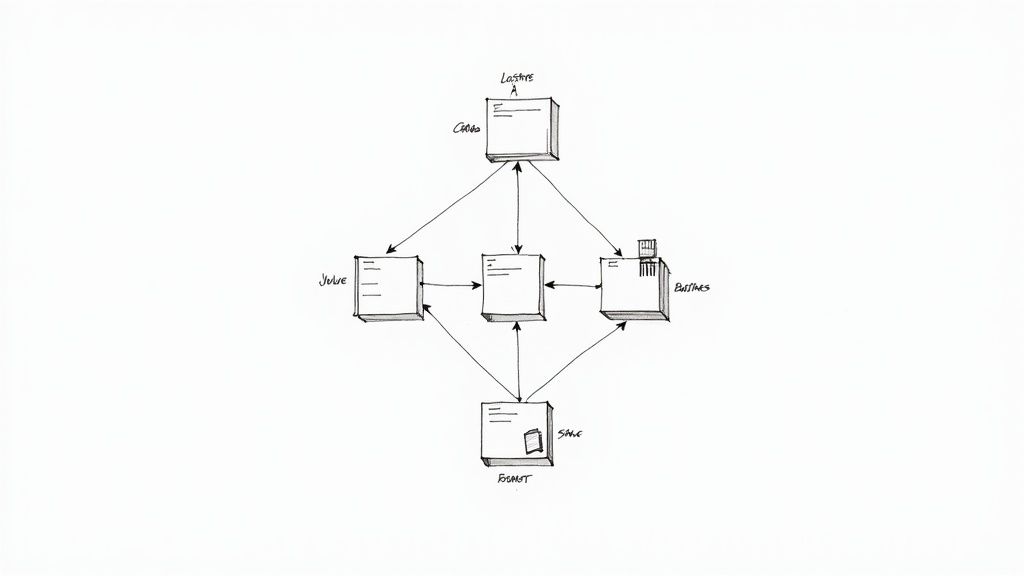
Alright, you know who you’re writing for and why. Now comes the real architectural work. A bunch of well-written but randomly organized articles will just create a maze of frustration for your users. Building a logical, scalable structure isn’t just about tidying up; it’s about designing an experience that guides people to answers before they even know they have a question.
If you don’t plan this out, you’ll end up with a “write-only” archive—a digital graveyard where information goes to die. Spending time on structure now saves you from massive headaches and rework as your product (and your content library) inevitably grows.
Architecting Your Content for Growth
You have to put on your information architect hat right from the start. The goal here is to create a navigation system that’s so intuitive, it’s almost invisible. Someone should be able to land on any page and immediately understand where they are and how to find related info.
A seriously powerful way to do this is with topic-based authoring. Forget writing long, linear chapters. Instead, you create small, self-contained chunks of information (we call them topics) that you can mix, match, and reuse.
Think of it like building with LEGOs. You have different types of blocks:
- Concepts: These explain the “what” and the “why.” For instance, a topic might explain what an API key is and why it’s a critical piece of security.
- Tasks: This is your classic step-by-step guide that shows the “how.” A task topic would walk a user through the exact process of generating and implementing their API key.
- References: This is for the nitty-gritty details. Think tables, lists, and specs—like a complete list of all your API endpoints with their parameters and expected responses.
This modular system gives you incredible flexibility. You can pull together a “Getting Started” guide using a few key concept and task topics, then reuse those same topics in a more advanced troubleshooting manual down the road.
A well-designed structure acts as a silent guide for your users. It anticipates their questions and leads them to solutions, turning potential frustration into a feeling of empowerment and confidence in your product.
For your internal teams, documenting processes this way is just as critical. If you’re looking to standardize how things get done, it’s worth learning more about creating Standard Operating Procedures (SOPs) to bring consistency across the board.
The Non-Negotiable Style Guide
As soon as more than one person touches the documentation, consistency starts to drift. A solid style guide is your single source of truth that keeps everyone on the same page—using one voice, one set of terms, and the same formatting. This isn’t about killing creativity; it’s about creating a cohesive, professional experience that builds trust.
Your style guide needs to lay down the law on a few key things:
- Voice and Tone: Are you buttoned-up and formal, or casual and friendly? Is the goal to be encouraging for newbies or technically direct for the pros?
- Terminology: Make a glossary and stick to it. Are they “users” or “customers”? Is it “log in,” “login,” or “sign in”? Little inconsistencies like these create tiny cracks of confusion.
- Formatting Rules: Define exactly how to use headings, bold text, code snippets, and lists. Get specific on screenshot standards, like image dimensions and how to annotate them.
This is a lifesaver for remote teams, where you can’t just lean over a cubicle to ask a quick question. A clear style guide becomes a central policy, much like a good work-from-home policy template ensures everyone on a distributed team is aligned on expectations.
Mapping the User Journey
With your architecture planned and style guide ready, it’s time to map it all out. Start with a simple outline or a mind map that follows a user’s path, from their very first “Hello, World!” moment to becoming a power user. You need to think about the logical flow of information.
A common user journey map for documentation breaks down like this:
- Onboarding: Quick start guides, installation steps, and the simplest possible tutorial to get that first win.
- Core Features: Deep dives into the main things your product does.
- Advanced Topics: Best practices, guides on integrations, and tips for performance tuning.
- Reference: The encyclopedia section—API docs, configuration options, glossaries of error codes.
- Troubleshooting: FAQs and specific guides for when things inevitably go wrong.
When you organize content around the user’s actual journey, you’re not just throwing information at them. You’re delivering the right knowledge at the right time, turning your documentation from a boring old manual into a powerful tool for customer success.
Writing Content That Is Actually Helpful
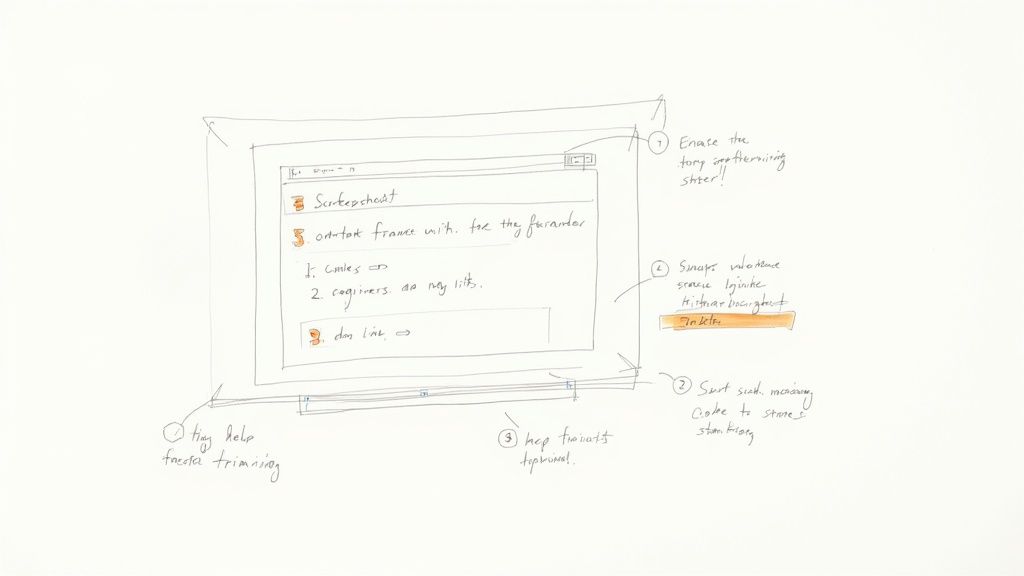
Alright, you’ve got a solid structure mapped out. Now it’s time to get down to the actual words on the page. This is where you shift from architect to writer, blending empathy with clarity to create something genuinely useful.
Let’s be honest: great technical writing isn’t about flexing your vocabulary or sounding smart. It’s about getting your reader from point A (confused) to point B (solution found) as fast and painlessly as possible. Your goal is to empower them, not bury them in a wall of text.
Every single sentence has a job to do. If it doesn’t help someone understand a concept or complete an action, it’s just noise. Cut it. Adopting that mindset is the secret to creating docs people actually want to use.
Embrace Simplicity and Active Voice
The quickest way to make a user close the tab is to hit them with complex, passive language. They’re probably already stressed or facing a deadline; your job is to be their calm, direct guide through the chaos.
One of the most powerful edits you can make is to write in the active voice. It immediately clarifies who is doing what, turning vague suggestions into direct, actionable instructions.
- Passive: The “Save” button should be clicked after the configuration is updated.
- Active: Click the “Save” button after you update the configuration.
See the difference? The active version is shorter, punchier, and puts the user in the driver’s seat. It’s a small tweak with a huge impact on readability. While you’re at it, hunt down and eliminate jargon and fluffy words. Say “use,” not “utilize.” Say “to,” not “in order to.” If you want a deeper dive, brushing up on the foundational best practices for technical writing is always a good idea.
Break Down Complex Processes
Nobody wants to read a 1,000-word essay on setting up an API key. People don’t read documentation like a novel—they scan for answers. Your job is to make your content incredibly scannable.
This means atomizing every complex process into small, digestible chunks. Use numbered lists for steps that have to be done in order. Use bullet points for options, tips, or lists of items that don’t have a specific sequence.
Remember, the user is looking for a path, not a puzzle. Your formatting should create a clear, step-by-step trail they can follow without getting lost or second-guessing their actions.
This need for clear, helpful content is a massive market. The document preparation services sector in the U.S. is on track to become a $6.3 billion industry by 2025. That growth was partly driven by a 10.6% spike in unemployment that created a huge demand for professionally written resumes—documents designed to achieve a very specific goal. It just goes to show how much people value clear communication.
Show, Don’t Just Tell With Visuals
Words can only get you so far. Sometimes, a single, well-placed screenshot can do the work of three paragraphs of text. Visuals aren’t just filler; they’re critical tools for clarifying complexity and giving the user confidence they’re on the right track.
Here’s how to make your visuals pull their weight:
- Annotated Screenshots: Don’t just paste a raw screenshot of your UI. Use arrows, boxes, and brief text callouts to point to the exact button to click or the specific field to fill out. Make it impossible to misinterpret.
- Simple Diagrams: When explaining a workflow or system architecture, a basic flowchart or block diagram is worth its weight in gold. It helps users grasp the big picture before diving into the details.
- Well-Formatted Code Snippets: Code should always be in a proper code block with syntax highlighting. Add comments to explain tricky lines, and for the love of all that is holy, include a “copy” button.
The better you get at this, the more your users will thank you. Learning how to create engaging content isn’t just for marketers; the principles of clarity and engagement are universal.
Write With Empathy
Ultimately, the best technical writing comes from a place of genuine empathy. You have to put yourself in the user’s shoes. What are they feeling right now? Frustration? Confusion? Curiosity?
Anticipate their questions and answer them before they have to ask. If you know a particular step is tricky or often causes errors, call it out directly. Add a “Common Pitfall” or “Troubleshooting Tip” section right where they’re most likely to need it.
This proactive, empathetic approach is what transforms a dry manual into a trusted resource. It shows the user you understand their struggle and are right there with them, helping them succeed.
Choosing the Right Documentation Tools
Your documentation tools can either supercharge your workflow or become a source of constant frustration. The right platform does more than just make writing easier; it should also support the collaboration and publishing that keeps your content alive, accurate, and easy for users to find. Making the right call here means being honest about your team’s technical skills, your budget, and where you see your documentation heading long-term.
The days of just using a standard word processor for technical docs are long gone. Today, you’re looking at a whole spectrum of options, from simple, developer-centric setups to massive platforms built for enterprise-level knowledge management.
Comparing Tooling Approaches
Let’s dig into the three main categories you’ll run into. Each one has its own vibe and is better suited for different kinds of teams and products. There’s no single “best” choice—just the one that actually fits how your team works.
A small startup full of engineers might feel right at home with a Docs-as-Code setup. On the other hand, a big company with lots of non-technical contributors would probably get more mileage out of a dedicated knowledge base. Nailing down these trade-offs is the first step to building a documentation process that doesn’t fall apart in six months.
The best tool is the one your team will actually use. I’ve seen it time and again: overly complex systems lead to neglected, outdated documentation, completely defeating the purpose. Simplicity and a low barrier to entry often beat a long list of fancy features.
So, how do these approaches stack up in the real world? This table breaks it down.
Comparison of Documentation Tooling Approaches
Choosing a documentation toolset is a major decision that impacts how your team creates, manages, and delivers content. The table below compares three common approaches, outlining their core tools, ideal use cases, and the pros and cons you can expect with each.
| Approach | Primary Tools | Best For | Pros | Cons |
|---|---|---|---|---|
| Simple Markdown | Text Editors (VS Code), Static Site Generators (Hugo, Jekyll) | Small, highly technical teams; open-source projects. | Low cost, high flexibility, and complete version control. | Steep learning curve for non-developers; lacks built-in workflows. |
| Knowledge Base Platforms | Confluence, Zendesk Guide, Notion | Teams with mixed technical skills; internal and external docs. | User-friendly WYSIWYG editors and strong collaboration features. | Can be expensive; less customizable and might lead to vendor lock-in. |
| Docs-as-Code | Git, Markdown, Sphinx, Docusaurus, MkDocs | Engineering-heavy teams where docs live alongside source code. | Excellent versioning, automated builds, and peer review processes. | Requires developer skills to manage; can be overkill for simple projects. |
Ultimately, the goal is to pick a path that aligns with your team’s existing skills and workflows. A developer-focused team will appreciate the power of Docs-as-Code, while a mixed team will value the accessibility of a knowledge base platform.
The Rise of AI in Documentation
The role of technical documentation is changing fast, largely thanks to AI and automation. Experts predict that by 2025, generative AI will shift from a cool novelty to a core part of the job, giving us powerful new ways to create and organize knowledge. This isn’t just a trend; it’s a response to industry-wide pressure to automate tedious tasks so writers can focus on high-level strategy and tricky content problems. You can read more about the future of technical documentation on fluidtopics.com.
So, how is AI actually helping right now? Here are a few practical ways it’s already popping up in our tools:
- Drafting Initial Content: AI can take a detailed outline or even a set of technical specs and spit out a surprisingly solid first draft. This alone can save a writer hours of work.
- Improving Readability: Many platforms now have AI-powered suggestions to untangle complex sentences, catch grammar mistakes, and make sure your writing sticks to the style guide.
- Summarizing Information: Need a quick summary of a long, dense article? AI can generate concise summaries or even abstracts for entire documentation sections.
Tools That Foster Collaboration
No matter which path you take, your tools have to make teamwork easy. This becomes non-negotiable in a remote or distributed setting. Your chosen platform needs to make it simple for subject matter experts (SMEs) to jump in, for editors to track and approve changes, and for everyone to see a clear history of the content.
For teams spread across different time zones, features like real-time co-editing, straightforward commenting workflows, and integrations with your project management software are absolute must-haves. To get a better handle on what makes distributed teams click, take a look at our guide on essential remote collaboration tools. If you choose a system that actively encourages teamwork, you’ll avoid the dreaded fate of siloed, out-of-date documentation.
Your Documentation Is a Garden, Not a Monument
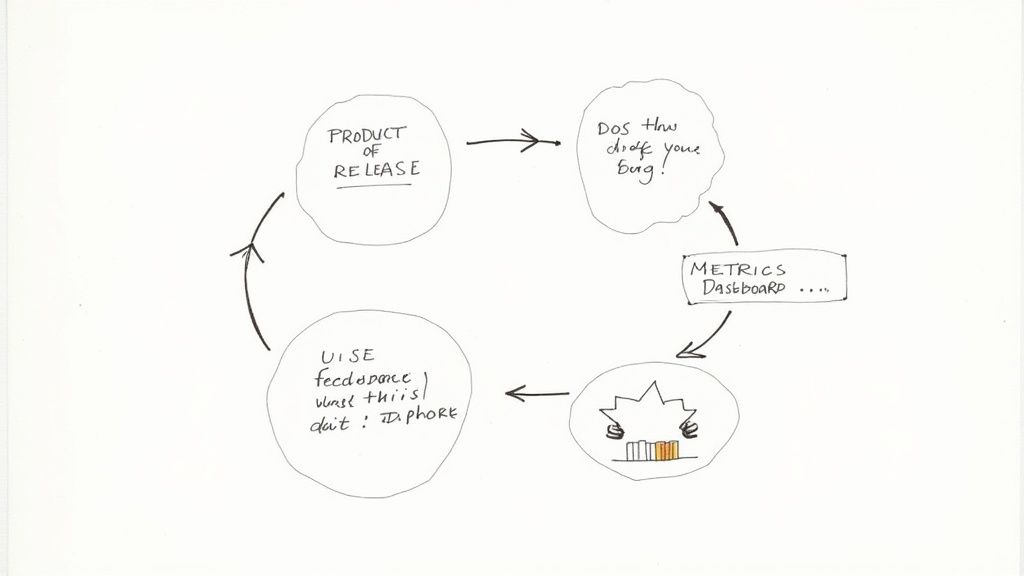
Hitting “publish” on your documentation isn’t the end of the project. It’s day one. Think of your docs as a living, breathing part of your product—because the moment they stop evolving, they start to decay. And honestly, outdated documentation can cause more chaos than having none at all.
This isn’t just a feeling; it’s a massive industry shift. The market for document management systems is exploding, set to grow from $8.96 billion in 2024 to $10.15 billion in 2025. Companies are ditching static PDFs for dynamic systems built for constant upkeep, a trend explored in-depth at thebusinessresearchcompany.com.
Weave Documentation into Your Workflow
The single best way to stop documentation from going stale is to make it a non-negotiable part of your development process. When docs are treated as an afterthought, they’re the first thing to get cut when deadlines loom. The fix? Embed documentation tasks right into your development tickets.
A feature isn’t “done” when the code ships. It’s “done” when the documentation is live, too.
Here are a few practical ways to make this happen:
- Add a “Docs Updated” checkbox to every feature or bug fix ticket. It can’t be closed until that box is ticked.
- Bring a technical writer into sprint planning and review meetings. This gives them a heads-up on what’s coming down the pipeline.
- Set up automated reminders. A simple Slack or Teams bot that flags a merged pull request without a corresponding docs update can be surprisingly effective.
This approach transforms a mountain of future work into small, manageable updates that happen in real-time.
Make it Easy for Users to Give Feedback
You can’t fix problems you don’t know about. Your users are the ultimate judges of your documentation’s quality, so you need to make it dead simple for them to tell you what’s working and what’s broken.
Start with passive feedback. A simple “Was this page helpful? Yes/No” widget at the bottom of each article is a fantastic starting point. It gives you a constant, high-level pulse on your content’s health. If an article is getting a ton of “No” votes, you’ve just found your next priority.
Another goldmine is your help center’s search data. Are people constantly searching for a specific feature but never clicking on an article? That’s a glaring sign of a content gap you need to fill.
Your users want you to succeed. By giving them clear, low-effort ways to provide feedback, you turn your entire user base into a volunteer QA team for your documentation.
But don’t just wait for feedback to come to you. Proactively asking for input provides far richer insights. Learning how to ask for feedback at work is a skill that pays dividends here, helping you frame questions that get you genuinely constructive answers.
Measure What Matters to Show Your Value
To keep getting the resources you need, you have to prove that maintaining documentation is worth the investment. Vague metrics like “page views” are nice, but they don’t convince budget holders. You need to connect your work to real business outcomes.
Focus on KPIs that tell a story about efficiency and customer satisfaction:
- Support Ticket Deflection: When you overhaul the docs for a confusing feature, do you see a corresponding drop in support tickets about it? That’s a huge win.
- Faster Ticket Resolution: Good docs make for a great support team. Track how often agents can resolve a ticket simply by linking to a knowledge base article.
- Better Product Adoption: After improving your “Getting Started” guide, do more new users successfully complete key onboarding steps? This shows docs are driving engagement from day one.
When you track and report on these kinds of metrics, you shift the conversation. Documentation is no longer seen as a cost center but as a strategic tool that boosts customer success and cuts operational overhead. That’s how you secure the buy-in to keep your content thriving.
Common Questions About Technical Documentation
Even with the best-laid plans, you’re going to hit a few roadblocks when creating and managing technical documentation. It just comes with the territory. Most of the time, the questions that pop up are about proving your work has value, picking the right tools for the job, and getting others to pitch in.
Let’s walk through some of the most common hurdles I’ve seen teams face and break down how to clear them.
How Can I Measure the Success of My Documentation?
Forget about page views. Success in technical documentation is all about impact. The best way to see the full picture is to mix some hard data with real human feedback.
On the quantitative side, you want to track metrics that tie directly back to business goals. A big one is looking for a drop in support tickets for features you’ve just documented. If the numbers go down, you’re doing something right. You can also get clever and see which help pages users visit right before they give up and submit a ticket—that’s a goldmine for finding content that isn’t quite hitting the mark.
But numbers only tell half the story. You need to actually talk to your users to get qualitative insights.
- “Was this helpful?” widgets: Those simple “Yes/No” buttons at the bottom of an article are invaluable. They give you a constant, low-effort pulse check on how your content is landing.
- User Surveys: Keep them short and sweet. Ask users what they were trying to do and if the docs actually helped them get it done.
- Brief Interviews: Seriously, a 15-minute chat with a handful of users will give you more context and actionable feedback than a spreadsheet full of metrics ever could.
When you put these methods together, you stop guessing. You’ll know not just what people are reading, but whether it’s genuinely solving their problems.
What Is Docs-as-Code and Is It Right for My Team?
Docs-as-code is a fancy way of saying you treat your documentation just like your codebase. You write everything in a plain-text format like Markdown, use a version control system like Git to track every change, and automate the whole publishing process.
This approach is a perfect match if your writers are comfortable in a developer’s world and your docs need to be perfectly synchronized with fast-moving software releases. The biggest wins here are seamless collaboration through pull requests, a complete version history for every article, and a rock-solid review process.
But let’s be honest, it can be total overkill for smaller teams or folks who aren’t super technical. For them, a dedicated knowledge base platform with a friendly editor is a much faster and simpler path to getting things done.
The goal is to pick a workflow that makes life easier for your team, not to chase the most technically complex setup just because you can.
How Do I Get Engineers to Help with Documentation?
Ah, the classic challenge: getting busy subject matter experts (SMEs) like engineers to contribute. The secret isn’t to beg or plead; it’s to make helping you the easiest thing they do all day. Never, ever ask them to write a polished article from a blank page.
Instead, you have to drastically lower the barrier to entry.
Send them a draft you’ve already written and highlight a few specific spots with questions. Or, give them a simple bulleted list of technical points you just need them to verify. An even better trick? Hop on a quick call, hit record while they explain a concept, and then have a writer turn the transcript into a clean, coherent article.
By doing the heavy lifting yourself and showing them how their five minutes of input will save them hours of future interruptions, you’ll start turning reluctant SMEs into your biggest allies. And whenever they contribute, give them a public shout-out. A little recognition goes a long way.
