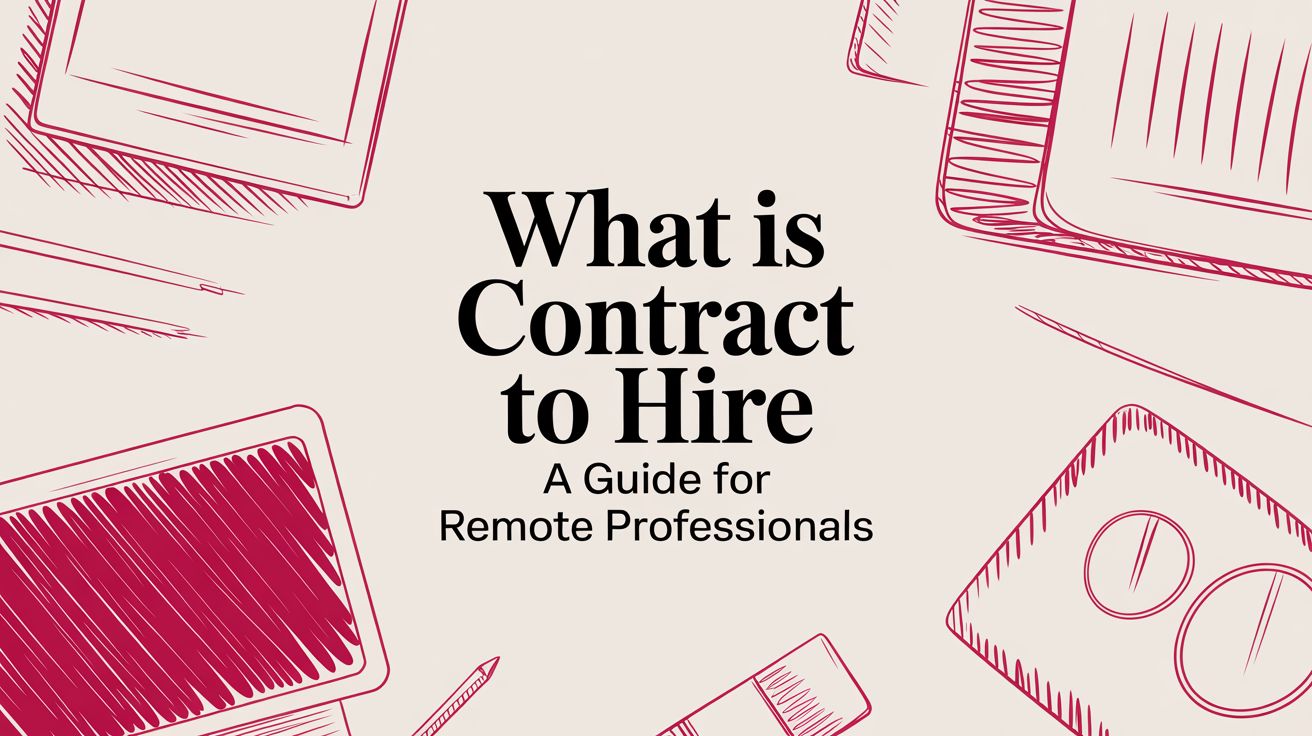Power Up Your Remote Team’s Productivity
Working remotely requires the right tools to keep teams connected and productive. This listicle showcases 10 essential remote collaboration tools to solve communication and project management challenges. Discover key features, pros, and cons of top platforms like Slack, Microsoft Teams, Zoom, Asana, Trello, Google Workspace, Notion, Discord, Monday.com, and Miro. Find the perfect solution for your remote team and boost collaboration.
1. Slack
Slack is a leading remote collaboration tool that has revolutionized the way teams communicate and work together, especially in distributed environments. It provides a central hub for all team communication, combining instant messaging, file sharing, and a vast array of integrations to streamline workflows and keep everyone connected. This makes it an ideal choice for remote teams of all sizes, from small startups to large multinational corporations, spanning various industries including tech, design, marketing, and more. Slack helps break down communication barriers and fosters a sense of community among team members who might be geographically dispersed. Its flexibility and adaptability make it a valuable asset for remote job seekers, recruiters, HR professionals, and companies embracing remote or hybrid work models.
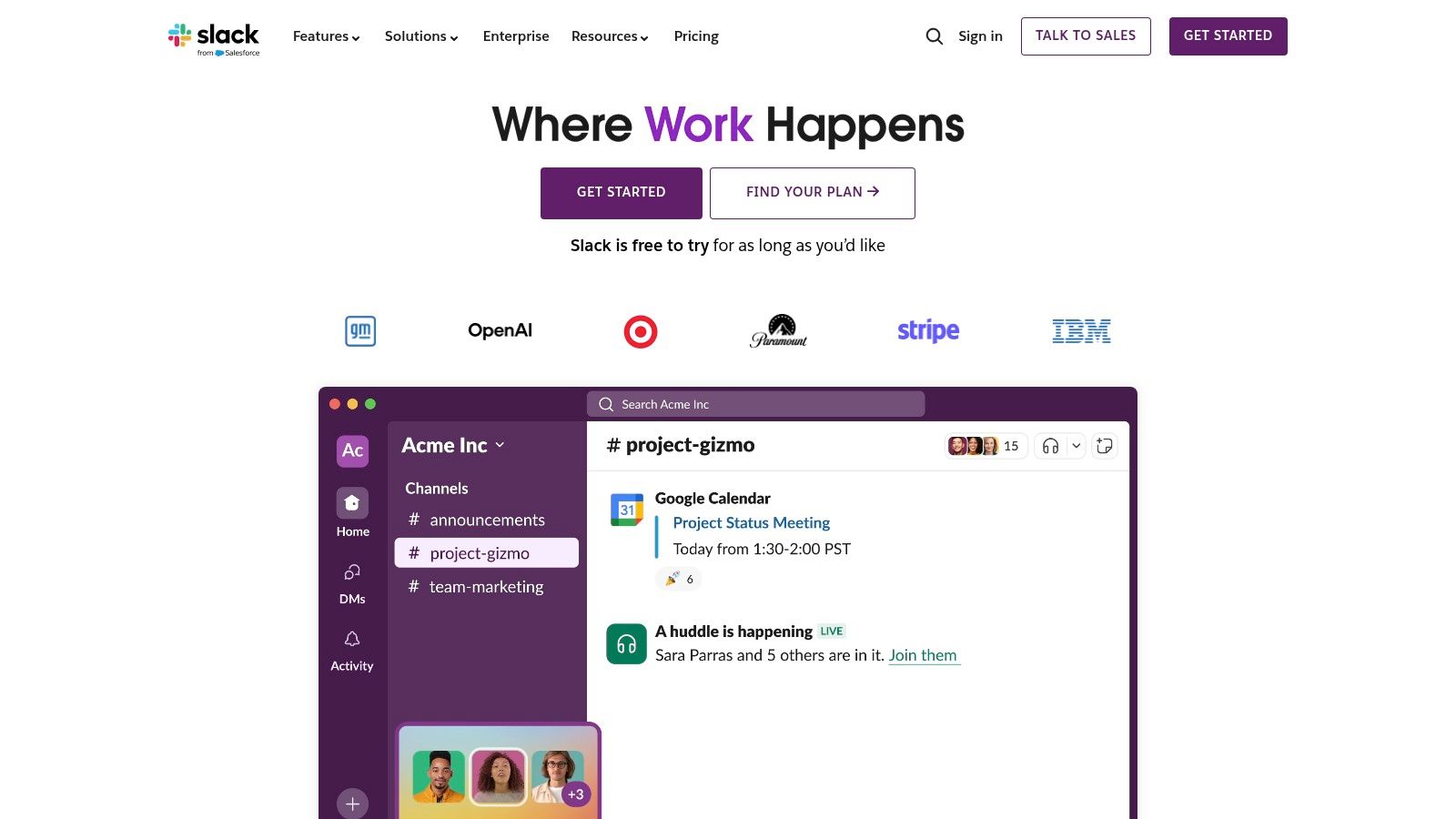
One of Slack’s key strengths lies in its organized channel system. Instead of relying solely on email or fragmented messaging apps, teams can create dedicated channels for specific projects, departments, or topics. This allows for focused discussions and prevents important information from getting lost in the noise. For instance, a marketing team can have separate channels for content planning, social media, and SEO, keeping conversations organized and relevant. In addition to channels, Slack supports direct messaging and group chats, providing multiple avenues for quick communication and collaboration. This is particularly beneficial for remote workers, programmers, designers, and marketers who need to quickly share ideas, feedback, or updates without disrupting the flow of work.
File sharing is another integral aspect of Slack. Users can easily drag and drop files directly into the platform, share them within channels or direct messages, and even integrate with cloud storage services like Google Drive and Dropbox. This centralized file repository simplifies document management and ensures everyone has access to the latest versions. Furthermore, Slack boasts an extensive ecosystem of third-party app integrations. From project management tools like Asana and Trello to CRM platforms like Salesforce, Slack connects seamlessly with the tools teams already use, creating a unified workspace and eliminating the need to constantly switch between different applications. This level of integration is a major advantage for tech and digital professionals who rely on multiple specialized software applications.
While Slack offers numerous benefits, it’s crucial to be aware of its potential drawbacks. High message volumes can quickly become overwhelming, especially in larger teams or busy channels. Implementing clear communication guidelines and leveraging features like threaded replies can help mitigate this issue. While Slack does offer voice and video calling, its functionality is limited compared to dedicated video conferencing tools like Zoom or Google Meet. For larger teams, the cost of Slack can be a factor, especially if you require access to advanced features or increased storage. Finally, notifications can be a source of constant interruption if not managed effectively. Customizing notification settings and setting boundaries for communication can help maintain a healthy work-life balance. Learn more about Slack and its role in supporting effective virtual teams.
Slack offers a free plan with limited features, making it accessible for smaller teams or individuals. Paid plans start at $7.25 per user per month and unlock additional features like unlimited message history, group video calls, and increased storage. Setting up Slack is straightforward and requires minimal technical expertise. Simply create a workspace, invite team members, and customize your channels and settings. For those transitioning to remote work, Slack provides a valuable platform to maintain connectivity, facilitate collaboration, and build strong team relationships regardless of location. It earns its place on this list as a comprehensive and versatile remote collaboration tool that empowers teams to work more effectively, stay connected, and achieve their goals in the digital age.
2. Microsoft Teams
Microsoft Teams has become a cornerstone for many organizations, offering a centralized hub for remote collaboration tools. It goes beyond simple communication by integrating chat, video meetings, file sharing, and application integration, all within the familiar Microsoft 365 ecosystem. This makes it particularly attractive for businesses already utilizing Microsoft products, streamlining workflows and reducing the need for multiple disparate platforms. Teams enables seamless collaboration on projects, fostering a sense of connection and shared purpose amongst distributed teams. Whether you’re a remote job seeker collaborating with potential employers, a recruiter coordinating interviews, a global talent agency managing international teams, or a company transitioning to a remote or hybrid work model, Microsoft Teams offers a powerful suite of tools to facilitate effective communication and teamwork.
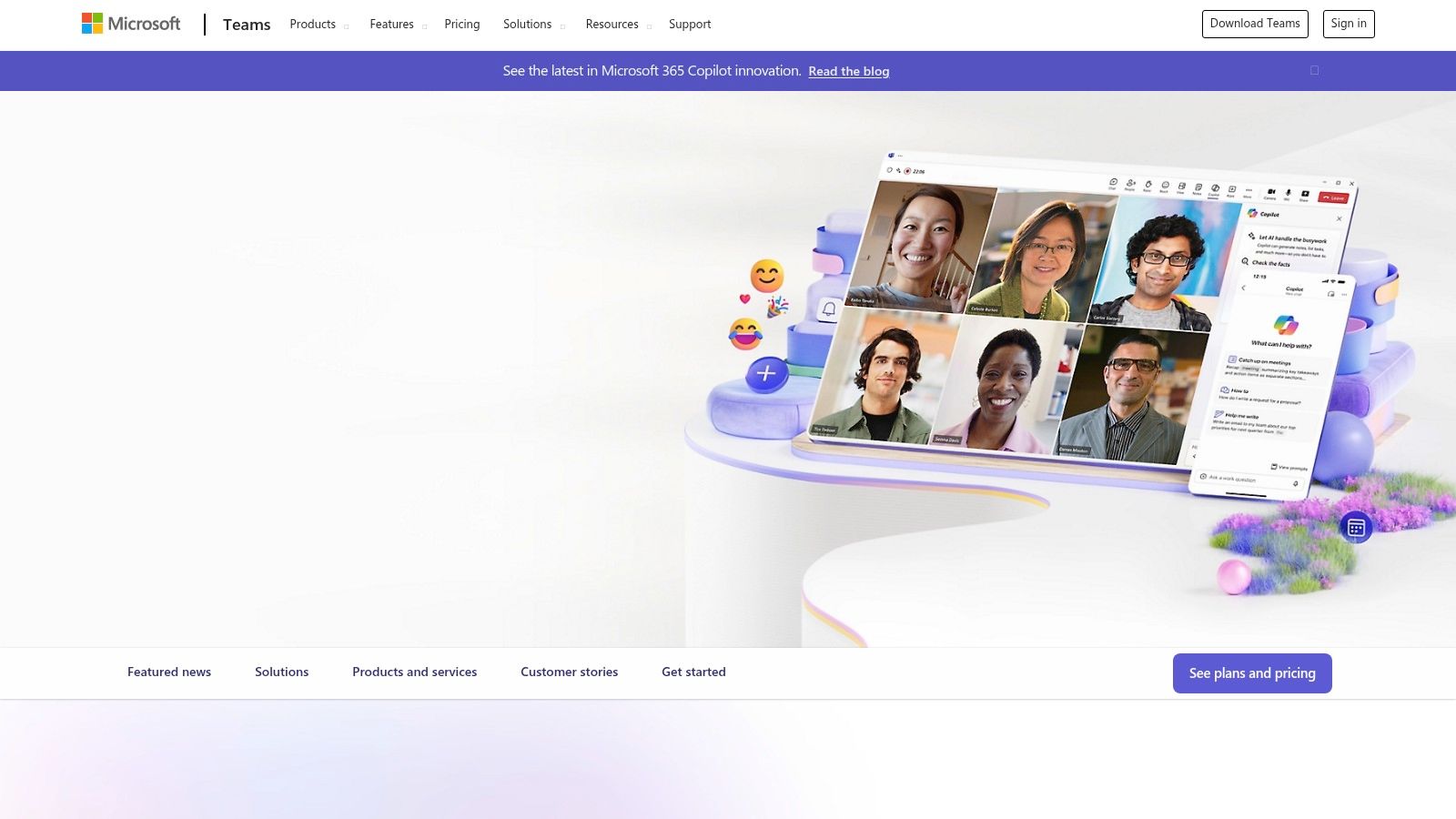
One of the key strengths of Microsoft Teams lies in its tight integration with the Microsoft Office suite. This allows users to co-author documents in Word, Excel, and PowerPoint in real-time, directly within the Teams interface. This eliminates the need for constant file sharing and version control headaches, promoting streamlined workflows and enhanced productivity. For tech and digital professionals, programmers, designers, and marketers, this integrated approach simplifies collaborative project development and streamlines feedback processes. Imagine designers collaborating on a presentation within Teams, making real-time edits and incorporating feedback from marketers simultaneously - the efficiency gains are significant.
Teams also shines in its robust video conferencing capabilities. Beyond standard video calls, it offers features like screen sharing, virtual backgrounds, and meeting recordings, making it a powerful tool for remote meetings, training sessions, and webinars. For recruiters and HR professionals, this facilitates virtual interviews and onboarding processes. Global talent agencies can leverage Teams to connect with international talent and manage remote teams effectively. The unlimited chat history on paid plans ensures that important conversations and decisions are readily accessible, creating a valuable knowledge base for ongoing projects.
From a security and compliance standpoint, Microsoft Teams leverages the enterprise-grade infrastructure of Microsoft 365, offering features like data encryption, multi-factor authentication, and compliance certifications. This is crucial for organizations handling sensitive data and needing to adhere to strict regulatory requirements. The security features provide peace of mind for businesses and individuals alike, ensuring that confidential information remains protected.
While Microsoft Teams offers a comprehensive suite of features, it does have some drawbacks. The interface can feel overwhelming, especially for new users unfamiliar with the Microsoft ecosystem. The sheer number of features and options can be daunting initially, and there’s a learning curve for mastering the more advanced functionalities. It can also be resource-intensive, potentially causing performance issues on less powerful devices. For individuals outside the Microsoft ecosystem, the platform might feel unnecessarily complex compared to simpler, standalone communication tools.
Microsoft Teams offers a variety of plans, including a free version with limited features. Paid plans, which are bundled with Microsoft 365 subscriptions, offer additional features like increased storage, advanced security and compliance features, and enhanced administrative controls. Specific pricing details are available on the Microsoft website.
Implementation and Setup Tips:
- Start with the basics: Focus on core features like chat and video conferencing before exploring advanced functionalities.
- Create organized teams and channels: Structure your workspace to reflect different projects or departments for efficient communication.
- Utilize app integrations: Explore the vast library of apps to customize Teams and integrate with existing workflows.
- Train your team: Invest time in training to ensure everyone understands how to use Teams effectively.
For individuals and organizations heavily invested in the Microsoft ecosystem, Microsoft Teams provides a powerful and integrated platform for remote collaboration. Its comprehensive features, combined with robust security and compliance, make it a compelling choice for businesses of all sizes. However, users new to the Microsoft environment may find the platform complex and resource-intensive. Careful consideration of your specific needs and technical capabilities is essential when evaluating Microsoft Teams as your remote collaboration tool. You can explore Microsoft Teams further and sign up for a plan through their website: https://www.microsoft.com/en-us/microsoft-teams/group-chat-software
3. Zoom
Zoom is a leading video conferencing platform that rapidly became a cornerstone of remote work, offering high-quality video and audio calls, webinars, and a suite of collaboration features. Its reputation for reliability and ease of use across various devices has solidified its position as a primary tool for businesses, educational institutions, and individuals globally. From quick team check-ins to large-scale webinars, Zoom’s versatility makes it a valuable asset in the remote collaboration toolkit. It deserves its place on this list due to its widespread adoption, robust feature set, and proven effectiveness in facilitating remote communication and collaboration.
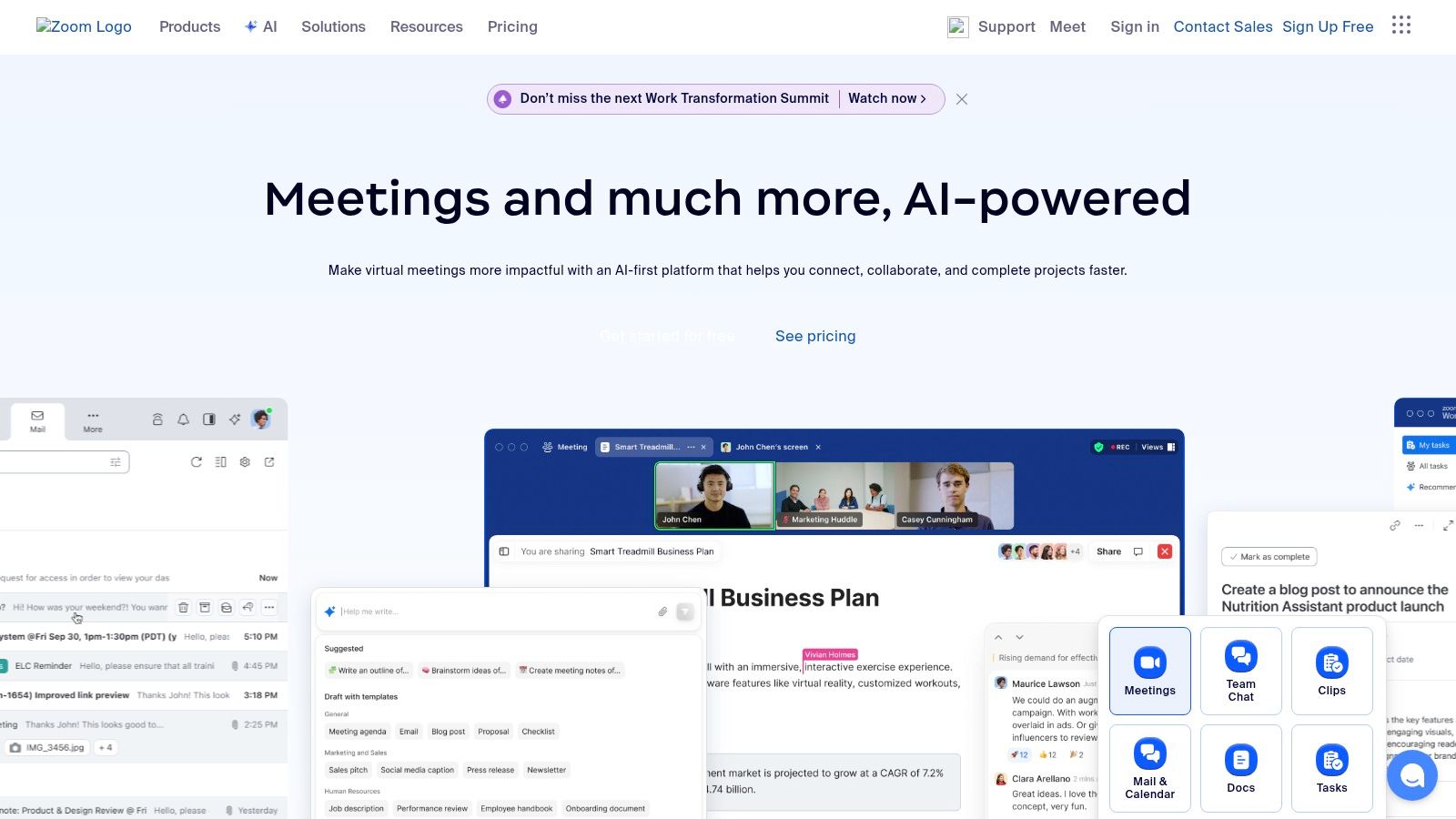
For remote job seekers, Zoom interviews have become the norm. The platform allows you to present yourself professionally, engage effectively with recruiters, and participate in virtual career fairs. Recruiters and HR professionals utilize Zoom to conduct remote interviews, onboard new hires, and host virtual team-building activities. Companies transitioning to remote work benefit from Zoom’s ability to facilitate seamless communication, maintain team cohesion, and conduct productive meetings. Its screen sharing and annotation features enable collaborative work on projects, regardless of location. Tech and digital professionals, as well as global talent agencies, rely on Zoom for client meetings, international collaborations, and remote project management.
Zoom offers several features that enhance remote collaboration: HD video and audio conferencing ensures clear communication, while screen sharing and annotation tools allow for real-time collaboration on documents and presentations. Breakout rooms facilitate smaller group discussions within larger meetings, a feature particularly useful for training sessions or workshops. The webinar hosting capability extends Zoom’s functionality beyond internal team meetings, allowing businesses to connect with larger audiences. Finally, the recording and transcription feature provides valuable documentation of meetings and webinars for future reference.
Practical Applications and Use Cases:
- Daily stand-up meetings: Quickly sync with your team, discuss progress, and address roadblocks.
- Client presentations: Share your screen and deliver compelling presentations remotely.
- Training sessions: Utilize breakout rooms for interactive exercises and small group discussions.
- Virtual conferences and webinars: Host large-scale events with interactive Q&A sessions.
- One-on-one meetings: Connect with colleagues or clients for focused discussions.
Pricing and Technical Requirements:
Zoom offers a free plan with a 40-minute limit for group meetings. Paid plans provide extended meeting durations, additional features like cloud recording and enhanced administrative controls, and cater to various business needs. The technical requirements are minimal, requiring a stable internet connection and compatibility across Windows, macOS, Linux, iOS, and Android devices.
Comparison with Similar Tools:
While alternatives like Google Meet, Microsoft Teams, and Webex offer similar video conferencing functionality, Zoom often stands out for its exceptional video and audio quality, particularly in larger group settings. Its intuitive interface also makes it a preferred choice for users less familiar with video conferencing technology. However, where platforms like Microsoft Teams excel in integrated chat and collaboration tools, Zoom’s chat functionality remains relatively basic.
Implementation and Setup Tips:
- Ensure a strong internet connection: A stable internet connection is crucial for smooth video and audio quality.
- Utilize a headset with a microphone: Enhance audio clarity and minimize background noise.
- Familiarize yourself with the features: Explore screen sharing, annotation tools, and breakout rooms to maximize your experience.
- Set up a dedicated workspace: Create a professional and distraction-free environment for your meetings.
- Test your setup beforehand: Conduct a test meeting to ensure your audio and video are working correctly.
Pros:
- Exceptional video and audio quality
- Simple and intuitive interface
- Cross-platform compatibility
- Reliable performance even with large groups
Cons:
- Limited free plan (40-minute limit for groups)
- Security concerns in the past (though largely addressed)
- Basic chat functionality compared to dedicated messaging tools
- Can be bandwidth-intensive
Website: https://zoom.us
Zoom’s versatility, reliability, and user-friendly design have made it an indispensable remote collaboration tool for individuals and organizations alike. Whether you’re a remote job seeker navigating the virtual interview landscape or a global company coordinating international teams, Zoom provides a robust platform to connect, collaborate, and achieve your goals in the digital age.
4. Asana
Asana is a powerful project management and remote collaboration tool designed to help teams organize, track, and manage their work efficiently, regardless of their location. Its flexible features cater to a variety of work styles and team sizes, making it an excellent choice for organizations embracing remote work or those looking to streamline their existing processes. Asana truly shines as a remote collaboration tool because it centralizes communication, task management, and project progress, effectively eliminating the need for endless email chains and fragmented conversations. This consolidation significantly reduces the risk of miscommunication and ensures everyone stays informed and aligned.
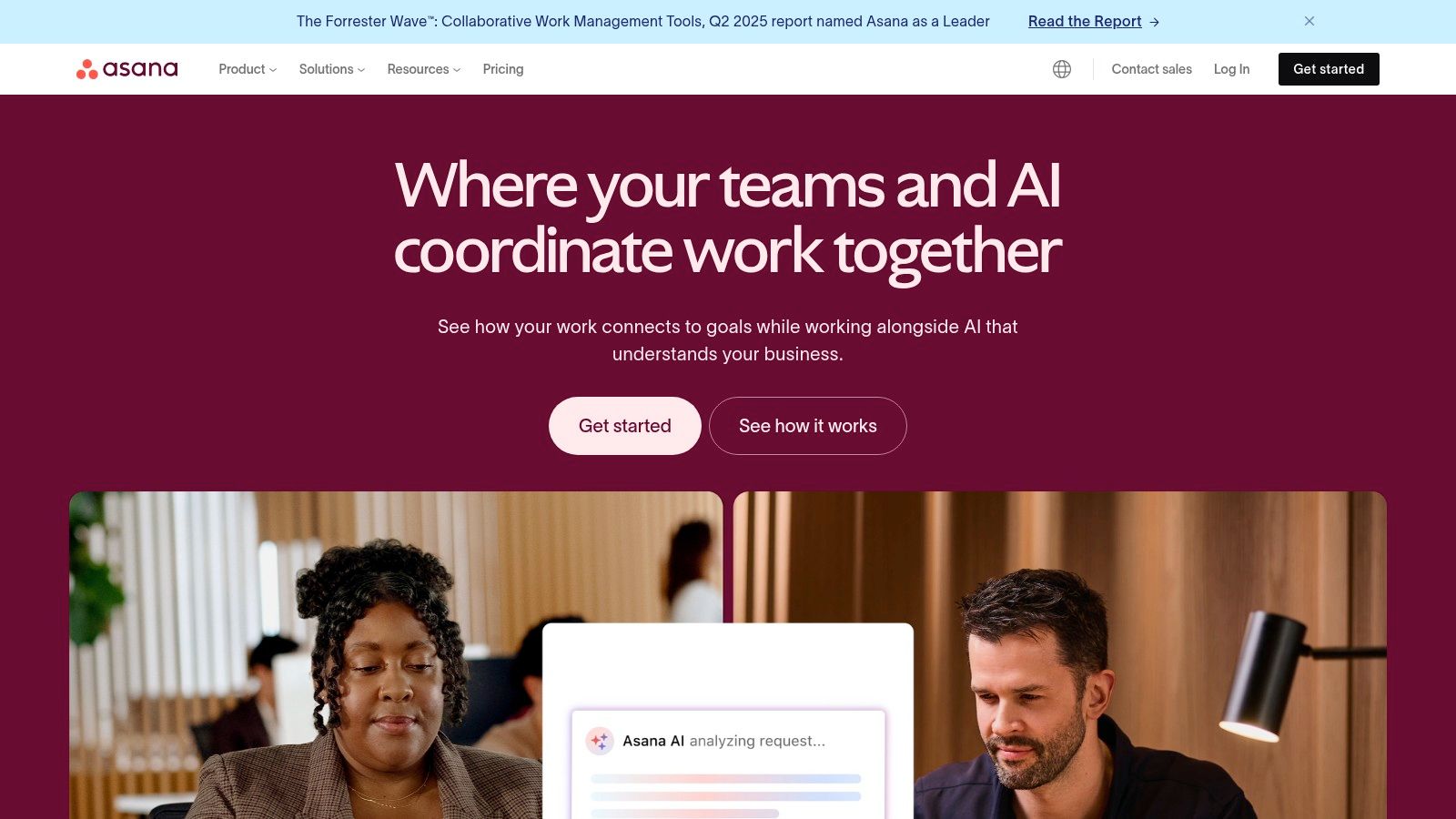
One of Asana’s key strengths lies in its multiple project views. Teams can choose from list, board (Kanban), timeline (Gantt chart), and calendar views, allowing them to visualize their projects in a way that best suits their needs and preferences. For example, a marketing team might use the board view to manage their content calendar, moving tasks through stages like “Idea,” “Drafting,” “Editing,” and “Published.” A software development team, on the other hand, could utilize the timeline view to track dependencies and deadlines for different sprints. This flexibility ensures that teams can adapt Asana to their specific workflows and maintain a clear overview of project progress.
Asana’s task management capabilities are equally robust. Team members can be assigned to specific tasks with deadlines, and progress can be tracked within the platform. Custom fields can be added to tasks to capture specific information relevant to the project, such as priority level, budget, or client name. Project templates also streamline the process of setting up new projects, ensuring consistency and saving valuable time. For remote teams, these features are crucial for maintaining accountability and ensuring that everyone is working towards the same goals.
Automation and workflow rules further enhance Asana’s effectiveness as a remote collaboration tool. Teams can automate repetitive tasks, such as assigning tasks based on due dates or moving tasks to different sections upon completion. This automation not only saves time but also reduces the risk of errors and ensures a smooth, predictable workflow. For instance, a team managing customer support tickets could set up a rule to automatically assign new tickets to team members based on their availability and expertise.
For remote job seekers, recruiters, and HR professionals, Asana can streamline the hiring process by centralizing candidate information, tracking interview progress, and managing onboarding tasks. Companies transitioning to remote work can leverage Asana to establish clear communication channels, manage projects effectively, and maintain team cohesion. Tech and digital professionals, including programmers, designers, and marketers, can utilize Asana to collaborate on projects, track progress, and ensure timely delivery. Global talent agencies can use Asana to manage their talent pool, track client projects, and streamline communication between team members located across different time zones.
Pricing and Technical Requirements: Asana offers a free plan that is suitable for small teams getting started with project management. Paid plans provide additional features such as advanced reporting, custom branding, and priority support. Asana is a cloud-based platform accessible through web browsers and mobile apps for iOS and Android devices, ensuring seamless access for remote teams.
Comparison with Similar Tools: Asana shares similarities with other project management tools like Trello and Monday.com. While Trello excels in its simplicity and Kanban-style boards, Asana offers more comprehensive features for managing complex projects. Monday.com, like Asana, provides a robust platform with various project views and automation capabilities, but its pricing can be higher for larger teams.
Implementation and Setup Tips: To effectively implement Asana for remote collaboration, start by defining clear project goals and outlining key tasks. Utilize project templates to ensure consistency and save time. Encourage team members to actively use the platform for communication and task updates. Explore Asana’s automation features to streamline workflows and reduce manual effort. Regularly review project progress using the reporting and dashboard features to identify bottlenecks and areas for improvement.
Asana’s website (https://asana.com) provides extensive resources, including tutorials and documentation, to help users get started and maximize the platform’s capabilities.
In conclusion, Asana earns its place on this list of remote collaboration tools because of its flexibility, comprehensive features, and robust project management capabilities. Its multiple project views, task management features, workflow automation, and team collaboration tools make it an invaluable asset for teams working remotely. While it can become complex with advanced features and lacks built-in video conferencing, its strengths in project organization and task management make it a strong contender for teams seeking a centralized platform to manage their work efficiently.
5. Trello
Trello is a highly visual project management and remote collaboration tool built on the Kanban methodology. Using a system of boards, lists, and cards, Trello allows teams to organize tasks, track progress, and collaborate effectively, regardless of location. This makes it an ideal solution for visual learners and teams embracing agile workflows, facilitating seamless remote collaboration. Its intuitive interface makes it easy to get started, even for those unfamiliar with project management software. Trello’s flexibility allows it to adapt to various project types, from marketing campaigns and software development to HR onboarding and content calendars. This versatility combined with its robust free plan makes Trello a valuable asset for remote teams of all sizes. It’s a powerful tool that fosters transparency and keeps everyone on the same page, promoting a sense of shared responsibility and ownership within the team. For those interested in improving remote employee engagement, tools like Trello can be invaluable. Learn more about Trello
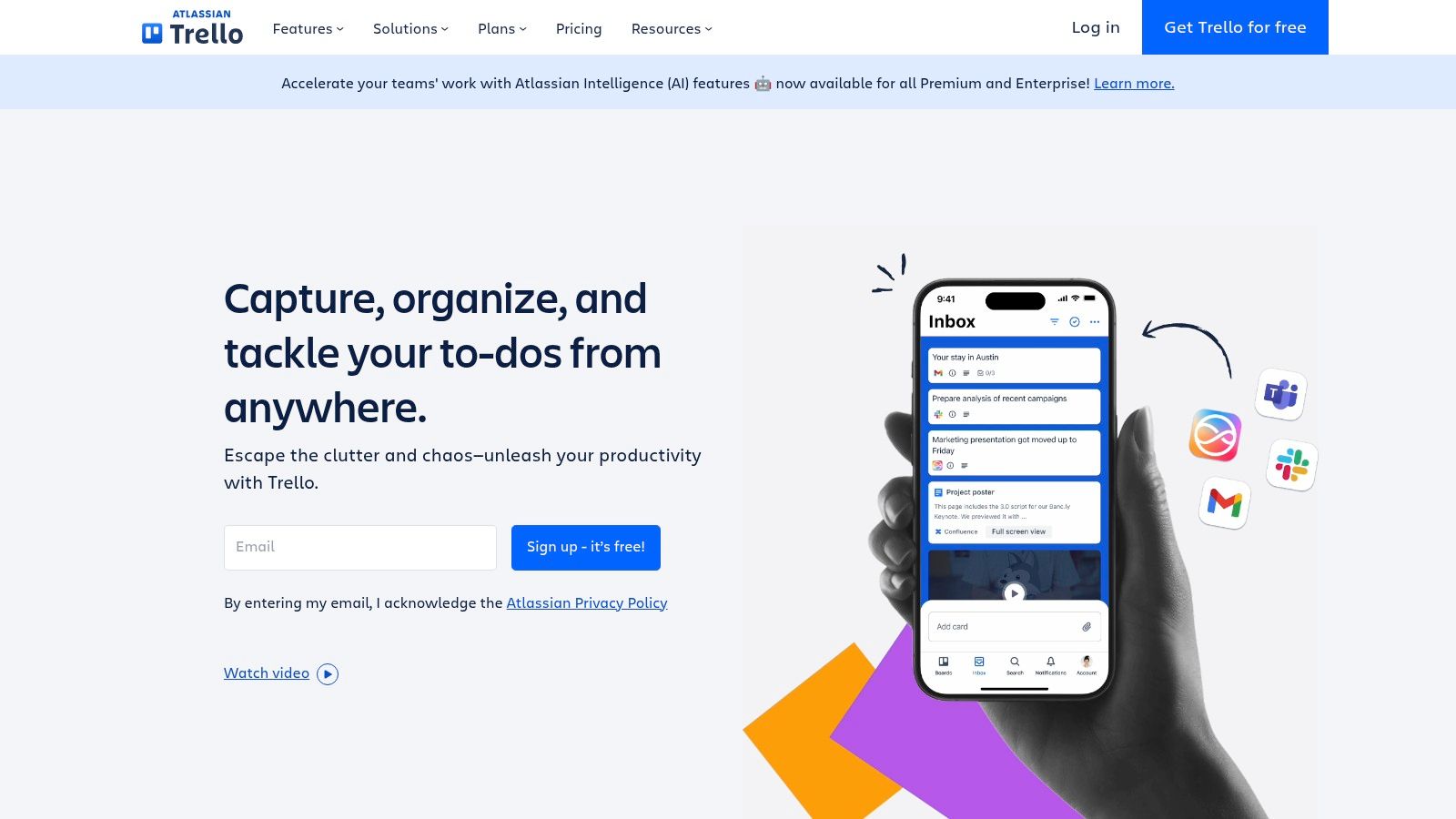
Trello’s core strength lies in its simplicity. The Kanban-style boards provide a clear overview of project status. Each card represents a task and can be easily moved between lists representing different stages of completion (e.g., “To Do,” “In Progress,” “Completed”). This drag-and-drop functionality allows for effortless task management and provides a visual representation of workflow.
Within each card, teams can add detailed descriptions, checklists, due dates, attachments, and assign members. This level of detail ensures everyone has access to the necessary information, reducing the need for constant communication and minimizing potential misunderstandings. The built-in commenting feature facilitates asynchronous communication, allowing team members to provide feedback, ask questions, and share updates directly within the relevant card. This centralized communication stream keeps all project-related discussions organized and easily accessible.
Trello’s functionality can be further extended through “Power-Ups,” integrations with other applications like Slack, Google Drive, and Dropbox. This allows teams to connect their existing workflows and tools, creating a more seamless and integrated collaborative environment. For example, integrating with Slack allows for automatic notifications of Trello updates, keeping the entire team informed of progress in real-time.
Furthermore, Trello offers robust mobile apps for iOS and Android, providing access to projects and allowing for collaboration on the go. This feature is particularly beneficial for remote teams spread across different time zones, ensuring everyone can stay connected and contribute regardless of location.
Pricing and Technical Requirements:
Trello offers a generous free plan that includes unlimited boards, lists, cards, members, and 10 team workspaces. Paid plans offer additional features like advanced checklists, custom fields, and unlimited team workspaces. Trello is web-based and requires no specific hardware or software beyond a modern web browser. The mobile apps are available for free download on iOS and Android devices.
Comparison with Similar Tools:
While Trello excels in its simplicity and visual appeal, other Kanban-based tools like Asana and Monday.com offer more robust features for complex projects. Asana provides more advanced reporting and project management capabilities, while Monday.com stands out with its customizable dashboards and automation features. However, for smaller teams and projects that prioritize visual organization and ease of use, Trello remains a highly competitive option.
Implementation and Setup Tips:
Setting up Trello is straightforward. Start by creating a board for your project, then create lists to represent the different stages of your workflow. Populate the lists with cards representing individual tasks, assign team members, set due dates, and add relevant details. Encourage team members to actively use the commenting feature for communication and updates. Explore the available Power-Ups to integrate with other tools your team uses.
Pros:
- Simple and intuitive visual interface
- Free plan includes most essential features
- Excellent for agile project management
- Strong mobile app experience
Cons:
- Limited reporting and analytics
- May not scale well for extremely complex projects
- Lacks advanced project management features like Gantt charts
- Can become cluttered with very large projects
Website: https://trello.com
Trello’s intuitive design, flexible features, and free plan make it a valuable remote collaboration tool, particularly for visual learners and teams practicing agile methodologies. It streamlines communication, promotes transparency, and empowers remote teams to work together effectively, regardless of location.
6. Google Workspace
Google Workspace, formerly known as G Suite, has become a cornerstone for many organizations embracing remote work. This comprehensive suite of cloud-based productivity and collaboration tools provides everything a team needs to communicate, create, and manage projects from anywhere in the world. Its seamless integration between applications like Gmail, Drive, Docs, Sheets, Slides, and Meet makes it a powerful solution for remote collaboration. It empowers teams to work together in real-time, share files effortlessly, and stay connected regardless of location, solidifying its place as a top remote collaboration tool.
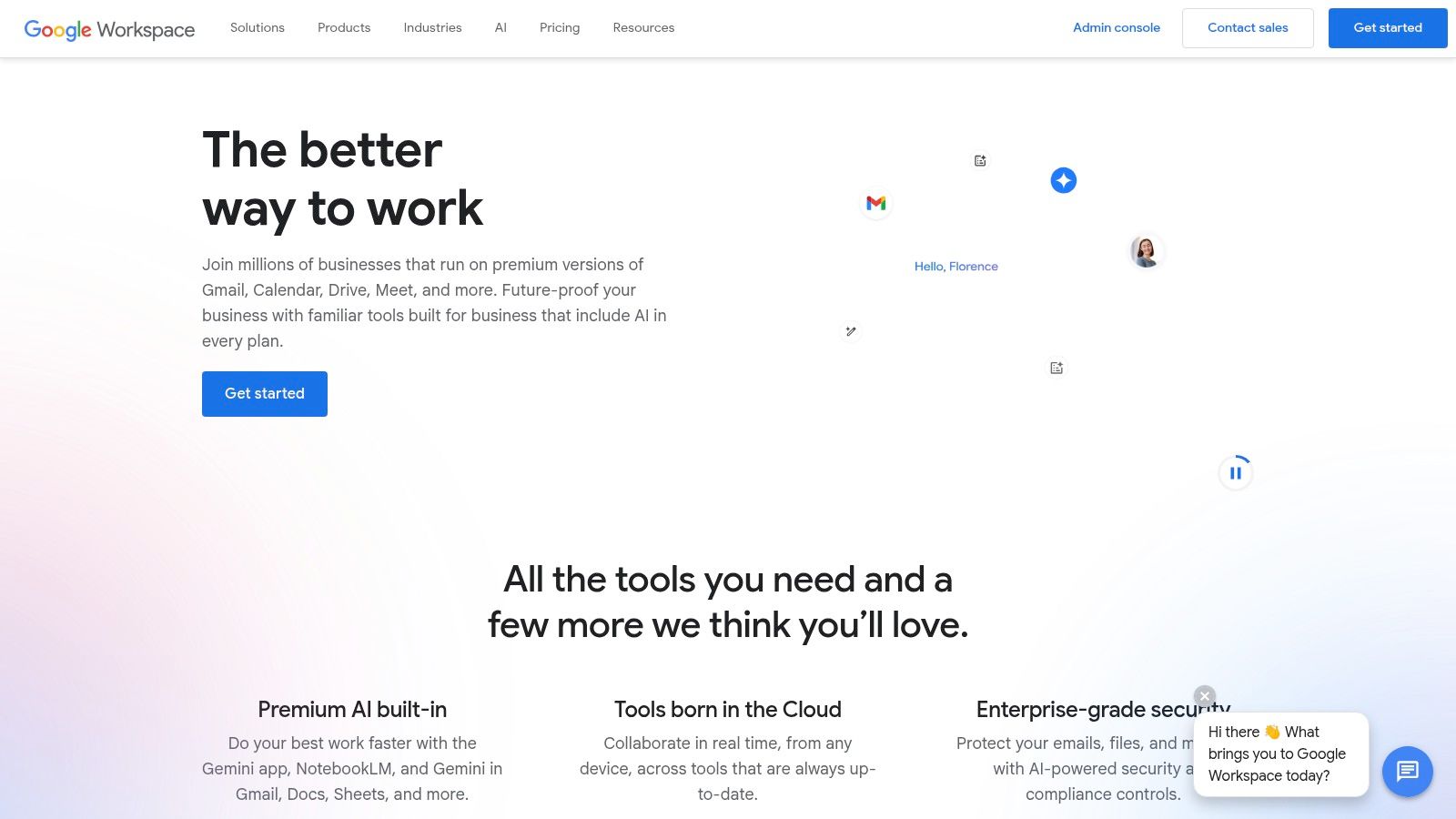
For remote job seekers, recruiters, HR professionals, and companies transitioning to remote work, Google Workspace offers a familiar and user-friendly interface. Many are already accustomed to using Gmail and other Google services, making the transition to a fully integrated workspace smooth and intuitive. This ease of use reduces the learning curve associated with adopting new tools and allows teams to quickly become productive in a remote setting.
One of the most significant advantages of Google Workspace is its real-time collaborative editing capabilities within Docs, Sheets, and Slides. Multiple users can work on the same document simultaneously, seeing each other’s changes as they happen. This feature streamlines workflows, eliminates version control issues, and fosters a sense of shared ownership amongst team members. Imagine a marketing team collaboratively drafting a press release in Google Docs, a design team providing real-time feedback on a presentation in Google Slides, or a finance team working together on a budget spreadsheet in Google Sheets – all happening seamlessly from different corners of the globe.
Google Drive provides cloud storage for all your files, accessible from any device with an internet connection. This centralized storage simplifies file sharing and ensures everyone is working with the latest versions. Integrated video conferencing through Google Meet facilitates face-to-face communication, crucial for building rapport and maintaining team cohesion in a remote environment. Shared calendars and scheduling tools streamline meeting organization and prevent scheduling conflicts. For global talent agencies connecting clients and remote workers across different time zones, this feature is invaluable.
Google Workspace also offers enterprise-grade email through Gmail, providing professional communication tools with robust security features. For programmers working on collaborative coding projects, the integration with other tools and the ability to share code snippets within documents is particularly useful. Designers can leverage the collaborative features to share design mockups and gather feedback in real time. Marketers can use Google Workspace to coordinate campaigns, manage content calendars, and track performance data.
While Google Workspace excels in many areas, it’s essential to be aware of its limitations. Offline functionality is less robust compared to desktop-based applications like Microsoft Office. While offline access is available for certain applications, the functionality is restricted. For remote workers in areas with unreliable internet access, this can be a significant drawback. Additionally, some organizations have expressed privacy concerns regarding data storage and access. You might want to learn more about Google Workspace and how it impacts remote work culture.
Google Workspace offers a range of business plans with varying features and storage capacities. Pricing is generally competitive, making it an accessible solution for businesses of all sizes. Technical requirements are minimal, primarily requiring a device with internet access and a web browser. Setting up Google Workspace is straightforward, and administrators can easily manage user accounts and access permissions. Compared to similar tools like Microsoft 365, Google Workspace emphasizes simplicity and ease of use, while Microsoft 365 offers a broader range of advanced features. Choosing the right suite depends on your specific needs and priorities.
Implementing Google Workspace in a remote team environment can significantly boost productivity and collaboration. Encourage team members to fully utilize the available features, including real-time co-editing, video conferencing, and shared calendars. Establish clear guidelines for file organization within Google Drive to ensure everyone can easily locate and access the resources they need. Regularly review usage patterns and solicit feedback from team members to identify areas for improvement and ensure Google Workspace is meeting your team’s evolving needs.
7. Notion
Notion has rapidly gained popularity as a powerful remote collaboration tool, and for good reason. It offers a unique blend of note-taking, project management, wikis, and databases, all within a single, highly customizable workspace. This all-in-one approach streamlines workflows and eliminates the need for multiple disparate tools, making it a valuable asset for remote teams seeking a centralized hub for their work. This flexibility makes Notion a strong contender among other remote collaboration tools, enabling teams to tailor the platform to their specific needs.
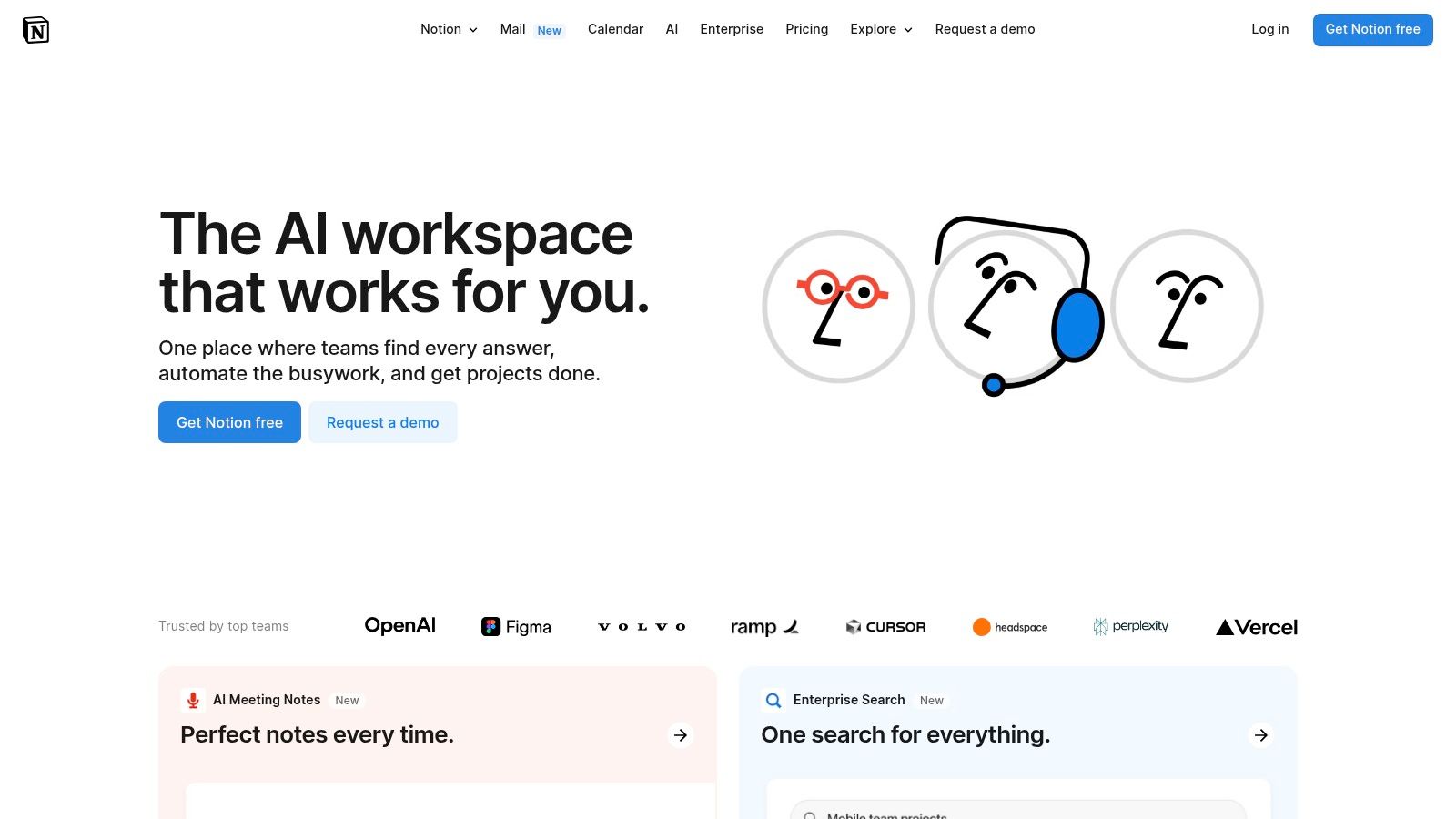
Notion’s strength lies in its adaptability. Teams can build customized workflows using interconnected pages, databases, and kanban boards. For example, a marketing team could create a content calendar within Notion, linking each content piece to its respective project page, which in turn could contain tasks, deadlines, and assigned team members. This interconnectedness facilitates transparency and ensures everyone stays aligned on project progress. Similarly, a remote software development team can use Notion to manage their sprint backlog, track bugs, and document code, all within the same workspace. Design teams can leverage Notion’s media embedding capabilities to create mood boards and share visual assets, fostering seamless collaboration.
One of Notion’s key features is its real-time collaborative editing. Multiple users can work on the same document simultaneously, seeing each other’s changes in real-time. This fosters a sense of shared ownership and eliminates the confusion caused by version control issues, a common challenge in remote work environments. Further enhancing collaboration, Notion’s commenting and mentioning features allow team members to provide feedback and ask questions directly within the platform, minimizing the need for lengthy email chains or separate chat applications.
Notion also boasts a vast library of templates catering to diverse use cases. Whether you need a project roadmap, a meeting agenda, or a personal CRM, you can find a pre-built template to get you started. This significantly reduces setup time and allows teams to quickly implement Notion into their workflows. Furthermore, Notion’s API and integrations with other tools, such as Slack, Google Drive, and Zoom, further extend its functionality and allow for seamless data flow between different platforms commonly used by remote teams.
For those seeking a centralized knowledge base, Notion excels. Its flexible page structure allows teams to create detailed documentation, wikis, and FAQs. This is invaluable for onboarding new remote employees, storing company policies, and preserving institutional knowledge. This feature also contributes to a more self-sufficient remote work environment, as team members can easily access the information they need without constantly needing to reach out to colleagues.
While Notion offers a robust free plan suitable for individuals and small teams, larger organizations may benefit from its paid plans, which unlock additional features such as increased storage, unlimited guests, and advanced permissions. Specific pricing details are available on the Notion website. Technically, Notion requires minimal setup and is accessible via web browser, desktop app (Windows and macOS), and mobile app (iOS and Android).
Despite its many advantages, Notion does have a few drawbacks. The platform’s flexibility, while a strength, also contributes to a steeper learning curve, especially for advanced features like databases and formulas. New users may feel overwhelmed initially. Additionally, Notion’s performance can slow down with large amounts of data, and its offline access is limited, which can be a disadvantage for remote workers in areas with unreliable internet connectivity. For very simple use cases, Notion might be overkill; a simpler note-taking or project management tool could suffice. However, for teams seeking a powerful, all-in-one remote collaboration tool with extensive customization options, Notion’s benefits far outweigh its limitations. You can explore Notion and its features further by visiting their website: https://www.notion.so
8. Discord
Discord, initially renowned as a haven for gamers, has dramatically evolved into a robust and versatile communication platform, proving remarkably effective for remote collaboration. Offering a compelling blend of voice, video, and text communication, Discord leverages a server-based organizational structure that allows for rich customization, making it a valuable tool for remote teams. Its flexibility and feature-rich environment distinguish it as a strong contender among remote collaboration tools. While project management features are limited compared to dedicated project management tools, Discord excels in fostering real-time communication and building a strong sense of community, essential elements for successful remote work.
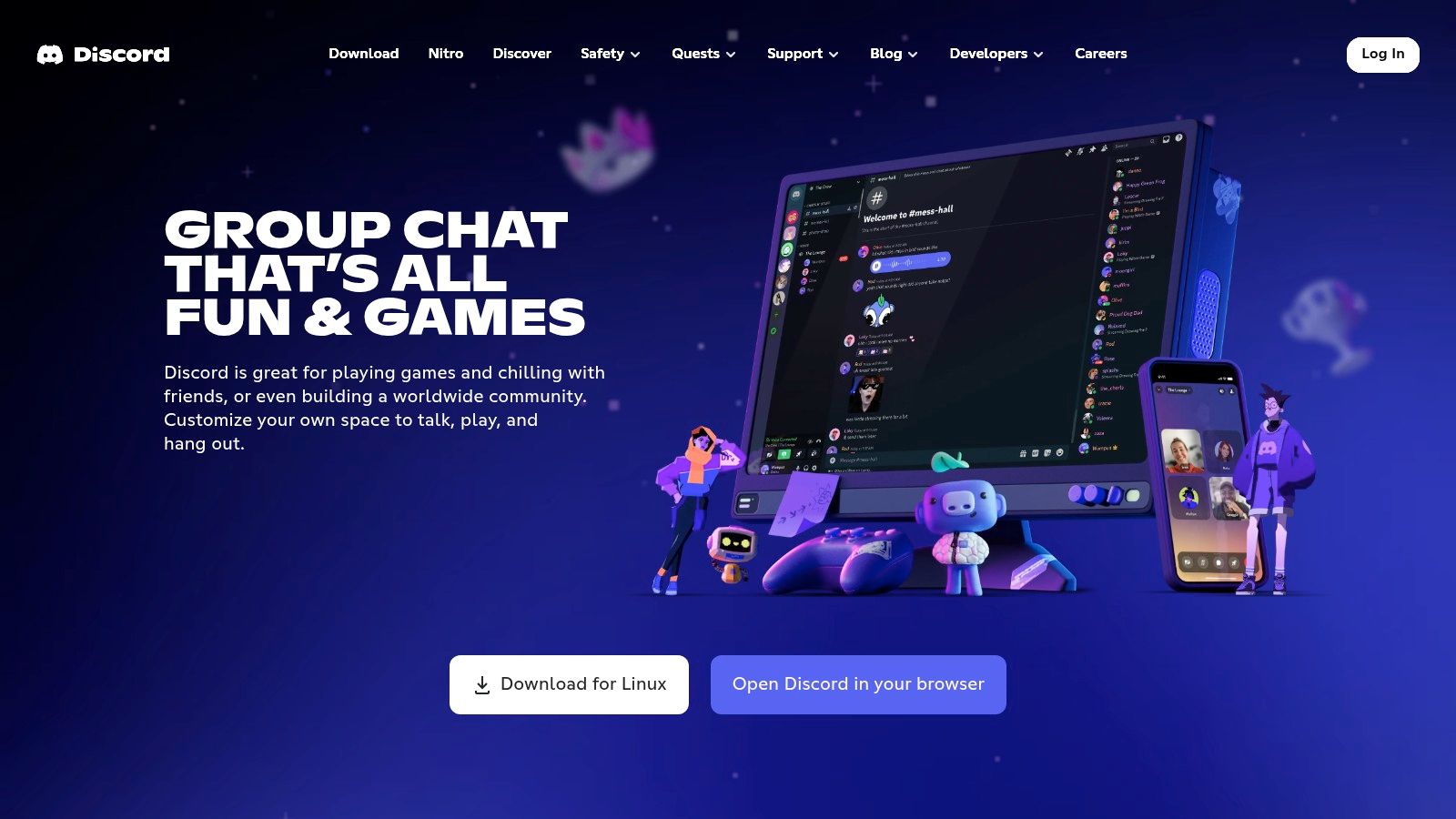
Discord’s server-based architecture is key to its organizational prowess. Each server acts as a central hub, housing multiple text and voice channels dedicated to specific topics or projects. This allows teams to compartmentalize conversations, keeping discussions focused and preventing information overload. For example, a marketing team could have separate channels for content planning, social media strategy, and design discussions, all within a single server. This granular control over communication flow contributes significantly to efficient remote collaboration.
One of Discord’s most appealing features is its robust voice and video communication capabilities. Offering excellent voice quality and low latency, Discord facilitates seamless real-time discussions, brainstorming sessions, and quick check-ins. The “always-on” nature of voice channels allows team members to connect instantly, mimicking the ease of communication found in a physical office environment. Screen sharing and streaming capabilities further enhance collaboration, enabling teams to present work, troubleshoot issues, and collaborate on projects visually. For remote teams spread across different time zones, these features are invaluable for maintaining effective communication and project momentum.
Discord’s highly customizable nature also sets it apart. Through bot integrations and custom commands, teams can automate tasks, streamline workflows, and add fun elements to their workspace. For instance, bots can be used to schedule meetings, set reminders, manage to-do lists, and even integrate with other project management tools. This level of customization allows teams to tailor Discord to their specific needs, enhancing productivity and efficiency. Learn more about Discord and its potential for virtual team building.
While Discord offers a free tier with most core features, a paid “Nitro” subscription unlocks enhanced features like higher upload limits, custom emojis, and HD video streaming. This freemium model makes Discord accessible to teams of all sizes, offering a cost-effective solution for remote collaboration. Technical requirements are minimal, with desktop and mobile apps available for various operating systems.
Compared to tools like Slack or Microsoft Teams, Discord’s gaming-centric interface might feel less formal and potentially distracting for some businesses. While Discord excels in fostering a sense of community and enabling spontaneous communication, its limited project management features might necessitate integration with other tools for teams requiring robust project tracking and task management capabilities. Setting up and managing a Discord server also requires a learning curve, particularly for those unfamiliar with its server-based structure.
Despite these drawbacks, Discord’s strengths lie in its free access to core features, high-quality voice and video communication, and exceptional customizability. For remote teams prioritizing real-time communication and community building, Discord presents a compelling and cost-effective alternative to traditional collaboration platforms. Implementing Discord effectively involves careful planning of server structure, establishing clear communication guidelines, and leveraging bots to automate tasks and enhance productivity. With thoughtful implementation and a focus on leveraging its strengths, Discord can become a powerful tool for remote teams seeking to foster a vibrant and productive virtual workspace.
9. Monday.com
Monday.com is a powerful work operating system (WOS) designed to streamline project management and enhance team collaboration, making it a valuable remote collaboration tool for diverse teams. It allows teams to plan, organize, and track their work in a highly visual and customizable environment, fostering transparency and efficiency, especially crucial for remote teams. From marketing campaigns to software development and sales pipelines, Monday.com adapts to a variety of project needs, enabling remote teams to stay connected and productive. Its intuitive interface and robust features empower individuals and organizations to manage their workflows with confidence, regardless of location.
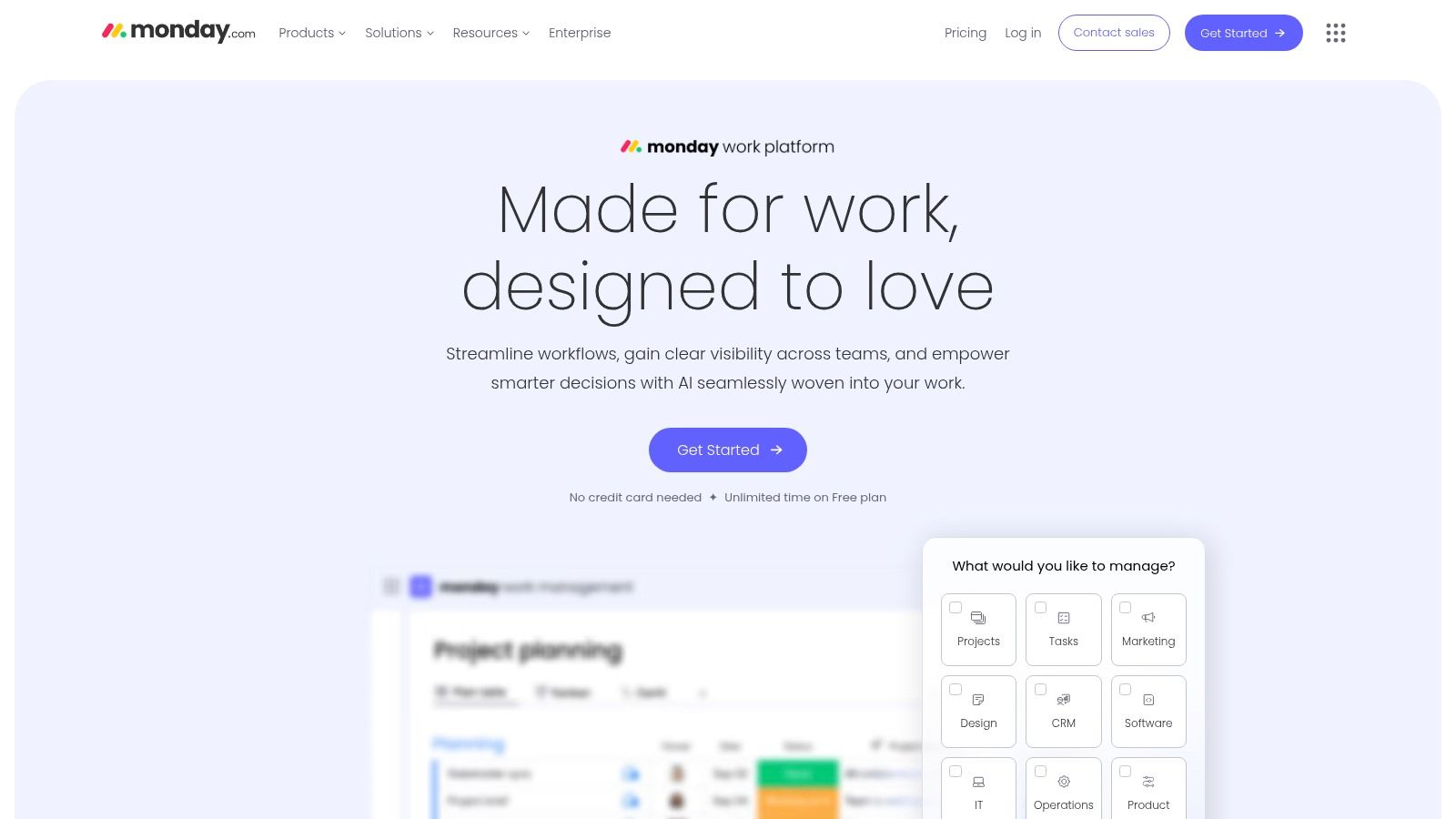
Monday.com’s core strength lies in its customizable workflow boards. These boards are essentially visual representations of projects, broken down into smaller tasks and subtasks. Users can choose from pre-built templates or create their own, tailoring the boards to match specific project requirements. This flexibility makes Monday.com adaptable to various project management methodologies like Agile, Waterfall, or Kanban. Remote teams can use these boards to visualize project progress, track deadlines, assign tasks, and share updates, ensuring everyone stays on the same page, even when working across different time zones.
The platform’s time tracking and resource management capabilities are particularly beneficial for remote teams. Team members can log their hours spent on individual tasks, providing insights into project timelines and resource allocation. Managers can then use this data to optimize workflows, identify potential bottlenecks, and ensure projects stay within budget. The automation and integration features further enhance efficiency. Repetitive tasks can be automated, freeing up team members to focus on more strategic work. Integrations with other popular remote collaboration tools, like Slack, Google Drive, and Zoom, create a seamless workflow and eliminate the need to switch between multiple applications.
For remote teams, clear communication is paramount. Monday.com facilitates this with multiple project views and dashboards. Teams can choose from various views like Kanban, Gantt charts, calendars, and timelines to visualize project data in the most effective way. Dashboards provide a high-level overview of multiple projects, offering key performance indicators and progress updates at a glance. This feature allows remote managers to monitor team performance and identify areas for improvement without constant check-ins, promoting autonomy and trust within the team.
Furthermore, Monday.com offers robust team collaboration and file-sharing capabilities. Teams can communicate directly within the platform, comment on tasks, and share files directly related to specific projects. This centralized communication eliminates email clutter and ensures all project-related information is easily accessible in one place. This is especially important for remote teams who rely heavily on digital communication.
While Monday.com offers a robust feature set, it’s important to consider its limitations. The platform can be expensive for larger teams, as pricing is based on the number of users. The free plan is quite limited, and while the learning curve for basic features is relatively gentle, mastering the advanced features may require some dedicated training. For very simple project needs, Monday.com’s extensive functionalities might be overkill. Alternatives like Trello or Asana could be more suitable for smaller teams with less complex projects.
To implement Monday.com effectively, start by identifying key workflows and project needs. Choose pre-built templates or customize your own to match these requirements. Encourage team members to actively use the platform for communication, task management, and file sharing. Leverage the automation and integration features to streamline workflows and enhance efficiency. Regularly review project progress and dashboards to identify areas for improvement.
For remote job seekers, understanding and demonstrating proficiency in tools like Monday.com can be a valuable asset. For companies transitioning to remote work, platforms like Monday.com can be instrumental in maintaining productivity and collaboration. Recruiters and HR professionals can utilize Monday.com for managing recruitment workflows and tracking candidate progress. Tech and digital professionals, global talent agencies, remote workers, programmers, designers, and marketers can all benefit from the structured project management and collaboration capabilities that Monday.com offers. Visit their website at https://monday.com to explore their pricing plans and features.
10. Miro
Miro secures its spot on this list of top remote collaboration tools as a dynamic and versatile online whiteboard platform that empowers distributed teams to connect and collaborate visually. Whether your team is brainstorming new ideas, mapping out project plans, or conducting design thinking workshops, Miro provides a shared digital space to work together seamlessly, regardless of location. This makes it a particularly valuable tool for remote workers, programmers, designers, marketers, and anyone involved in visual collaboration. It’s equally valuable for companies transitioning to remote work, recruiters and HR professionals looking to enhance team collaboration, and global talent agencies managing distributed teams. For those seeking a powerful visual collaboration tool, Miro is well worth exploring.
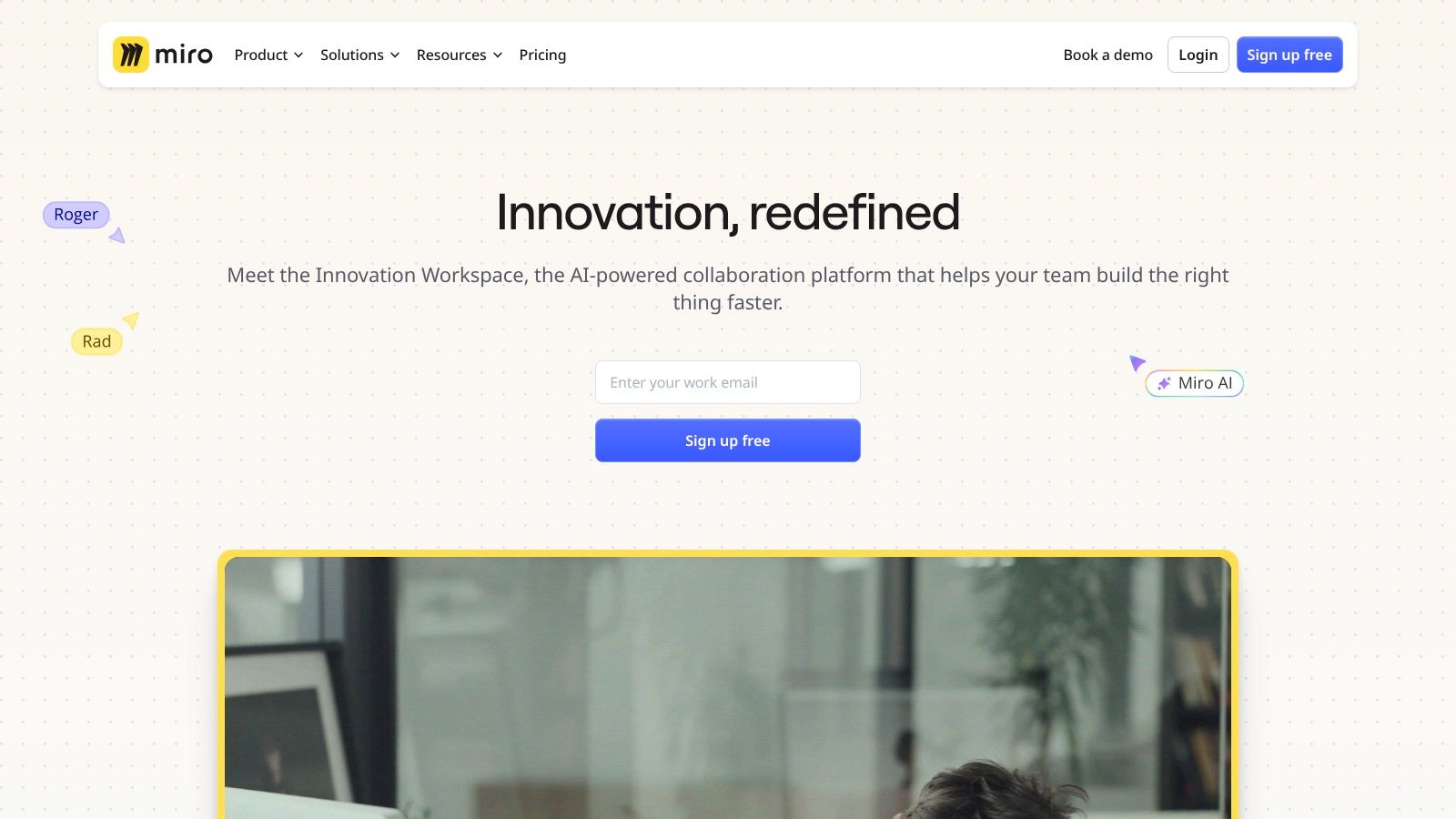
Miro’s infinite canvas provides ample space for teams to develop ideas and visualize complex projects. Unlike physical whiteboards, Miro offers a limitless workspace, allowing teams to expand their thinking and explore concepts without spatial constraints. The intuitive drag-and-drop interface allows users to easily add sticky notes, images, diagrams, and other visual elements to the board. This visual approach makes it easier to understand complex information, identify patterns, and build consensus within the team. It’s particularly effective for brainstorming sessions, mind mapping, and developing user journeys. Learn more about Miro and other valuable remote work tools that can improve collaboration.
One of Miro’s strengths lies in its extensive library of pre-built templates. These templates cater to a variety of use cases, including design thinking workshops, agile sprints, customer journey mapping, and Kanban boards. Using these templates saves teams time and effort in setting up their workspaces, allowing them to focus on the collaborative process. Furthermore, Miro integrates seamlessly with popular productivity tools like Slack, Google Drive, and Microsoft Teams, streamlining workflows and centralizing communication. This interoperability ensures that teams can access and share information across different platforms without friction.
Real-time collaboration is at the heart of Miro. Multiple team members can simultaneously work on the same board, see each other’s edits in real time, and communicate through integrated chat and video conferencing features. This fosters a sense of shared presence and promotes active engagement, even when team members are dispersed geographically. For presentations and sharing, Miro provides dedicated presentation modes and export options, enabling teams to easily communicate their findings and progress to stakeholders.
While Miro boasts a robust set of features, it also has some limitations. The free plan, while useful for individual use, restricts the number of boards available for team collaboration. For larger teams or more extensive projects, a paid subscription is necessary to unlock the full potential of the platform. Furthermore, while the visual approach is a significant advantage for many, it can be overwhelming for individuals who prefer linear or text-based methods of thinking. A reliable internet connection is also essential for a smooth and lag-free experience, which might be a challenge in areas with limited connectivity. Lastly, while versatile, Miro might not be the ideal solution for all project types. Projects heavily reliant on text-based documentation or those requiring complex calculations might benefit from tools specifically designed for those purposes.
Miro offers several pricing tiers, starting with a free plan that includes three editable boards. Paid plans provide unlimited boards, advanced collaboration features, and increased storage capacity. The pricing structure caters to various team sizes and budget requirements. From a technical standpoint, Miro is a web-based application accessible through most modern browsers. No specialized software installation is required, making it easy to implement and use across different operating systems.
When compared to similar tools like Mural and FigJam, Miro stands out due to its extensive template library, robust integration capabilities, and intuitive user interface. While Mural offers a comparable feature set, Miro’s ease of use often makes it a preferred choice for teams new to visual collaboration. FigJam, while a strong contender for design-focused tasks, lacks the breadth of features and integrations that Miro offers for broader project management and brainstorming activities.
For successful implementation, consider starting with a pre-built template relevant to your project’s needs. This provides a structured framework and reduces the initial setup time. Encourage team members to explore the various features and tools available within Miro to maximize its potential. Finally, establish clear guidelines for board organization and communication to maintain clarity and avoid clutter within the workspace. By understanding its strengths and limitations, and implementing it strategically, Miro can be a powerful asset for any team seeking to enhance their remote collaboration capabilities.
Top 10 Remote Collaboration Tools Comparison
| Platform | Core Features ✨ | User Experience ★★★★☆ | Value Proposition 💰 | Target Audience 👥 | Unique Selling Points 🏆 |
|---|---|---|---|---|---|
| Slack | Channels, DMs, file sharing, 3,000+ app integrations | Intuitive UI, powerful search, mobile-friendly | Moderate-High 💰 (costly for large teams) | Remote teams of all sizes 👥 | Extensive integrations, excellent messaging 🏆 |
| Microsoft Teams | Chat, video, SharePoint, MS 365 integrations | Seamless MS Office integration, robust security | Included in MS 365 plans 💰 | Enterprises & MS users 👥 | Enterprise security, native MS app ecosystem 🏆 |
| Zoom | HD video/audio calls, webinars, breakout rooms | Simple, reliable, cross-platform | Free limited; paid plans 💰 | Remote teams needing video calls 👥 | Best in video quality & webinars 🏆 |
| Asana | Project views, task tracking, automation | Flexible, intuitive, strong dashboards | Good free plan; paid unlock features 💰 | Teams managing projects & workflows 👥 | Versatile project management options 🏆 |
| Trello | Kanban boards, cards, Power-Ups | Simple, visual, mobile-friendly | Strong free plan 💰 | Agile & visual workflow teams 👥 | Easy visual management & drag-drop 🏆 |
| Google Workspace | Docs, Sheets, Drive, Meet, real-time collaboration | Familiar UI, strong integration | Competitive pricing 💰 | Businesses using Google apps 👥 | Real-time editing, seamless app integration 🏆 |
| Notion | Notes, projects, databases, templates | Highly customizable but steep learning curve | Strong free plan for individuals 💰 | Small teams & knowledge managers 👥 | All-in-one workspace, customization 🏆 |
| Discord | Voice/video/text channels, bots, server management | Free usage, excellent voice quality | Free 💰 | Communities & creative teams 👥 | Great voice/video comms, bot ecosystem 🏆 |
| Monday.com | Workflow boards, time tracking, automation | Visual, colorful, customizable UI | Pricier plans 💰 | Teams needing robust workflows 👥 | Strong automation, customization 🏆 |
| Miro | Collaborative whiteboard, templates, real-time edits | Intuitive drag-drop, visual collaboration | Limited free plan 💰 | Design & brainstorming teams 👥 | Infinite canvas, rich templates 🏆 |
Embrace the Power of Remote Collaboration
From communication platforms like Slack, Microsoft Teams, and Zoom, to project management powerhouses such as Asana, Trello, Monday.com, and Notion, and collaborative workspaces like Google Workspace, Miro, and Discord, the right remote collaboration tools can transform the way your team works. This list provides a diverse range of solutions to enhance communication, streamline workflows, and boost overall productivity in remote teams. Remember, the most effective tools are those tailored to your specific needs. Consider your team’s size, project scope, communication preferences, and budget when selecting the perfect mix of remote collaboration tools.
Successfully implementing these tools requires more than just choosing the right software. Cultivating a collaborative culture, establishing clear communication protocols, and providing adequate training are crucial for maximizing the benefits of these tools. For further insights into maximizing your team’s collaboration efforts, explore these proven strategies for team collaboration. Choosing the right remote collaboration tools and fostering a strong collaborative environment is essential for success in today’s increasingly remote world.
The future of work is remote, and effective collaboration is key. Ready to embrace the flexibility and opportunities that remote work offers? Discover your next remote opportunity or find top-tier remote talent at Remote First Jobs. With a vast network of remote opportunities, Remote First Jobs connects you with the tools and resources you need to thrive in the remote work landscape.