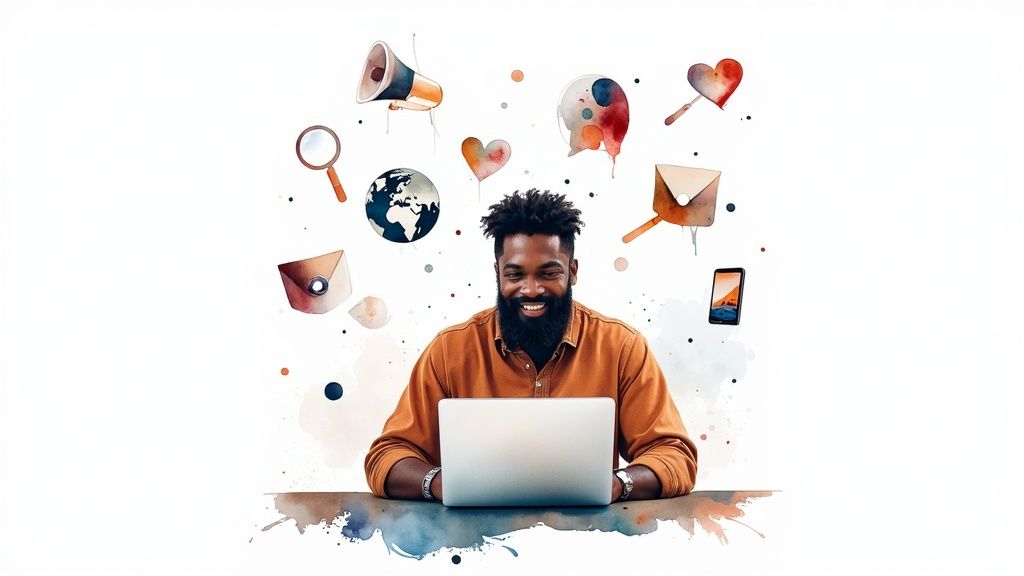The New Reality of Virtual Recruitment

The way companies hire has dramatically changed. Video interviews have quickly become the standard, moving from a niche practice to the norm. This shift significantly impacts how job seekers should approach their applications. Effective video interview preparation is now a key factor in presenting yourself as a qualified candidate. This isn’t just a temporary change; it’s a fundamental shift in how companies assess talent.
Think about how location barriers have practically disappeared. Companies can now interview candidates globally, significantly expanding their talent pool and creating more remote work opportunities. This broader reach also means increased competition for sought-after roles. For companies, video interviews offer significant advantages in terms of efficiency, streamlining scheduling and reducing costs associated with traditional in-person interviews.
The increase in video interviews has truly reshaped the recruiting landscape. By 2025, virtual recruitment became commonplace, with approximately 60% of recruiters using video calls for interviews. This trend is fueled by the need for faster recruitment and increased efficiency. LinkedIn reports that 81% of recruiters anticipate that virtual recruitment will remain prevalent, even after the pandemic. For more in-depth statistics, check out this resource: Learn more about job interview statistics
Understanding the Benefits of Video Interview Preparation
Investing time in video interview preparation offers significant advantages. First and foremost, it builds confidence. Practicing your responses and becoming comfortable with the technology can help alleviate interview anxiety. But preparation is about more than just feeling at ease; it’s about projecting a professional image. Preparation allows you to control your environment, ensuring you have the best lighting, sound, and background.
Why Video Interview Preparation Is No Longer Optional
In today’s competitive job market, strong video interview skills are crucial. They allow you to:
Make a positive first impression: Your online presence makes a statement before you even speak.
Effectively showcase your qualifications: Well-structured answers and confident communication highlight your skills and experience.
Adapt to different interview formats: Whether it’s a live video call or a pre-recorded, AI-driven interview, preparation ensures you’re ready for any scenario.
Set yourself apart from other candidates: In the world of virtual interviews, preparation is a key differentiator between candidates.
Preparing for video interviews is essential for success in today’s recruitment landscape. By mastering this critical skill, you gain a competitive advantage and unlock a wider range of career opportunities.
Creating Your Professional Digital Presence
Your video interview preparation goes beyond simply rehearsing answers and reviewing your resume. Your digital presence sets the initial tone and communicates volumes about your professionalism before you even begin speaking. As virtual interviews become increasingly common, this first impression holds significant weight and can heavily influence the interviewer’s perception.
Technical Setup: The Foundation of Your Digital Presence
Think of your technical setup as the bedrock of your digital presence. Issues like a spotty internet connection, poor audio, or a distracting background can quickly undermine your credibility, even if you have impressive qualifications. Just as you’d carefully select an outfit for an in-person interview, optimizing your technical components is a crucial part of video interview preparation.
Reliable Internet: A stable internet connection is absolutely essential. Use an ethernet cable for a wired connection whenever possible. If Wi-Fi is your only option, minimize other internet usage during the interview to avoid bandwidth problems.
High-Quality Audio: Clear audio is just as important as clear video. Test your microphone in advance and consider using a headset) to minimize background noise and ensure your voice comes through clearly.
Optimal Lighting: Good lighting presents you in the best possible light, quite literally! Natural light is ideal. If that’s not an option, position lamps to illuminate your face evenly and avoid harsh shadows.
Before we move on to the interview environment, let’s take a look at a helpful checklist for your technical setup:
A comprehensive checklist of all the technical elements you’ll need for a smooth and professional video interview experience is crucial. The following table summarizes the key aspects to consider:
Technical Element | Recommended Setup | Common Issues | Quick Fixes |
|---|---|---|---|
Internet Connection | Wired connection (Ethernet cable) | Slow speeds, dropped connection | Use Ethernet, minimize other internet usage, mobile hotspot |
Audio | Headset with microphone | Echoing, background noise, low volume | Test microphone, use headset, adjust microphone settings |
Lighting | Natural light, or lamps positioned for even illumination | Harsh shadows, dim lighting | Adjust lighting position, use diffuser, adjust camera settings |
Video | Webcam or built-in camera, positioned at eye level | Blurry video, poor framing | Clean camera lens, adjust camera position, check camera settings |
By using this checklist, you can identify and address any potential technical issues before your interview, ensuring a polished and professional presentation.
Curating Your Interview Environment
Your background serves as a visual backdrop during your interview, silently conveying information about you. A cluttered or unprofessional background can be distracting and take away from your message.
Neutral Background: Choose a clean, uncluttered background. A blank wall or a neatly organized bookshelf works well. Avoid distracting patterns or personal items that could draw the interviewer’s attention away from you.
Camera Positioning: Place your camera at eye level or slightly above. This creates a more natural and engaging angle.
Test Runs: Conduct practice video calls with a friend or family member to get their feedback on how everything looks and sounds. This helps you identify and address any potential problems before the actual interview.
Troubleshooting in Real-Time
Even with meticulous preparation, technical hiccups can occur. Knowing how to troubleshoot calmly and efficiently will help you maintain your composure and demonstrate your adaptability.
Backup Plan: Have a backup plan in case of internet or power outages. Consider having a mobile hotspot available and make sure your devices are fully charged before the interview.
Mute Button: If unexpected noise occurs, use the mute button to avoid disrupting the interview. Briefly explain the situation after the noise subsides and apologize for the interruption.
Stay Calm: If technical difficulties persist, remain calm and suggest rescheduling if needed. Your ability to gracefully handle unforeseen circumstances demonstrates professionalism and adaptability, a valuable asset in any potential employee.
Crafting Your Interview Environment for Impact
Your video interview background speaks volumes, even before you utter a word. Ensure it conveys the right message. The environment you present can significantly influence the interviewer’s perception, shaping their first impression of you. Let’s explore how to optimize your space to project professionalism and ensure your surroundings enhance, not detract from, your interview.
The Psychology of Backgrounds
Think of your backdrop as an extension of your professional attire. A cluttered or distracting background can subtly suggest disorganization. A clean, neutral backdrop, however, communicates focus and professionalism. Consider the psychology of color. Soft, muted colors tend to be calming and professional, while bright colors can be distracting. A simple bookshelf, a blank wall, or a tastefully arranged office space are excellent choices. This curated space helps direct the interviewer’s attention where it belongs: on you.
Lighting: Your Best Friend on Camera
Proper lighting dramatically improves video quality, making you appear more approachable. Natural light is generally best. If you lack access to a well-lit window, strategically placed lamps can be highly effective. Avoid overhead lighting, which can cast unflattering shadows. Instead, aim for soft, even lighting that illuminates your face without being too bright. A simple desk lamp, or diffusing harsher light with a thin white sheet or curtain, can achieve this.

Managing Less-Than-Ideal Spaces
Not everyone has a perfect home office. With some creativity, you can transform even challenging living situations into professional-looking interview settings. A strategically placed room divider can hide a messy background. You could also use a neutral-colored sheet as a temporary backdrop. This creates a professional atmosphere regardless of your living situation. This shift to virtual interviews has made preparation even more critical. A professional background, good lighting, and stable internet are now essential. Understanding Zoom or other video conferencing tools is also key. Find more detailed statistics here.
Organizing Your On-Screen Resources
Having relevant materials available is invaluable. However, shuffling papers or searching your computer can appear disorganized and disrupt the conversation flow. Before the interview, organize any notes, your resume, and the job description for quick, discreet reference. Consider a second monitor or printing key documents to glance at without looking away from the camera. For insights on maintaining focus and productivity at home, see: How to Stay Motivated Working From Home. This organized approach saves time and projects preparedness and professionalism.
Mastering AI-Driven Interview Platforms
The growing use of Artificial Intelligence (AI) in hiring adds a new dimension to video interview preparation. These AI-driven platforms aim to make hiring more efficient, evaluating candidates on more than just interview answers. Knowing how these systems work is essential for success.
How AI Evaluates Candidates
AI-powered interview platforms analyze both verbal cues (like your tone of voice) and non-verbal cues (like facial expressions and body language). Some systems even track eye movement and micro-expressions to gauge engagement and sincerity.
The AI also analyzes the content of your answers. It looks for keywords, specific skills mentioned, and the overall structure of your responses. This gives employers a data-driven way to evaluate candidates.
Preparing for AI-Driven Interviews
Preparing for an AI-driven interview requires a different approach than a traditional interview. While good communication and relevant experience are still vital, you also need to consider how you present yourself to an automated system.
Practice with AI Interview Tools: Online platforms offering mock AI interviews can give valuable feedback on your pacing, tone, and clarity. This practice helps optimize your performance for AI evaluation.
Maintain Natural Communication: Don’t be too robotic! Authenticity is still important. Focus on expressing genuine enthusiasm and showcasing your qualifications while maintaining a professional demeanor.
Focus on Keywords and Structure: Structure your answers using the STAR method (Situation, Task, Action, Result) to highlight your experience. Use keywords from the job description to show you understand the role’s requirements.
To better understand the differences, let’s look at a comparison table:
Human vs. AI Video Interview Comparison: Differences between traditional human-led interviews and AI-powered interviews
Aspect | Traditional Human Interview | AI-Powered Interview | Preparation Adjustments |
|---|---|---|---|
Focus | Primarily on communication skills, experience, and cultural fit | Verbal/non-verbal cues, keywords, and response structure | Emphasize clear and concise communication, keyword integration, and STAR method responses |
Interaction | Dynamic conversation with a human interviewer | Pre-recorded or live interaction with an AI system | Practice with AI interview tools to adapt to automated evaluation |
Evaluation | Subjective assessment by the interviewer | Data-driven analysis based on pre-defined criteria | Maintain natural communication while being mindful of AI evaluation factors |
Feedback | Typically provided after the interview process | Immediate feedback may be available through some AI platforms | Utilize feedback from AI platforms to refine interview technique |
This table highlights how AI-driven interviews differ from traditional ones and suggests ways to adapt your preparation. While human interviews rely on subjective assessments, AI uses data analysis.
The Growing Market of AI in Recruitment
The use of AI in recruitment is booming. The AI video interview market was valued at about $1 billion in 2025 and is projected to grow at a 25% CAGR from 2025 to 2033. Explore this topic further. This growth shows the increasing need for efficient and scalable hiring solutions. Knowing how to navigate these AI platforms is becoming increasingly critical for job seekers.
Adapting to Different AI Platforms
Not all AI platforms are the same. Some focus on facial expressions and tone, while others prioritize the content of your answers. Researching the specific platform your potential employer uses can give you an edge. Look for information on its features and evaluation criteria to tailor your preparation. This will significantly improve your performance and increase your chances of success.
Communicating Confidence Through the Screen

The camera can magnify subtle aspects of your communication that might go unnoticed during an in-person interview. This means your video interview preparation is even more important for presenting a confident image. Mastering your virtual presence is essential for making a lasting impression.
The Psychology of Virtual Presence
Think of your on-screen presence as your digital introduction. A firm handshake builds confidence in person; your virtual demeanor does the same online. This involves paying close attention to how you appear on camera, from your posture and facial expressions to your hand gestures.
For instance, genuine eye contact is key. Look directly into the camera, not at the screen. While this might feel awkward initially, it helps establish a connection with the interviewer.
Also, managing nervous energy is important. Some nerves are expected, but excessive fidgeting or nervous laughter can be very distracting. Practice beforehand to help control these tendencies.
Using Body Language Effectively
Body language is a powerful tool, even on screen. Purposeful gestures can reinforce your message, while distracting movements can diminish it.
Posture: Sitting upright projects confidence and engagement. Avoid slouching, which can be perceived as disinterest.
Gestures: Use hand gestures strategically to emphasize key points. Keep them within the camera frame and avoid fidgeting.
Facial Expressions: Maintain a natural, engaging expression. A genuine smile and occasional nods show you’re actively listening.
These subtle changes can significantly impact how the interviewer perceives you.
Maintaining Energy and Engagement
Many companies use AI to analyze candidate interviews, and this AI video editor for social media explores similar ideas. Candidates preparing for AI video interviews should be aware that these systems often evaluate not just answers but also tone, body language, and other non-verbal cues. Practicing on camera and developing self-awareness in these areas are essential for successful video interviews. Learn more about AI in interviewing. Staying energetic, especially in longer interviews, can be tough, but consistent engagement is critical for a positive impression.
Here are some strategies to stay focused and energized:
Take Breaks: If possible, ask for short breaks between interview rounds to reset.
Stay Hydrated: Keep water nearby and sip throughout the interview.
Power Pose: Before the interview, try a “power pose” for a confidence boost.
Visual Reminders: Keep motivational quotes or images near your computer.
Check out these helpful Tips for Virtual Interviews. By mastering these techniques, you can project confidence and professionalism, improving your chances of a successful outcome.
Structuring Compelling Virtual Responses
Even seasoned professionals sometimes need to brush up on their video interview skills. This means carefully considering how you present yourself on screen and making sure you hold the interviewer’s attention. Let’s explore some effective techniques for structuring answers that truly shine in a virtual setting.
Crafting Concise Yet Comprehensive Answers
In a video interview, finding the right balance between brevity and detail is key. You want to showcase your qualifications without overwhelming the interviewer. Think of it like crafting the perfect tweet – maximum impact with limited characters. This requires thoughtful planning. Before your interview, outline the key points you want to address for each anticipated question. This will help you stay focused and avoid rambling. It’s especially helpful when answering behavioral-based questions.
Leveraging Storytelling for Virtual Engagement
Storytelling is a powerful way to make your responses memorable. Rather than simply listing your accomplishments, weave them into a narrative. For example, instead of saying “I increased sales by 15%,” try something like: “Our sales were plateauing. I analyzed our lost leads and identified a recurring pattern. Based on this, I proposed a new outreach strategy, which resulted in a 15% sales increase the following quarter.” This approach not only highlights your results but also showcases your analytical skills and proactive nature.
Adapting the STAR Method for Video
The STAR method (Situation, Task, Action, Result) is a classic interview technique. However, it requires a slight adjustment for video interviews. Since attention spans can be shorter in virtual settings, keep your “Situation” and “Task” descriptions brief. Focus on highlighting the “Action” you took and the positive “Result” you achieved. This will keep the interviewer engaged and focused on the most relevant information.
Emphasizing Accomplishments Without Bragging
Highlighting your achievements is crucial, but it’s important to do so without appearing arrogant on camera. A great strategy is to frame your accomplishments in terms of teamwork. Instead of saying “I single-handedly saved the project,” you could say, “By working closely with the team, we overcame a major obstacle and successfully delivered the project.” This demonstrates your ability to collaborate effectively and contribute to a shared success.
Recovering From Less-Than-Perfect Answers
Everyone makes mistakes, even in interviews. If you stumble over a response or realize mid-sentence you’re heading in the wrong direction, don’t panic. Take a breath, briefly acknowledge the slip-up (e.g., “Let me rephrase that”), and restart your answer. This demonstrates composure and self-awareness, valuable traits in any candidate. Remember, it’s not about never making a mistake; it’s about how you recover. For more helpful resources and tips on video interview preparation, visit Remote First Jobs. Thorough preparation and a good understanding of virtual communication will significantly boost your performance and help you secure that dream remote job.
Rehearse to Success: Perfecting Your Performance
Strategic practice is essential for transforming pre-interview jitters into genuine confidence. It’s not just about memorizing your resume; it’s about mastering the art of the video interview performance. This means understanding the virtual environment and presenting yourself effectively online.
The Power of Simulation
Think of a pilot using a flight simulator. Practice interviews serve the same purpose, offering a safe space to refine your technique and identify weaknesses. By conducting mock interviews that mirror real scenarios, you gain valuable experience and learn to handle unexpected curveballs.
Choose Realistic Scenarios: Ask a friend or mentor to conduct mock interviews, focusing on role-relevant questions. This lets you tailor responses and practice articulating your skills and experience.
Replicate the Pressure: Simulate the actual interview environment. Use the same video conferencing platform (Zoom), dress professionally, and set up a similar background.
Record Your Performance: Recording practice sessions provides invaluable feedback. Reviewing the recordings allows you to objectively analyze your body language, verbal delivery, and overall presentation.
Analyzing Your Performance: Objective Self-Assessment
Analyzing recorded practice sessions is crucial for improvement. It helps identify areas for refinement, much like reviewing game film.
Focus on Non-Verbal Cues: Pay attention to posture, eye contact, and hand gestures. Are you projecting confidence and engagement, or do you seem nervous or distracted?
Analyze Your Verbal Delivery: Evaluate your tone, pacing, and clarity. Are you speaking clearly and concisely, or are you rambling or using filler words?
Assess Content and Structure: Review the content of your answers. Are you effectively showcasing your skills and experience?
Implementing Targeted Improvements
After identifying areas for improvement, focus on implementing specific changes. For example, if you fidget, practice keeping your hands still and maintaining a relaxed posture. If you struggle to articulate accomplishments, structure your answers using the STAR method. These targeted improvements significantly impact your performance. The hiring process is evolving, with 93% of talent acquisition leaders planning to incorporate more technology, including AI. This shift is partly due to challenges like interview cancellations. Learn more about hiring statistics.
Day-of Preparation: Rituals and Technical Checks
The interview day is about more than just showing up. It’s about ensuring a smooth process so you can perform your best.
Technical Readiness: Double-check your internet, audio, and video. Have a backup plan in case of technical difficulties.
Centering Rituals: Develop a pre-interview routine to help you relax and focus. This might include deep breathing, meditation, or listening to calming music.
Review Key Materials: Briefly review your resume, the job description, and any notes. This refreshes your memory and boosts confidence.
For remote job seeking needs and to enhance your video interview preparation, visit Remote First Jobs.