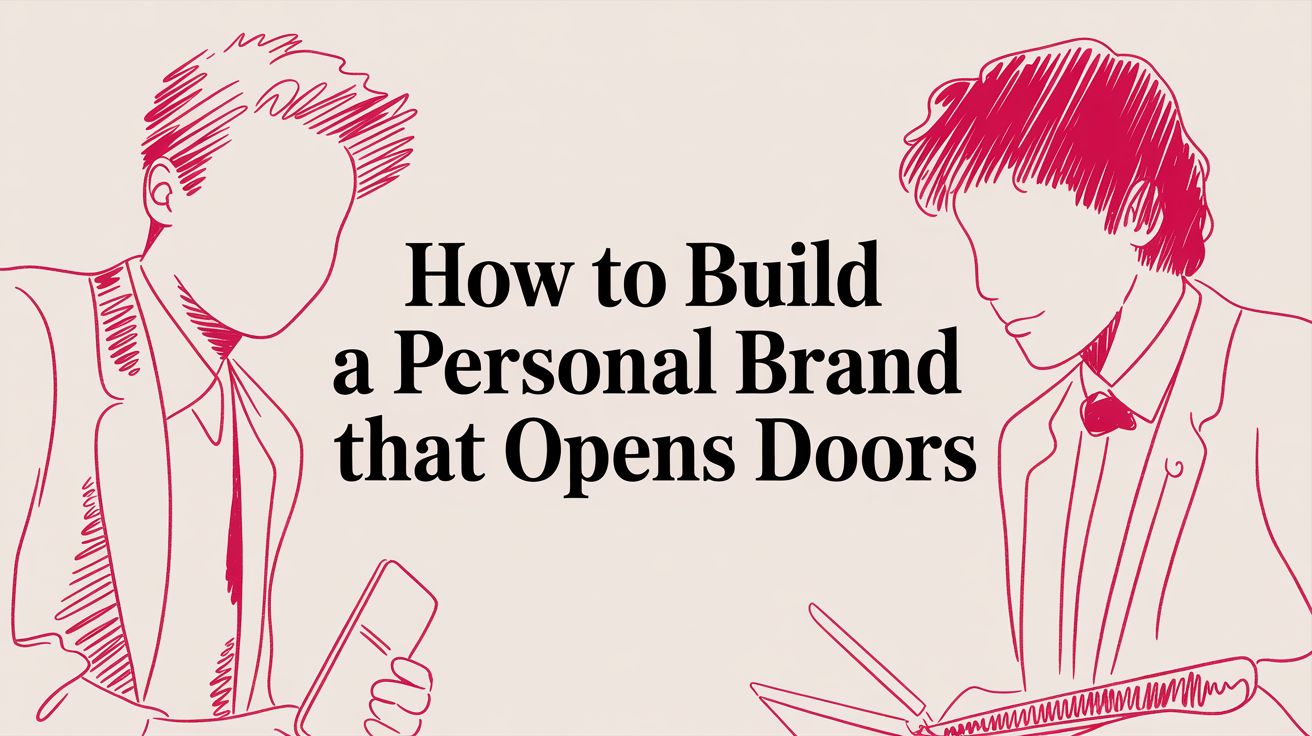Think of your LinkedIn profile less like a static resume and more like your personal, dynamic professional hub. To really make it work for you, you need to perfect those crucial first-impression elements—your photo, banner, and headline. These are the first things people see, and getting them right is what attracts recruiters, clients, and valuable connections. It’s your digital handshake, so it needs to be a strong one.
Your Digital Handshake: First Impressions Matter
Before anyone even glances at your work history, they’ve already made a split-second judgment based on three things at the very top of your profile: your photo, your headline, and that background banner. They all work together to create an instant vibe. Getting these right is non-negotiable if you want to optimize your LinkedIn profile effectively. It’s the visual equivalent of a confident introduction, and it’s worth understanding why your LinkedIn profile truly matters in the first place.

Crafting the Perfect Professional Photo
Let’s go beyond the basic “use a professional photo” advice. A great headshot is really about building trust in an instant. Your photo needs to be high-resolution, with you as the only person in the frame, against a clean, simple background.
Think about your expression, too. A genuine, approachable smile makes a huge difference. The data doesn’t lie: LinkedIn members with a professional photo get up to 14 times more profile views than those who don’t. It’s that powerful.
Your Headline: A Value Proposition, Not Just a Title
Your headline is probably the single most important piece of text on your entire profile. It follows you everywhere—in search results, connection requests, and every time you comment. Wasting this precious space with just your job title is a huge mistake.
Instead, think of it as a compelling value proposition. It should quickly tell people who you are, what you do, and who you help.
A killer headline should be:
Keyword-Rich: Use the terms recruiters in your industry are actually searching for, like “Senior Software Engineer” or “Content Marketing Manager.”
Value-Focused: Add a specialty or the result you deliver. Something like, “Driving B2B Growth with SEO & Content Strategy.”
Personable: A little personality helps you stand out. Think “Passionate about building scalable software solutions.”
I’ve personally seen clients completely change their career paths just by tweaking their headline to attract the right people. This is especially true if you’re looking for new opportunities; our guide on How to find Remote Jobs has more strategies for getting noticed in a crowded market.
Key Takeaway: Your headline is your 120-character elevator pitch. Make every single character work for you by showing your value and packing in the keywords that define who you are professionally.
Headline Formulas for Different Career Goals
Use these real-world headline structures to craft a compelling summary that aligns with your professional objectives.
| Professional Goal | Headline Formula | Real-World Example |
|---|---|---|
| Job Seeker | Job Title Seeking [Role Type] Opportunities | [Skill 1] & [Skill 2] |
| Freelancer/Consultant | [Your Expertise] Helping [Your Target Client] [Achieve a Specific Result] | B2B Content Strategist Helping SaaS Startups Drive Organic Growth |
| Career Changer | [Current Field] Professional Transitioning to [New Field] | [Transferable Skill 1] |
| Industry Expert | [Job Title] Specializing in [Niche] | [Key Achievement or Credential] |
These formulas are a great starting point, but don’t be afraid to add your own flair to make them uniquely yours.
Using Your Background Banner as Prime Real Estate
The background banner is easily the most overlooked feature on LinkedIn. Leaving that default blue graphic up there is a massive missed opportunity. You should treat that space like a billboard for your personal brand.
Here are a few smart ways to use your banner:
Reinforce Your Brand: Use colors, logos, or imagery tied to your company or personal brand.
Highlight a Key Achievement: Got a major award? Spoke at a big conference? Put it on display.
Drive Traffic: You can literally add your website URL, portfolio link, or a call-to-action right on the image.
Showcase Your Work: If you’re a designer, a collage of your best work is perfect. A writer could feature a powerful quote from a published article.
When you treat these three visual elements with intention, you create a cohesive and powerful first impression that makes people want to scroll down and learn more about you.
Writing a Compelling About Section
If your headline is the handshake, your About section is the first real conversation. This is your chance to move beyond a dry list of skills and actually tell your career story. It’s arguably the most personal part of your profile and your best shot at connecting with recruiters, clients, or future colleagues on a human level.
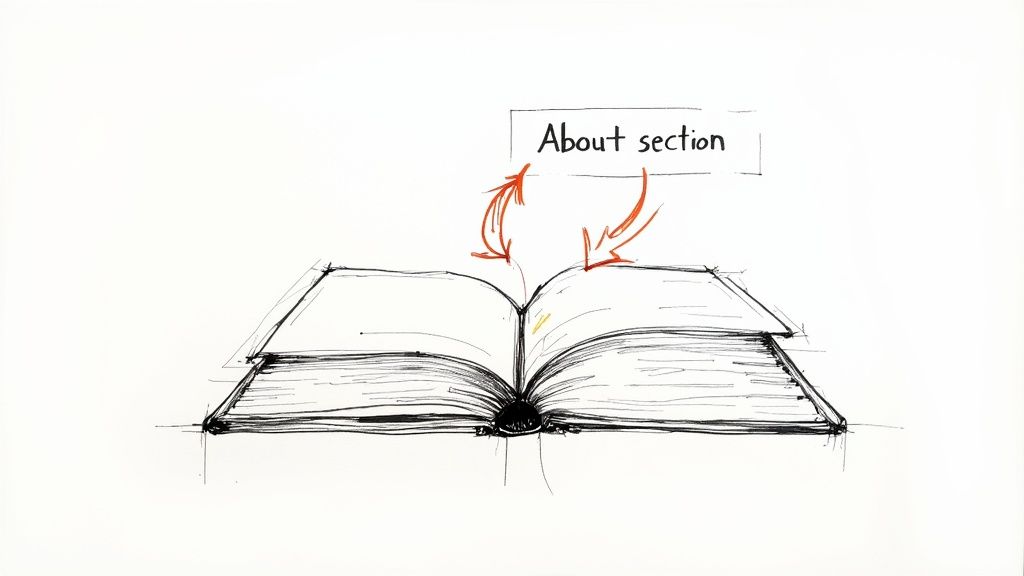
So many people make the mistake of treating this section like a formal, third-person bio or just copying and pasting their resume summary. Don’t do that. To really make your profile work for you, write this in the first person. Using “I” and “my” creates an instant, authentic connection with whoever is reading.
The real goal here? Be memorable. You want someone to finish reading and feel like they get not just what you do, but why you do it.
Hook Them in the First Two Lines
Here’s the thing about LinkedIn: it hides most of your About section behind a “see more” link. That means your first two or three sentences are make-or-break. They have to be compelling enough to earn that click.
Skip the generic openers like, “Experienced professional with a demonstrated history of working in the…” Instead, lead with your passion, your core mission, or a bold statement about the value you bring to the table.
Here are a few opening hooks I’ve seen work really well:
The “Why” Statement: “For the past decade, I’ve been obsessed with one question: how can we use data to build more human-centered products?”
The Problem You Solve: “I help SaaS companies cut through the noise by creating content that doesn’t feel like marketing.”
The Bold Declaration: “I believe that great design isn’t just about how it looks, but about solving real-world problems for real people.”
These kinds of openers are intriguing. They immediately set a personal tone and make people want to know the rest of the story.
Structure Your Story for Impact
Once you’ve hooked them, you need a clear narrative to guide them through your professional journey. A jumbled list of accomplishments is easy to forget, but a well-told story sticks. One of the most effective frameworks I recommend is problem-solution-impact.
Here’s how to break it down:
The Problem: Start by identifying a core challenge that exists in your industry or for your target audience. This shows you understand their world.
Your Solution: Explain how your skills and experience are the solution to that problem. This is where you connect what you do to what they need.
The Impact: Give them a glimpse of the results you’ve delivered. You don’t need every single detail here—save that for the Experience section—but a high-level summary of your impact is incredibly powerful.
Pro Tip: Think of this section as a companion piece to your resume. While a resume is a factual document, your About section provides the narrative context. For more on tailoring your professional documents, check out our guide on creating a standout resume for remote jobs.
Let’s see this framework in action for a fictional Project Manager:
“Managing complex projects often feels like trying to conduct an orchestra where every musician has a different sheet of music. Miscommunication leads to missed deadlines and frustrated teams. (Problem)”
“I step in as the conductor, translating stakeholder vision into a clear, actionable roadmap. By implementing agile methodologies and fostering a culture of transparent communication, I ensure every team member is playing in harmony. (Solution)”
“The result? Projects delivered on time, under budget, and teams that are empowered and motivated. I’ve led initiatives that increased team productivity by 25% and successfully launched three flagship products from concept to market. (Impact)”
See how that structure turns a simple job description into a compelling story of value?
Weave in Keywords and a Call to Action
While storytelling is crucial, you still need to be discoverable. As you write, naturally weave in keywords that are relevant to your role and industry. Think about the terms a recruiter would punch into the search bar to find someone like you—things like “product marketing,” “data visualization,” “agile project management,” or “B2B SaaS.”
Finally, wrap it all up with a clear and friendly call to action (CTA). Don’t just leave them hanging! Tell the reader what you want them to do next. This transforms your profile from a passive document into an active networking tool.
Your CTA could be something simple like:
“I’m always open to connecting with fellow marketing professionals. Feel free to send a connection request.”
“Currently seeking new opportunities in the fintech space. If you’re looking for a passionate product leader, I’d love to chat.”
“Take a look at my portfolio here: [link]. Let’s discuss how I can bring your brand’s story to life.”
Showcasing Impact Over Job Duties
The Experience section is where your career story really comes to life. So many people treat this part of their profile like a simple copy-paste from their resume, listing out dry job duties that sound just like everyone else in their field.
If you want to make your LinkedIn profile work for you, you have to change your mindset from what you did to what you achieved.
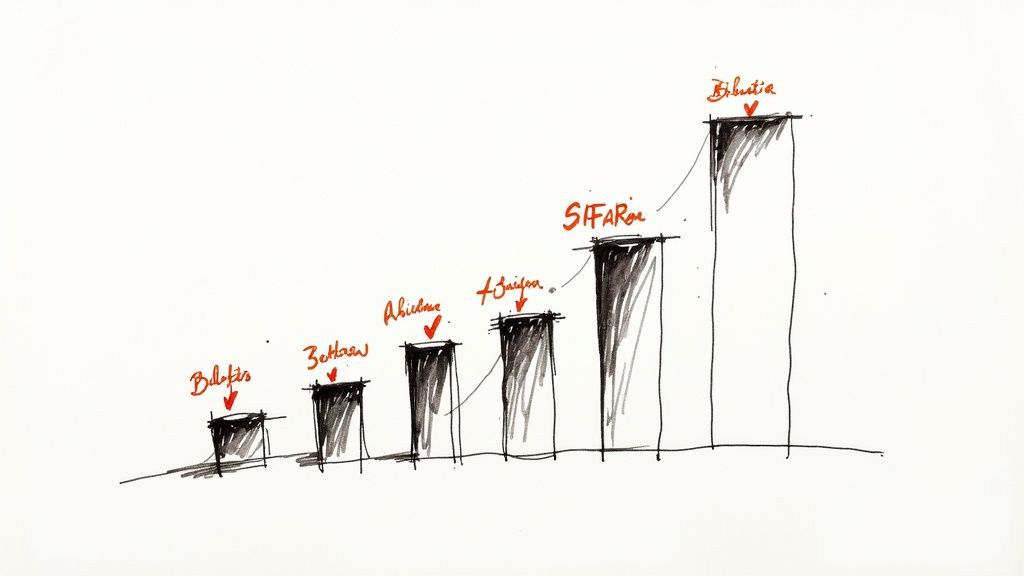
Think of this section as your personal highlight reel, not a list of chores. It’s your chance to offer tangible proof of the value you bring to the table. This is what turns passive statements into compelling accomplishments that make recruiters and potential clients stop scrolling.
From Responsibilities to Results
Let’s start with a simple but incredibly powerful change. Go through your current job descriptions and find every bullet point that starts with “Responsible for…” or “Duties included…”
Got them? Now, get rid of them. These phrases are passive and do nothing to communicate your actual value.
Instead, kick off every single bullet point with a strong action verb. Think words like “Managed,” “Developed,” “Launched,” “Increased,” “Negotiated,” or “Streamlined.” This one tweak immediately frames your experience around what you actually got done. This is the first real step in moving from a passive employee to an active driver of results.
Using the STAR Method to Frame Achievements
The STAR method is a classic storytelling framework that’s perfect for structuring your accomplishments in a clear, compelling way. It’s the secret to turning a bland job duty into a mini case study of your success.
The acronym breaks down like this:
Situation: Briefly set the scene. What was the challenge or context?
Task: What was your specific goal in that situation?
Action: What specific steps did you personally take to tackle the task?
Result: What was the measurable outcome of your actions?
Here’s how it works in the real world. A marketer’s original, boring bullet point might be:
Responsible for managing the company blog.
Now, let’s inject some life into it using the STAR method:
Increased organic blog traffic by 75% in six months (Result) by developing and executing a new content strategy focused on SEO (Action). My goal was to elevate our blog from a minor traffic source to a primary lead generation channel (Task) at a time when our paid ad performance was declining (Situation).
See the difference? The second version tells a complete story of impact. You don’t need to label each part of STAR in your profile; just build your bullet points with that logic.
Quantify Everything You Can
Numbers are the universal language of business. They cut through the jargon and give concrete evidence of your contributions. A profile that says you “improved efficiency” is easy to forget. But one that says you “streamlined a workflow that reduced project delivery times by 20%“—that’s memorable.
But what if your role isn’t all about hard data? No problem. Get creative with what you quantify.
Scale: How many people did you train? How large was the team you managed?
Frequency: How many articles did you publish per week? How many client calls did you handle each day?
Efficiency: Did you save the company time? By how much? Did you cut down the steps in a key process?
Even if you don’t have the exact figures, a well-reasoned estimate is far better than nothing. The whole point is to give the reader a tangible sense of the scope and impact of your work.
Key Insight: Quantifying your results is the single most effective way to demonstrate your value. It moves your claims from being subjective opinions to objective facts, which builds immediate credibility with anyone viewing your profile.
Bring Your Work to Life with Rich Media
LinkedIn lets you add media to your experience entries, and you should absolutely be using this feature. It’s one of the best ways to provide concrete proof of your skills and turn your profile from a static page into a dynamic portfolio.
You can upload or link to all kinds of assets:
Links to live projects or articles you’ve published.
Slide decks from presentations you’ve delivered.
PDFs of case studies or white papers you’ve written.
Images or videos of products you helped bring to market.
For anyone in a creative field, this isn’t just a nice-to-have; it’s essential. If you want to show off your design chops, don’t just talk about it—link to your work. Building a strong portfolio is a skill in itself, and our guide on creating a good UX portfolio has some great tips that can apply across many different creative roles.
Handling Promotions and Career Gaps
Let’s be real—career paths aren’t always a straight line, and that’s perfectly fine. LinkedIn gives you the tools to present your unique journey in a clear and professional way.
If you earned a promotion at the same company, don’t create two separate entries for it. Instead, use a single company entry and simply add the different roles within it, each with its own start and end date. This is a clean, elegant way to show your upward momentum and loyalty.
For career gaps, transparency is usually your best bet. You can use the “Add career break” feature to define that time away and frame it positively, whether it was for “Full-time parenting,” “Professional development,” or “Travel.” Addressing it directly shows confidence and stops recruiters from making their own, possibly incorrect, assumptions.
Building Credibility with Skills and Recommendations
Alright, you’ve put in the work on your About and Experience sections, telling your professional story. Now it’s time for the secret sauce: social proof.
This is where your Skills and Recommendations sections come into play. They’re the parts of your profile where other people step in to vouch for you, turning your solo act into a chorus of validation. Think of it this way: your Experience section is what you say you can do. Endorsements and recommendations are proof from others that you actually deliver. This is a game-changer for building trust with recruiters, clients, or anyone else landing on your page.
Your Skills Section is a Search Engine Magnet
Don’t just think of your Skills section as a laundry list of everything you’ve ever learned. It’s a strategic tool designed to make you discoverable. Recruiters live by the skill filter when searching for candidates, so loading this section with the right keywords is non-negotiable.
You can add up to 50 skills, but quality beats quantity every time. Your goal is to mirror the language in the job descriptions you’re targeting. Go find a few of your dream roles and pull out the most frequently mentioned skills—those are your golden tickets. They need to be at the very top of your list.
For remote professionals, certain abilities are always in high demand. It’s smart to check out the best skills for remote work to make sure you’re aligned with what companies are looking for right now.
The numbers back this up. Having at least five relevant skills can get your profile seen and messaged up to 31 times more than profiles with none listed. And don’t forget the simple stuff—over 30% of recruiters use location as a primary search filter, so make sure yours is up to date. You can see more data on the impact of profile details on Kinsta.com.
Once your list is set, pin your top three skills. These are the ones that show up prominently on your profile, and they’re the first ones your connections see when prompted to endorse you. Make them count. These should be the skills you want to be known for, no question.
Expert Tip: Don’t be afraid to prune your skills list every few months. As you grow, some skills become less relevant. Keeping your list clean and focused makes you look sharp and ensures it accurately reflects your current expertise.
From Passive Nods to Active Validation
Endorsements are those little plus signs your connections click to confirm you’re good at what you say you are. A high number looks great, but what really matters is who is endorsing you for what.
Instead of just waiting for endorsements to trickle in, take control. Just finished a project where you really knocked it out of the park with a specific skill? Reach out to your collaborator. A quick, personal message goes a long way.
Try something like this:
“Hi [Name], I really enjoyed working with you on the Q3 marketing campaign. If you have a moment, would you mind endorsing me for my ‘Content Strategy’ skill? I’d be happy to do the same for you!”
It’s direct, it’s personal, and it’s way more effective than just hoping people will notice.
How to Get Recommendations That Actually Mean Something
While endorsements are a quick thumbs-up, recommendations are the powerful, detailed testimonials that truly make you stand out. A single, glowing recommendation from a former boss or a major client can carry more weight than a hundred endorsements.
The secret to getting great recommendations? Make it ridiculously easy for the other person. Never, ever send the generic, default LinkedIn request.
Here’s a simple process that works:
Pick the Right Person: Think about managers, senior colleagues, or clients who have witnessed your best work firsthand.
Make it Personal: Ditch the canned message. Remind them of a specific project you crushed together.
Give Them a Starting Point: Gently guide them on what you’d love for them to highlight. This isn’t cheating; it’s helping them recall the details that will make the recommendation specific and powerful.
For example, you could write:
“Hi [Former Manager’s Name], I hope you’re doing well. I’m updating my LinkedIn profile and was wondering if you’d be willing to write a brief recommendation about our time working together on the Project Alpha launch. I especially valued your feedback on my project management and cross-functional communication skills during that time. Any thoughts you could share on that would be fantastic.”
Of course. Here is the rewritten section, crafted to sound like it was written by an experienced human expert.
Your Profile is Polished. Now, Flip the “Open” Sign.
Think of it this way: a perfectly optimized LinkedIn profile is a fantastic storefront. But if you never unlock the door and engage with people walking by, it’s just a static display. To really make your profile work for you, you have to treat it less like a resume and more like a dynamic hub for your professional life.

This is about playing ball with the LinkedIn algorithm. It rewards activity. When you consistently create and interact with content, you’re signaling your relevance, staying on your network’s radar, and pulling a steady stream of people back to your profile.
Post Content That Actually Connects
Look, you don’t need to become a full-blown LinkedIn influencer overnight. The goal here is simple: share valuable insights that back up your expertise and reinforce who you are professionally. Consistency is what matters, not cranking out posts just for the sake of it.
Your content mix can be surprisingly straightforward:
Quick Text Posts: Got a sharp take on an industry trend? A burning question for your network? Share it. These are low-effort and fantastic for sparking real conversations.
Visuals That Stop the Scroll: We’re all scrolling fast. A photo from a recent conference, a simple graphic with a powerful stat, or a carousel that breaks down a complex idea will make people pause.
Share with an Opinion: Never just hit the “share” button on an article. That’s a missed opportunity. Add a couple of your own sentences. Why does this matter? What’s the one thing you want your network to take away from it?
This simple shift changes your role from someone who just consumes information to a thoughtful expert who curates and adds value.
The Under-the-Radar Power of a Good Comment
If you’re pressed for time, this is the one thing you should do. I’m serious. Leaving a thoughtful, insightful comment on someone else’s post can be more impactful than posting something yourself.
Why? It instantly puts your name, photo, and headline in front of a highly relevant and engaged audience—everyone in that person’s network. Just skip the generic “Great post!” or “I agree.” That adds nothing. Instead, add to the conversation.
Key Takeaway: Meaningful engagement is your secret weapon. A comment that adds value, asks a smart question, or shares a related personal story is the fastest way to build relationships and get your expertise in front of a whole new audience.
To really get this engine running, start thinking about broader community building strategies. You’re not just posting; you’re fostering a space for professional interaction that draws people in.
A Sustainable 15-Minute Engagement Plan
Consistency beats intensity every time. You don’t need to live on LinkedIn for hours a day. A focused 15-minute daily habit can yield incredible results over time.
Here’s a simple, practical routine:
Scroll with Purpose (5 minutes): Open your feed and find 2-3 interesting posts from connections or people you admire in your industry.
Engage with Intention (10 minutes): Leave those thoughtful, value-add comments we talked about. Ask a follow-up question, share a relevant experience, or offer a respectful counterpoint.
That’s it. It’s a simple habit that keeps you visible and helps you build real professional relationships without derailing your entire workday. This kind of consistent activity pays off. One analysis of over 1 million posts found that engagement per impression climbed from 4.48% to a high of 5.76% over 15 months. The takeaway? The platform rewards users who show up consistently.
This strategy is also a fantastic way to warm up a cold introduction. Before you send that connection request to someone new, spend a week or two engaging with their content first. It makes a world of difference. This principle of thoughtful communication is the same one you’d apply when you learn how to write effective emails. By flipping the switch from “passive profile” to “active hub,” you’re creating a powerful, dynamic tool for your career.
Of course, here is the rewritten section, crafted to sound like it was written by an experienced human expert.
Answering Your Lingering LinkedIn Questions
Once you’ve put in the work to get your profile looking sharp, a few questions always seem to come up. It’s totally normal. Think of your LinkedIn profile less like a static resume and more like a living, breathing document that evolves right alongside your career.
Let’s tackle some of the most common questions I hear so you can keep your momentum going and make sure all that hard work pays off.
How Often Should I Really Update My Profile?
I like to break this down into two categories: major overhauls and regular tune-ups.
A major update is for those big career moments—landing a new job, wrapping up a huge project, or earning that certification you’ve been working toward. When these happen, it’s time to roll up your sleeves and rewrite your headline and About section to reflect your new reality.
For everything else, a simple quarterly check-in is a fantastic habit to build.
Quarterly Tune-Up: Once every three months, just give your profile a quick scan. Is anything outdated? Can you add a new metric or achievement to your current role? Maybe swap out a few skills to keep things fresh.
Weekly Pulse: Your “updates” during the week shouldn’t be about editing your profile. Instead, focus on engagement. Share an interesting article, drop a thoughtful comment on a connection’s post—this is what keeps your profile active and tells the LinkedIn algorithm you’re a valuable member of the community.
This rhythm keeps your profile current without feeling like a second job.
What Are the Biggest Mistakes People Make?
Hands down, the most common mistake is treating LinkedIn like a resume graveyard. People just upload their work history, dust off their hands, and walk away. That completely misses the point of it being a dynamic, active networking tool.
Another cringeworthy error is a bad profile photo (or worse, no photo at all). It instantly tanks your credibility. The data doesn’t lie: profiles with a professional headshot get up to 21 times more views.
Leaving your headline as the default “Job Title at Company” is another massive missed opportunity. You’re giving up prime real estate to grab a recruiter’s attention with keywords. But the biggest blunder of all? Building a perfect profile and then going completely silent.
Your LinkedIn profile is an active tool, not a passive archive. The biggest mistake is creating a masterpiece and then never showing it to anyone through consistent engagement.
An optimized profile that just sits there isn’t going to do much for you. It’s the consistent activity that truly makes all your optimization efforts count.
Do I Need LinkedIn Premium to Get Noticed?
Nope. Absolutely not.
You can build an incredibly powerful, fully optimized profile using only the free features LinkedIn gives everyone. Everything we’ve covered—your photo, headline, summary, experience, skills, and recommendations—can be perfected without spending a dime. A free account gives you more than enough firepower to build a killer professional brand.
Think of LinkedIn Premium as a specialized tool for specific, high-intensity goals, like an all-out job search or a serious B2B sales push. It gives you perks like seeing everyone who viewed your profile or sending more InMail messages.
My advice? Master the free version first. Once your profile is polished and you’re engaging consistently, you’ll be in a much better position to know if Premium’s specific tools are actually worth the investment for your goals.
Ready to land your next great opportunity? At Remote First Jobs, we connect talented professionals like you with top companies offering genuine remote-first roles. Explore over 40,000 verified listings and find your perfect fit today.