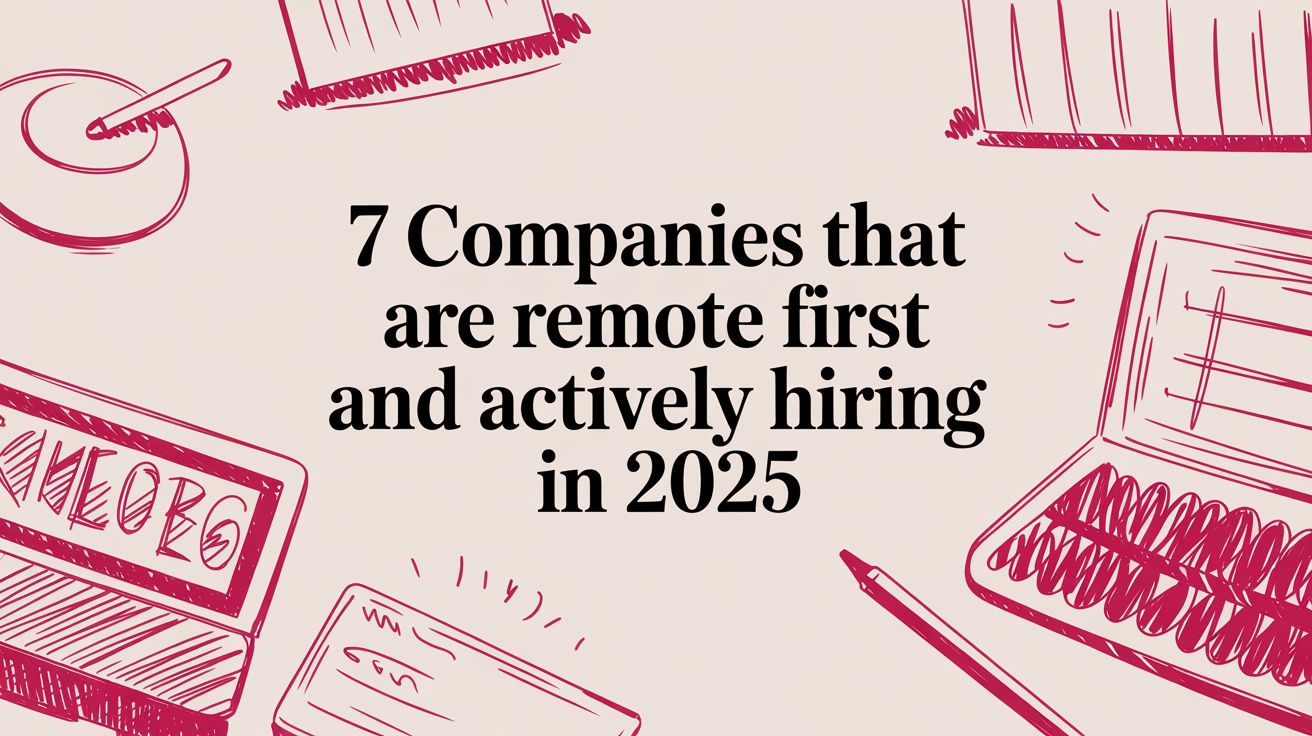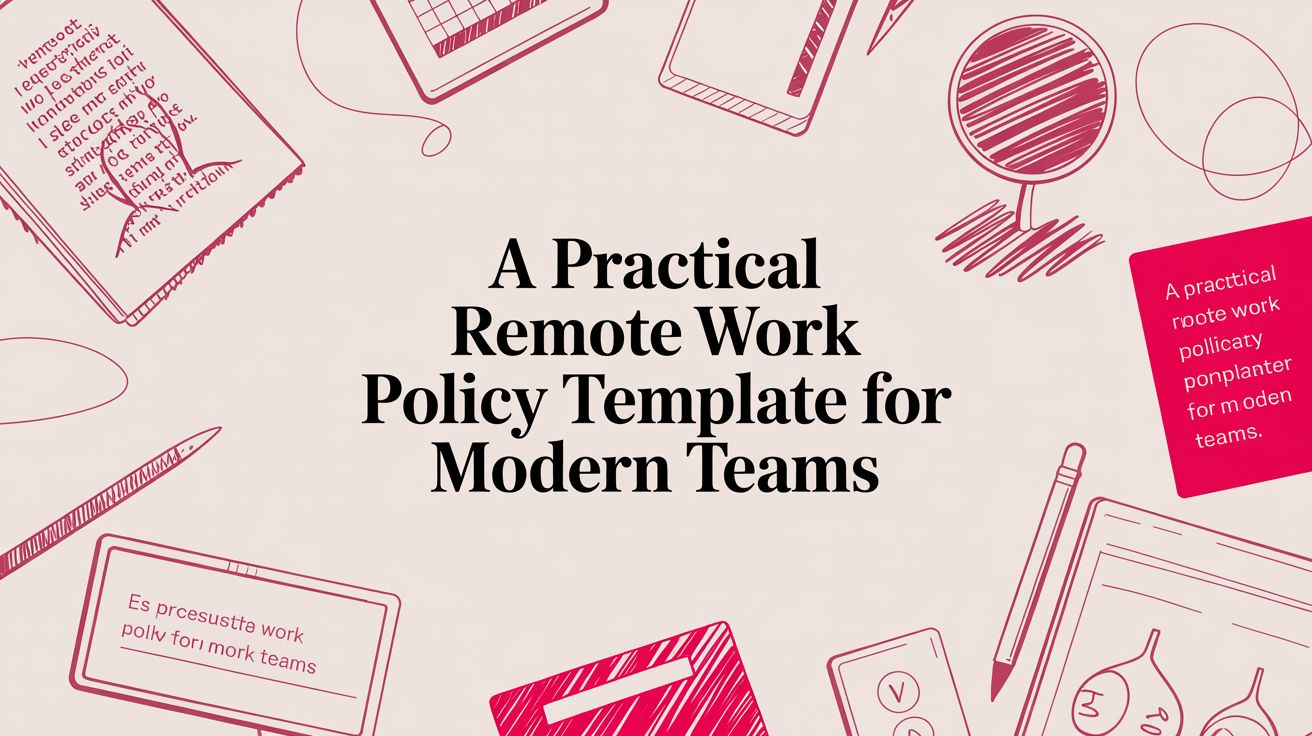So, what exactly is remote customer support? At its core, it’s a model where customer service agents aren’t tied to a central office. Instead, they work from pretty much anywhere—a home office, a co-working space, you name it. They use digital tools to help customers over phone, email, live chat, and social media, letting companies hire the best people from around the globe and offer around-the-clock service.
The Shift to Remote Customer Support

The whole idea of customer service has been turned on its head. The days of support being stuck inside the four walls of a call center are long gone. Today, remote customer support isn’t just a passing phase; it’s the new normal for modern business, shifting service from a rigid department into a flexible, worldwide network.
Think of it this way: a traditional call center is like a single, giant lighthouse. It’s powerful, but it’s stuck in one spot. If a storm knocks it out, ships are left navigating in the dark. A remote support team, on the other hand, is like a whole constellation of stars. It provides light and guidance from every direction, making the entire system more resilient and always available.
This massive shift is really just part of the bigger move toward remote work everywhere. The numbers don’t lie. By 2023, about 28% of employees globally were working from home, a big jump from just 20% back in 2020. That trend is only growing as millions embrace a more distributed way of working, forcing companies to rethink how they do everything—including customer support. You can dig into more of the data on these evolving work models from recent studies.
Unlocking Business and Employee Benefits
For companies, moving to a remote customer support model brings some serious advantages that go way beyond just being convenient. It builds a powerful case for ditching old-school structures.
Here are a few key wins for businesses:
- Access to a Global Talent Pool: You’re no longer limited by location. You can hire the best agents from anywhere in the world, instantly adding diverse skills and language capabilities to your team.
- Reduced Operational Costs: Without a massive office space, utility bills, and all the on-site infrastructure, businesses can slash their overhead costs.
- Enhanced Scalability: Need to ramp up for the holiday season or scale back during a quiet period? A remote team makes that process faster and way more cost-effective than dealing with physical office space.
This isn’t just about saving a few bucks; it’s about building a service organization that’s more agile and responsive. A distributed team can easily cover 24⁄7 support across time zones, which can be a game-changer for customer satisfaction.
And for employees? The appeal is just as strong. The flexibility of remote work helps create a much healthier work-life balance, kills the daily commute, and gives people more control over their own workspace. This all leads to happier agents and lower turnover, which means you get to keep a stable, experienced team.
Ultimately, it’s a true win-win. Businesses build a foundation to deliver incredible service, anytime and anywhere.
Essential Skills for Remote Support Professionals

Thriving in a remote customer support role takes a unique mix of skills—ones that go way beyond what you’d need in a traditional office. When you can’t rely on face-to-face cues, things like projecting empathy, managing your own time, and mastering digital tools become absolutely critical. It’s less about supervision and more about self-driven excellence.
Think of it this way: an in-office agent is like a stage actor, using their voice and physical presence to connect. A remote agent, on the other hand, is more like a novelist. They have to build a complete, trust-filled experience using only words on a screen. This demands a specific, and often more nuanced, set of skills.
Let’s break down the core competencies that separate the good remote agents from the truly great ones.
The Art of Digital Communication
In remote support, your words are everything. Without being able to see a customer face-to-face, every message you type has to be crafted with precision, clarity, and the right tone. It’s not just about what you say, but how you say it through text.
This really comes down to a few key things:
- Written Clarity: You have to be able to explain complex, technical problems in simple, easy-to-follow language. This is non-negotiable. It cuts down on the frustrating back-and-forth and gets customers to a solution faster.
- Tone Sensitivity: A great remote agent has mastered the art of conveying empathy and patience without a smile or a reassuring nod. Using positive language and steering clear of blunt, robotic phrasing is what makes a customer feel heard.
- Asynchronous Proficiency: Not every conversation happens in real time. Nailing asynchronous communication—like email or ticket updates—means giving the customer everything they need in a single, comprehensive reply so they aren’t left waiting for the next piece of the puzzle.
Unshakeable Self-Discipline and Time Management
When there’s no manager looking over your shoulder, the responsibility for staying productive is all on you. The best remote support pros are masters of their own domain, able to structure their day for maximum focus and efficiency. It’s a skill built on disciplined autonomy.
Working remotely offers incredible freedom, but that freedom has to be paired with personal accountability. The ability to create routines, prioritize tasks, and shut out distractions is what prevents burnout and ensures you’re always performing at your best.
This means finding a work structure that actually works for you. For some, that might mean time-blocking specific hours for digging into complex tickets. For others, it could be using a productivity technique to stay on track. The specific method doesn’t matter nearly as much as the outcome: consistent, high-quality work delivered without needing someone to micromanage you.
Heightened Emotional Intelligence
Reading a customer’s emotional state through text alone is a genuine superpower in remote support. A great agent can pick up on frustration, confusion, or even delight just from the words a customer chooses, their punctuation, or how long their replies are.
For instance, a short, one-word answer might signal irritation, while a detailed message full of “thank yous” shows you’ve hit the mark. An agent with high emotional intelligence can adapt their approach based on these subtle cues, personalizing the interaction and de-escalating potential problems before they even start. It’s what turns a frustrating experience into a positive one.
If you’re looking to build these skills, checking out a variety of remote support jobs can give you a feel for what the top companies are really looking for in their candidates.
Strong Digital Fluency
Finally, a remote agent has to be comfortable and confident with technology. The modern support role operates within a whole ecosystem of tools, from helpdesk software and CRMs to chat platforms and internal knowledge bases.
Digital fluency isn’t just about knowing how to click the right buttons; it’s about using the tech to be more effective. This means being able to quickly search a knowledge base for an answer, use macros to speed up common replies, and juggle different platforms without ever losing the thread of a customer’s conversation. A digitally fluent agent sees their tech stack not as a hurdle, but as an arsenal of tools to help them solve problems faster and more accurately.
Building Your Remote Support Technology Stack
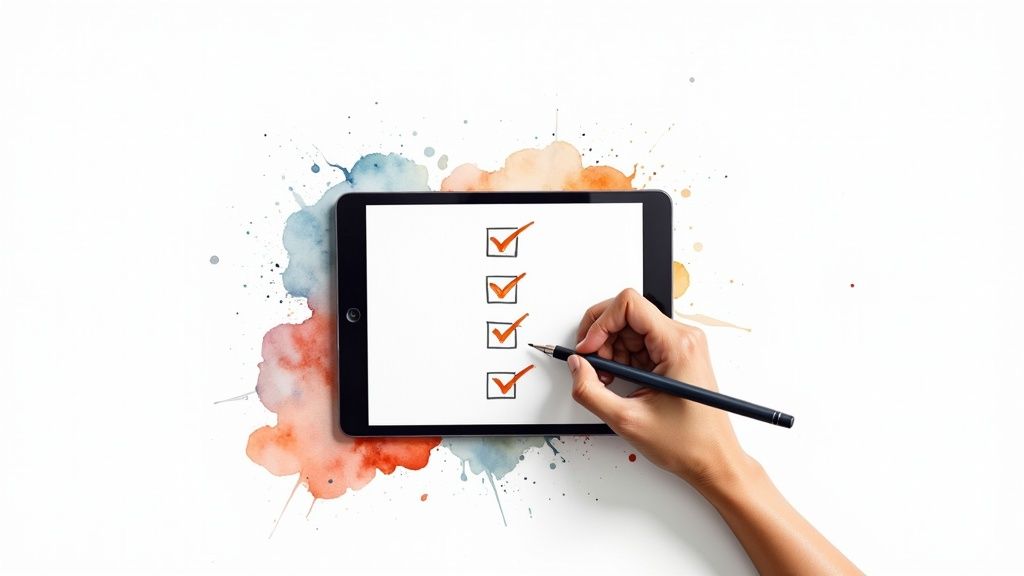
A top-tier remote support team isn’t just about talented people; it runs on a thoughtfully chosen set of tools. Assembling the right tech stack is a bit like building a high-performance engine for your entire support operation. Every single piece needs to fit and function together perfectly to give your agents the power they need to create amazing customer experiences.
You can think of your tech stack in a few distinct layers that all need to connect. You have your central command center, the communication hub that acts as a virtual office, and the shared brain where all your team’s knowledge lives. When these parts are integrated, they create a powerful ecosystem that makes work simpler and far more effective.
The real goal isn’t just to have tools, but to create a system where information flows freely. For instance, when your helpdesk platform syncs up with your CRM, an agent can see a customer’s entire history with just one click. No more frantic tab-switching—just instant context for providing personal and informed support.
Core Components Of Your Tech Stack
To build a solid foundation, every remote support team needs a few non-negotiable tools. These platforms are the backbone of your daily operations, making sure every customer conversation is tracked, managed, and resolved without anything slipping through the cracks.
Let’s break down the must-haves:
- Helpdesk Platform: This is your team’s central nervous system. It pulls in customer questions from every channel—email, social media, live chat—and organizes them into a single, unified ticketing system. Platforms like Zendesk or Freshdesk are mission-critical for assigning, tracking, and resolving issues.
- Internal Communication Hub: A tool like Slack or Microsoft Teams becomes your virtual office floor. It’s the place where agents can ping a colleague for help on a tough ticket, get important company updates, and build a sense of community even when they’re miles apart.
- Knowledge Base: Think of this as your team’s collective brain. A knowledge base like Guru or Confluence stores everything from product guides and troubleshooting flows to internal policies. It empowers agents to find accurate answers fast, which means customers get consistent, correct information every single time.
If you’re looking for a deeper dive into the different options out there, exploring a curated list of the best https://remotefirstjobs.com/remote-work-tools can help you compare features and find the perfect match for your team.
To put it all together, here’s a quick overview of the essential tool categories and what they do.
Essential Remote Customer Support Tool Categories
| Tool Category | Primary Function | Example Platforms |
|---|---|---|
| Helpdesk & Ticketing | Centralizes customer inquiries from all channels into a unified dashboard for tracking, assignment, and resolution. | Zendesk, Freshdesk, Help Scout |
| Internal Communication | Facilitates real-time chat, video calls, and file sharing to create a “virtual office” for team collaboration. | Slack, Microsoft Teams, Google Chat |
| Knowledge Management | Stores and organizes internal documentation, FAQs, and troubleshooting guides for quick agent access. | Guru, Confluence, Notion |
| CRM (Customer Relationship Mgt.) | Manages all customer data and interaction history, providing a 360-degree view of each customer. | Salesforce, HubSpot, Zoho CRM |
| Phone & VoIP System | Provides a cloud-based phone system for making and receiving calls from anywhere. | Aircall, Nextiva, RingCentral |
Having these core systems in place is just the starting point. The real power comes from making them all work together.
The Power Of Integration And Automation
The magic really starts when your tools start talking to each other. A well-integrated tech stack breaks down frustrating information silos and automates the tedious, repetitive tasks that bog agents down. This frees them up to focus on what they do best: connecting with and helping customers. When building your stack, you can even look into dedicated platforms; for instance, the availability of a specialized AIDAR.SERVICE remote support solution on the PEGA Marketplace shows how practical, targeted tools can boost remote operations.
This integration is increasingly supercharged by artificial intelligence. The customer support world is embracing AI to drive major efficiency gains. In fact, organizations using generative AI in support have seen a 14% increase in issue resolution per hour and a 9% reduction in handling time. With an incredible return on investment of around 395% for remote support, the business case for these technologies is undeniable.
A truly connected system gives your agents superpowers. AI-powered sentiment analysis tools, for instance, can analyze a customer’s typed message and alert an agent to growing frustration, allowing them to adjust their tone and approach proactively to de-escalate the situation.
Ultimately, your tech stack should be a force multiplier for your team. It should eliminate friction, surface critical context at just the right moment, and handle the grunt work so your agents can focus on the human side of support. By choosing and connecting the right tools, you can build a remote support operation that isn’t just functional, but truly exceptional.
Leading High-Performing Distributed Support Teams
Managing a team you rarely see in person is a whole different ballgame. It introduces unique challenges, but also some incredible opportunities. To lead a high-performing remote customer support team, you have to shift your entire mindset—moving away from supervising presence to championing performance. It’s less about watching the clock and more about celebrating results.
The foundation of this leadership style rests on two unshakable pillars: trust and empathy. Seriously, without these, even the slickest tools and processes will fall flat. Your job is to create an environment where agents feel empowered, connected, and psychologically safe, even when they’re scattered across different cities or time zones.
This means you have to be intentional about everything. You need to design communication channels that actually encourage collaboration, run virtual meetings that don’t put people to sleep, and set performance metrics that measure what truly matters—customer happiness and agent effectiveness.
From Supervision to Empowerment
The single biggest mistake I see leaders make with remote teams is trying to perfectly replicate the in-office environment online. This almost always backfires, leading to micromanagement, constant check-ins, and a slow, painful erosion of trust that just tanks morale and productivity. The real key is to give your team autonomy and crystal-clear direction.
This shift starts the moment you decide to hire. Look for candidates who are natural self-starters and have killer written communication skills. Once they’re on board, your onboarding needs to be a remote-first experience from day one, immersing them in your company culture, tools, and expectations.
The most effective remote leaders act more like coaches than managers. They provide the resources, set clear goals, and then get out of the way, trusting their team to execute. This builds a culture of ownership where agents feel valued for their results, not their online status.
To keep your team motivated and feeling like a real unit, it’s worth exploring different remote employee engagement strategies. Sometimes, simple things like virtual coffee chats or a dedicated non-work Slack channel can make a world of difference in building camaraderie.
Establishing Clear Communication Rhythms
In a remote setup, ambiguity is the enemy. You can’t just casually bump into someone in the hallway to clarify something, so communication has to be structured and deliberate. Setting up a predictable rhythm of check-ins and updates is crucial for keeping everyone aligned and in the loop.
- Daily Stand-ups: Keep these short and sweet. A quick morning check-in on Slack or a brief video call can help the team sync on priorities and flag any immediate blockers.
- Weekly Team Meetings: Use this time for the bigger picture stuff—deeper discussions, sharing knowledge, and celebrating wins. Make these meetings interactive with a clear agenda to fight off that dreaded virtual fatigue.
- Monthly One-on-Ones: These are completely non-negotiable for remote teams. This is your dedicated time to focus on career growth, well-being, and giving constructive feedback, which strengthens your connection with each person on your team.
Creating a “channel playbook” can also be a lifesaver. This is just a simple document that outlines which tool to use for what. For example, urgent issues go into the ticketing system, general updates go in a specific Slack channel, and deep-dive problem-solving happens on a scheduled video call. For a more complete look, our guide on remote work best practices offers even more strategies for effective communication.
Fostering an Empathetic and Trust-Based Culture
Ultimately, the success of a remote support team comes down to its culture. The tech is important, of course, but the biggest hurdles are almost always human ones. Research shows that 76% of employees are more engaged when they feel empathy from their leaders. That human touch is vital, especially when you consider that replacing a single customer service agent can cost upwards of $10,000. To see more on how empathy impacts agent engagement, check out these important customer service statistics.
Building this kind of culture isn’t magic; it comes from a few key actions:
- Lead with Vulnerability: Be open about your own challenges. When you do, you create a space where it’s safe for others to do the same.
- Recognize Efforts, Not Just Results: Publicly praise team members who go above and beyond. This reinforces the kind of behavior you want to see.
- Invest in Professional Development: Offer clear growth paths and training opportunities. It shows your team you’re invested in their long-term success, not just today’s ticket count.
By putting empathy first, setting up clear communication rules, and empowering your team with trust, you can build a thriving, high-performing remote customer support operation that delivers amazing service from anywhere in the world.
How to Measure Remote Support Success

When your support team is spread out across the globe, you can’t just walk the floor to get a feel for how things are going. So, how do you know if you’re winning? Data becomes your eyes and ears on the ground.
Measuring success isn’t about micromanaging from a distance. It’s about giving your team the information they need to get better every day. Think of your key performance indicators (KPIs) like the dashboard in a pilot’s cockpit—some gauges show speed, others monitor the comfort of the passengers. You need a clear view of both to ensure a smooth flight.
To get that complete picture, you have to look at both the hard numbers (the “what”) and the human feedback (the “why”). This is how you move from just counting tickets to truly understanding the experience your remote team delivers.
Key Metrics for Remote Support Performance
Tracking performance is all about balance. You need to know how fast your team is working, but you also need to know how happy they’re making customers. Here’s a look at the essential metrics—both quantitative and qualitative—that will give you a complete view of your remote support operation.
| Metric Type | Key Performance Indicator (KPI) | What It Measures |
|---|---|---|
| Efficiency | First Response Time (FRT) | How quickly an agent first replies to a customer’s request. |
| Efficiency | Average Handle Time (AHT) | The total time spent on a customer interaction, from start to finish. |
| Effectiveness | Ticket Resolution Rate | The percentage of incoming tickets that are successfully solved. |
| Customer-Focused | Customer Satisfaction (CSAT) | A direct measure of customer happiness with a specific interaction. |
| Customer-Focused | Net Promoter Score (NPS) | Long-term customer loyalty and willingness to recommend your brand. |
| Team Health | Schedule Adherence | Whether agents are available and working during their scheduled hours. |
| Team Health | Agent Productivity | The volume of work an agent handles, like tickets solved per day. |
By blending these different types of metrics, you build a holistic view that tells the full story of your team’s performance, celebrating wins and pinpointing exactly where you can improve.
Foundational Quantitative Metrics
These are the hard numbers, the black-and-white data that tells you about your team’s speed and output. They form the bedrock of performance management for any remote support team.
First Response Time (FRT): This is all about speed. How long does a customer have to wait before they get that first reply? A low FRT is huge because it tells the customer, “We hear you, and we’re on it.”
Average Handle Time (AHT): This tracks the average time it takes to resolve an issue from the moment a customer reaches out. While a lower AHT is often good, be careful. Rushing a customer off the phone just to hit a number isn’t a win if the problem isn’t truly solved.
Ticket Resolution Rate: Simple and powerful. What percentage of the tickets that come in actually get solved? A high number here means your team is effectively closing loops and solving problems.
These numbers are non-negotiable, but they don’t tell the whole story. Speed without a great customer experience is just a fast track to frustration.
Customer-Centric and Qualitative Insights
Efficiency stats are great, but they don’t capture the most important thing: how did the customer actually feel about the interaction? This is where you get the human context that raw numbers miss.
You can hit every efficiency target in the book, but if customers consistently walk away feeling frustrated or unheard, the entire support model is broken. Customer happiness is the ultimate measure of success.
To tap into that feeling, you need to focus on a couple of key indicators:
Customer Satisfaction (CSAT): You’ve probably seen these yourself. It’s that simple survey after a chat or call asking, “How satisfied were you?” A high score on that 1-5 or 1-10 scale is a direct thumbs-up for the quality of support.
Net Promoter Score (NPS): This one looks at the bigger picture. It gauges loyalty by asking how likely a customer is to recommend your company to a friend. It gives you a sense of the overall relationship, not just a single support ticket.
Metrics for Remote Team Health
Managing a remote team means you can’t rely on visual cues to know who’s engaged or who might be struggling. Data steps in to fill that gap. A deep understanding of common remote work challenges is crucial here, as it helps you interpret the data with empathy.
Schedule Adherence: This tracks if your agents are logged in and ready to help during their scheduled shifts. It’s absolutely critical for making sure you have enough people online to handle customer volume, especially across different time zones.
Agent Productivity: This can be a mix of things, like the number of tickets someone resolves per day or the total customer interactions they handle. It helps you spot your top performers while also identifying who might need a bit more coaching or support to get up to speed.
By weaving all these metrics together—efficiency, customer happiness, and team health—you create a powerful, 360-degree view of your remote operation. This approach lets you make smart decisions, celebrate real wins, and empower your team to do their best work, no matter where they are.
Building Your Career in Remote Support
Thinking about a career in remote customer support? You’re not just looking for a job—you’re stepping onto a launchpad for the future of work. This field is so much more than just entry-level roles. For ambitious professionals, it offers a clear and rewarding path into specialized and leadership positions. It’s less like climbing a static ladder and more like building a dynamic, future-proof career.
The journey almost always starts as a frontline agent. This is where you master the core skills of digital communication and problem-solving. But with a bit of dedication, that role becomes a powerful springboard. High-performing agents can chart a course toward some seriously exciting opportunities, proving that remote support is packed with growth potential.
Charting Your Advancement Path
Once you’ve got a solid foundation, several career tracks start to open up. Each one lets you use your frontline experience in a new, more impactful way, giving you a hand in shaping the future of the support organization.
Think about where you could go next:
- Team Lead or Supervisor: If you have a knack for leadership, this role is a natural fit. You’ll be mentoring new agents, managing team performance, and acting as the first point of contact when things get tricky.
- Quality Assurance (QA) Specialist: Got a keen eye for detail? You could slide into a QA role, where you review customer interactions to make sure everything is top-notch, consistent, and follows best practices.
- Support Operations Manager: This is a more strategic role focused on the big picture. You’ll be optimizing workflows, managing the tech stack, and using data to make the entire support function run like a well-oiled machine.
- Product or Technical Expert: By going deep and specializing in a complex product or service, you become the go-to person for the toughest customer issues. This often means working side-by-side with engineering or product teams.
A remote support career is built on proactive skill development and taking initiative. It’s about constantly asking yourself, “How can I add more value?” whether that’s by updating the team’s knowledge base or volunteering to tackle the most challenging customer problems.
Making Your Mark in a Remote Setting
To really fast-track your career, you have to be visible and valuable, even when no one sees you in an office. The first step is to completely master your current role. Then, start looking for ways to contribute beyond your daily ticket queue. Take the lead on tough customer issues, offer to mentor newer team members, and become a reliable contributor to your team’s shared resources.
Continuous learning is also a non-negotiable. Start sharpening your skills in things like data analysis, leadership, and project management. As you grow, you’ll be perfectly positioned to explore more advanced roles. For anyone looking to take that next step, browsing listings for remote customer success jobs can give you a real-world look at the skills and qualifications that top companies are searching for in their senior people.
By staying curious, taking ownership, and always adding to your expertise, you can build a fulfilling and long-lasting career in the high-growth field of remote customer support.