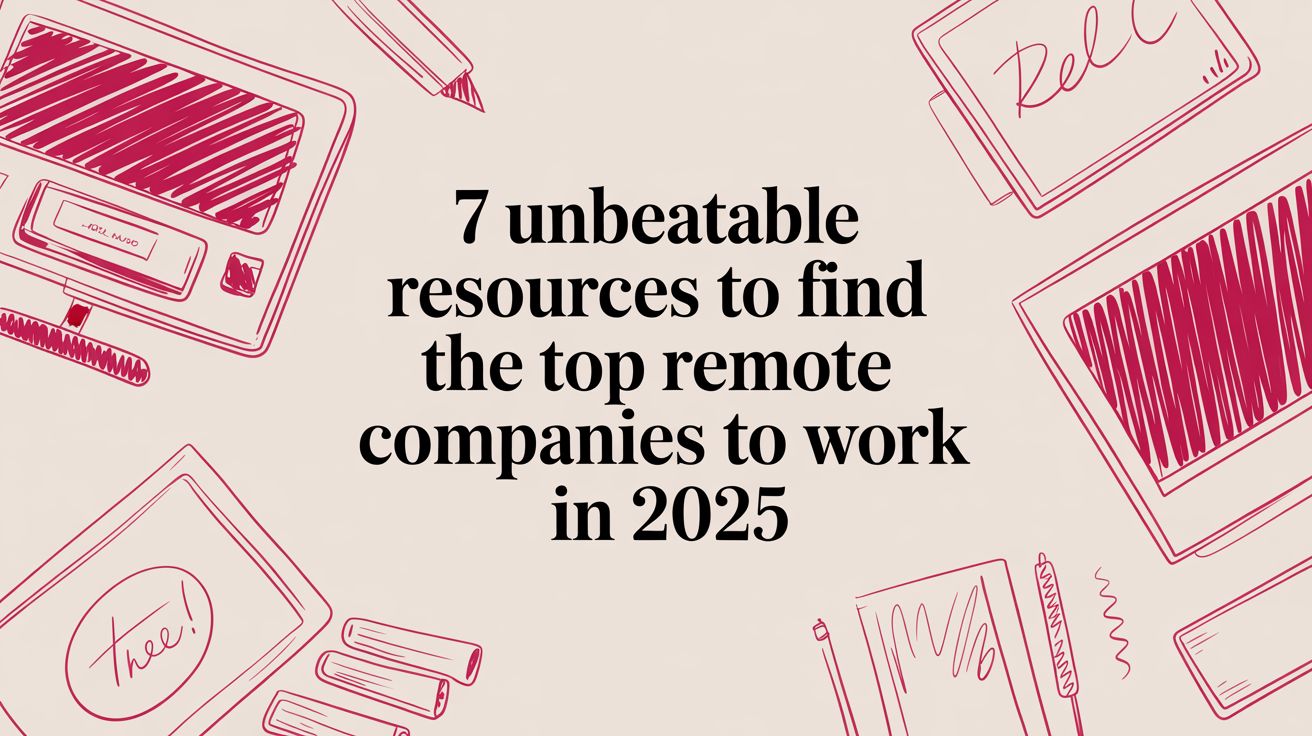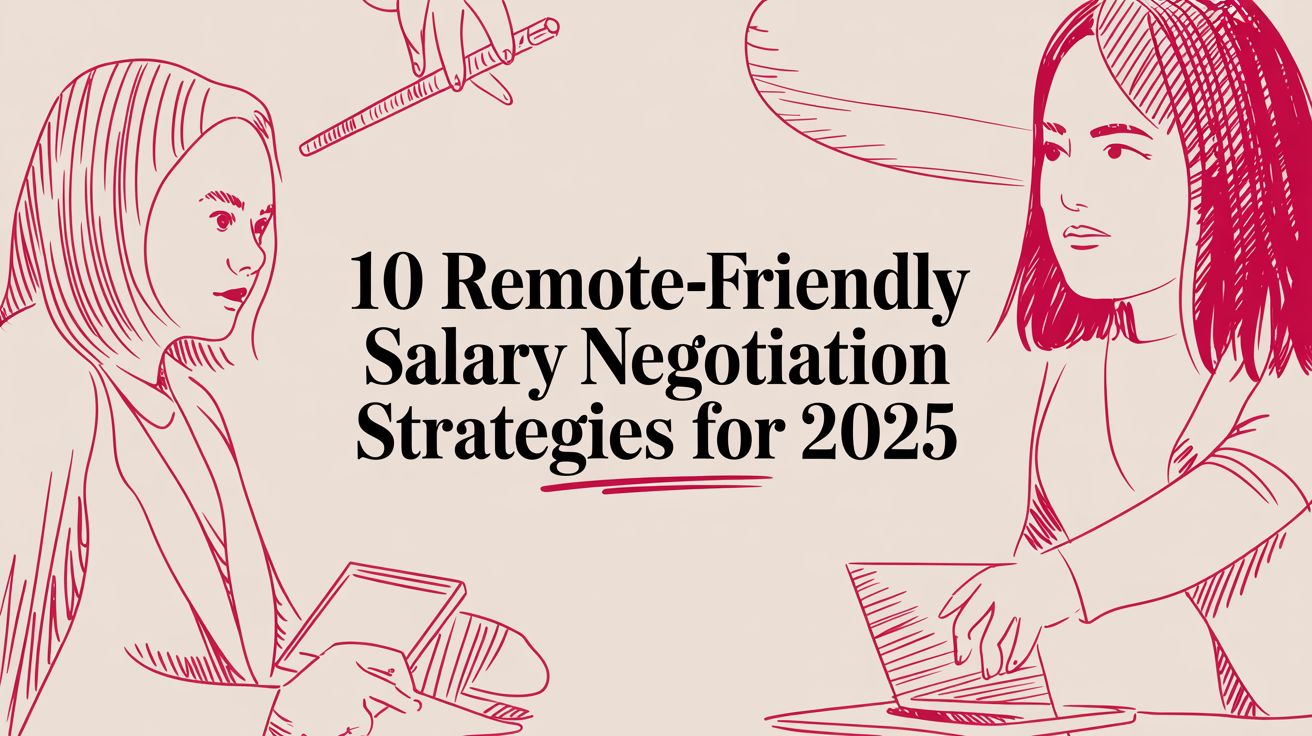Acing the Virtual Interview Game
Virtual interviews are the new standard for hiring. This listicle provides seven actionable virtual interview tips to help you succeed. Learn how to test your technology, create a professional environment, master virtual eye contact, optimize your audio, prepare digital materials for screen sharing, prevent technical disruptions, and present yourself confidently on camera. These virtual interview tips will help you make a strong impression and land your dream job.
1. Test Your Technology in Advance
Acing a virtual interview hinges on more than just your qualifications; it requires ensuring your technology operates flawlessly. Testing all technical components in advance is paramount for smooth communication and projecting professionalism. This crucial first step eliminates potential disruptions, reduces interview anxiety, and allows you to focus on presenting your best self. It encompasses checking your internet connection, camera, microphone, and familiarizing yourself with the specific video platform being used. Think of it as setting the stage for a successful performance – a glitch-free technological setup allows your skills and experience to shine.

This preparatory step involves several key features: verifying your internet speed, conducting audio and video quality checks, testing the platform’s functionality, exploring backup connection options, and ensuring screen sharing capability if needed. For example, using a website like Speedtest.net can confirm you have sufficient upload and download speeds (ideally 10+ Mbps). Recording practice videos allows you to review your audio and video quality, ensuring clear communication and a professional presentation. Finally, understanding the chosen platform’s features, like screen sharing for portfolio presentations, will enhance your confidence and prevent fumbling during the actual interview.
The benefits of pre-interview tech checks are numerous. They prevent technical disruptions that can derail an interview’s flow and create a negative impression. This preparedness significantly reduces interview anxiety, allowing you to focus on the conversation rather than troubleshooting tech issues. Furthermore, it demonstrates professionalism and shows the interviewer you value their time and the opportunity. Testing your setup also provides valuable time for troubleshooting, so you can identify and address any potential problems before the interview begins. This proactive approach ultimately creates a professional and polished first impression.
However, dedicating time to these checks is an investment, and it’s important to acknowledge potential downsides. The process might reveal equipment limitations, requiring last-minute adjustments or alternative arrangements. Discovering technical issues can also create additional pre-interview stress, especially if solutions are not readily available. Despite these potential drawbacks, the advantages of a smooth technical experience significantly outweigh the risks.
For effective technology testing, follow these essential tips: test your setup 24 hours before the interview and again 30 minutes prior. Have a phone backup ready for audio in case of internet connectivity issues. Close unnecessary applications to optimize computer performance during the interview. Use an ethernet connection for a more stable internet connection whenever possible. Finally, keep the platform’s support contact information readily available should unexpected problems arise. You can Learn more about Test Your Technology in Advance and setting up a productive remote workspace.
Many platforms, including Zoom, Microsoft Teams, and Google Meet, actively promote the importance of pre-interview testing through their support documentation and tutorials, highlighting its value in ensuring a seamless virtual experience. You can often conduct test meetings with friends or family to simulate the actual interview environment and identify any potential issues. This proactive approach, while demanding some initial effort, is an invaluable aspect of successful virtual interviewing, particularly in today’s remote-centric professional landscape. This strategy is relevant to a broad spectrum of professionals, from remote job seekers and recruiters to companies embracing remote work models and globally dispersed teams. Taking the time to test your technology showcases your professionalism and commitment, setting the stage for a successful and stress-free virtual interview.
2. Create a Professional Virtual Environment
Acing a virtual interview hinges on more than just your answers; it’s about presenting yourself professionally in a digital space. Creating a professional virtual environment is crucial for making a positive first impression and ensuring the interviewer focuses on your qualifications, not your surroundings. This means establishing a clean, distraction-free background, optimizing your lighting, and securing a quiet, private space where you can fully concentrate and engage with the interviewer. This seemingly small detail can significantly impact how you are perceived, demonstrating attention to detail and a serious approach to the opportunity. In the competitive landscape of virtual interviews, a professional setup can be the differentiator that sets you apart.

Think of your virtual background as the digital equivalent of a tidy office. Just as you wouldn’t invite a client into a cluttered meeting room, you shouldn’t present a chaotic backdrop during your virtual interview. A neutral, clutter-free background, such as a plain white or light-colored wall, minimizes visual distractions and allows the interviewer to focus on you. Other professional backdrop options include a neatly organized bookshelf or a tastefully decorated home office setup. Consider using a virtual background depicting a professional office setting if your physical space is limited. However, be cautious with virtual backgrounds as glitchy or poorly chosen options can appear unprofessional. Consistency in your visual presentation is key; ensure your chosen background complements your attire and overall professional image.
Proper lighting is equally important. Avoid dimly lit rooms or harsh overhead lighting that can cast unflattering shadows. Instead, opt for soft, even illumination that highlights your face and creates a welcoming atmosphere. A ring light positioned at eye level is a popular choice among professionals, offering consistent, flattering light. Positioning yourself facing a window for natural light can also be highly effective. If natural light is insufficient, supplement it with a lamp that emits white light. This enhances video quality and projects a polished image.
Beyond visuals, audio quality and privacy are paramount. Choose a quiet, private space where you can speak freely without interruptions from family members, pets, or background noise. This ensures clear communication and demonstrates respect for the interviewer’s time. Inform your household members about your interview schedule to minimize potential disruptions. This dedicated space also allows you to focus entirely on the interview, minimizing distractions and maximizing your engagement.
Implementing these tips offers numerous benefits. Eliminating visual distractions helps the interviewer concentrate on your qualifications and responses. A professional setup projects an image of competence and attention to detail, subtly reinforcing your professionalism. Ensuring privacy safeguards confidential conversations and creates a more focused environment. Improved video quality enhances communication and presents you in the best possible light.
However, achieving this ideal setup does present some challenges. Rearranging furniture or finding a suitable space in a shared living environment can be difficult. Lighting equipment, such as ring lights, can be an added expense. And while virtual backgrounds offer a convenient solution, technical glitches can undermine their effectiveness. Despite these potential drawbacks, the benefits of a professional virtual environment significantly outweigh the challenges.
For those seeking a comprehensive guide to optimizing their home office setup, including ergonomic considerations, Learn more about Create a Professional Virtual Environment.
Before your interview, test your setup at the same time of day as your interview to ensure optimal lighting and identify any potential technical issues. Sit 3-6 feet from your background to avoid appearing cramped and allow for proper framing within the video. Remove personal photos and distracting items from the camera’s view to maintain a professional atmosphere. By taking these proactive steps, you can ensure a smooth, professional virtual interview experience that highlights your skills and qualifications. This meticulous preparation reflects positively on your candidacy and demonstrates a genuine interest in the opportunity, ultimately increasing your chances of success in the virtual interview process. In today’s digital age, mastering the art of the virtual interview is a vital skill for any job seeker.
3. Master Eye Contact Through Camera Focus
In the world of virtual interviews, mastering the art of eye contact is crucial for creating a strong connection with your interviewer. Unlike in-person interviews where eye contact is intuitive, virtual interviews require a conscious effort to look directly into the camera lens, not at the screen. This technique, often overlooked, can significantly impact how you are perceived, projecting confidence, engagement, and genuine interest in the opportunity. It’s a subtle yet powerful way to bridge the digital divide and establish rapport, making you stand out from other candidates. This seemingly small adjustment can significantly enhance your virtual interview performance and ultimately increase your chances of landing the job.

Looking directly at the camera lens mimics direct eye contact in a traditional interview setting. While it may feel unnatural at first, this technique is essential for conveying sincerity and active listening. By focusing your gaze on the camera, you create the illusion for the interviewer that you are looking them directly in the eye, fostering a sense of connection and trust. This helps overcome the inherent impersonality of video calls and establishes a more engaging and authentic interaction. Features of this technique include a consistent camera-focused gaze, periodic screen checks to observe interviewer reactions, maintaining a natural conversational flow, projecting confidence through your nonverbal cues, and demonstrating engagement with the discussion.
The benefits of mastering this technique are numerous. It creates an authentic connection with the interviewer, showcasing your confidence and attentiveness. By appearing fully present and engaged, you demonstrate active listening, a highly valued skill in any professional setting. Furthermore, maintaining consistent camera eye contact contributes to a professional presence, mirroring the dynamics of a successful in-person interview. This leaves a positive and lasting impression on the interviewer, ultimately strengthening your candidacy.
However, there are challenges to overcome. Initially, looking at the camera instead of the screen feels unnatural and requires conscious effort. It’s easy to forget and revert to looking at the screen, especially when the interviewer is speaking. Mastering this technique takes practice and conscious effort. One downside is the potential to miss subtle visual cues from the interviewer, as your focus is primarily on the camera.
Successful implementation of this technique can be seen in television presenters, professional media coaches, and corporate training specialists. These professionals understand the importance of camera presence and utilize this technique to connect with their audience effectively. Observe how news anchors maintain consistent camera eye contact, engaging viewers despite not having direct visual feedback. They exemplify how this technique can create a compelling and trustworthy on-screen presence.
To help you master this crucial virtual interview tip, here are some actionable tips:
- Place a visual reminder: Stick a small photo of a friendly face, a small arrow, or sticky notes near your camera to guide your gaze.
- Practice the 80⁄20 rule: Aim to look at the camera 80% of the time and the screen 20% to gauge interviewer reactions without losing connection.
- Nod and smile: While looking at the camera, nod and smile naturally to show you are engaged and listening attentively.
- Optimize camera placement: Position your camera at eye level to create a natural and professional viewing angle.
- Record mock interviews: Practice with recorded mock interviews to identify and correct any tendencies to look away from the camera.
Mastering eye contact through camera focus is a critical aspect of successful virtual interviewing. While it might feel awkward initially, the benefits of appearing confident, engaged, and present outweigh the initial discomfort. With practice and these simple tips, you can transform your virtual interview performance and leave a lasting positive impression on your potential employer. This technique deserves a prominent place in any list of virtual interview tips because it directly addresses the challenge of connecting authentically in a digital environment, significantly enhancing your chances of securing the job. By incorporating this tip into your virtual interview preparation, you can effectively communicate your professionalism, enthusiasm, and genuine interest in the opportunity, setting you apart from the competition.
4. Perfect Your Audio Quality and Communication
In the world of virtual interviews, clear audio is paramount. While video offers a visual connection, your voice carries your message, your enthusiasm, and your expertise. Prioritizing audio quality over video resolution can significantly impact how you’re perceived by potential employers. Perfecting your audio and communication skills ensures your responses are clearly understood, professionally delivered, and leave a lasting positive impression. This seemingly small detail can be the difference between landing your dream remote job and missing out. Investing time and effort into optimizing your audio setup and communication style demonstrates professionalism and respect for the interviewer’s time.

This involves several key elements: using an external microphone, controlling your speaking pace, ensuring proper audio levels, eliminating background noise, and enhancing your overall verbal communication. Using a dedicated microphone, even a relatively affordable USB model, can dramatically improve the clarity of your voice compared to relying on your computer’s built-in microphone. Clear communication is key, not just for answering interview questions effectively, but also for understanding instructions and following up. For further insights on effective communication strategies, explore these client communication best practices. Clear communication is key, not just for answering interview questions effectively, but also for understanding instructions and following up. For further insights on effective communication strategies, explore these client communication best practices: Expert Tips from Creativize.
Features and Benefits of Prioritizing Audio:
- External Microphone Usage: Investing in a quality USB microphone, such as the Blue Yeti or Audio-Technica ATR2100x-USB, drastically improves audio clarity and minimizes background noise pickup.
- Clear Speaking Pace: Speaking at a slightly slower pace than usual, approximately 20% slower than your typical conversational speed, ensures your words are easily understood, especially in virtual environments where slight delays can occur.
- Proper Audio Levels: Testing your microphone levels beforehand is crucial. Ensure your voice is neither too loud nor too soft. Aim for a balanced and consistent volume throughout the interview.
- Background Noise Elimination: A quiet environment is essential. Choose a room with minimal distractions and use soft furnishings to absorb echoes. Noise-canceling headphones can further reduce background noise interference, both for you and the interviewer.
- Verbal Communication Enhancement: This encompasses clear articulation, appropriate tone, and engaging delivery. Practice projecting your voice without shouting, maintaining a professional tone, and conveying enthusiasm for the opportunity.
Weighing the Pros and Cons:
Pros:
- Ensures message clarity, preventing misunderstandings and misinterpretations.
- Projects professionalism and attention to detail.
- Compensates for potential video issues or limitations.
- Improves the overall interview quality, creating a positive impression.
Cons:
- May require a small investment in equipment (e.g., external microphone).
- Background noise can be unpredictable and difficult to control completely.
- Technical audio issues can arise, requiring troubleshooting skills.
- Over-adjusting audio settings can make your voice sound unnatural or robotic.
Actionable Tips for Virtual Interview Audio Success:
- Invest in a USB Microphone: Consider models like the Blue Yeti or Audio-Technica ATR2100x-USB.
- Use Noise-Canceling Headphones: These enhance both listening and speaking clarity.
- Create a Quiet Interview Space: Choose a room with minimal distractions and use soft furnishings to reduce echo.
- Practice Your Speaking Pace: Aim for 20% slower than normal conversation.
- Hydrate Strategically: Keep water nearby, but mute your microphone while drinking.
- Project Your Voice, Don’t Shout: Practice clear articulation and a professional tone.
- Test Your Audio Beforehand: Ensure your microphone and headphones are working correctly and that your audio levels are appropriate.
- Have a Backup Plan: Consider a phone dial-in option as a backup in case of technical difficulties.
Learning from the Pros:
The importance of quality audio has been popularized by podcast professionals, audio equipment manufacturers, and remote work consultants. These experts emphasize the impact of clear communication in virtual settings and offer valuable insights into achieving optimal audio quality. By incorporating these virtual interview tips, you can elevate your online presence, project confidence, and make a memorable impression on potential employers. This attention to audio detail signals your preparedness and commitment to the virtual interview process, ultimately increasing your chances of securing the desired role.
5. Prepare Digital Materials and Screen Sharing
In today’s increasingly digital world, virtual interviews are the norm for many companies. Mastering the art of the virtual interview goes beyond simply answering questions well; it requires demonstrating technological competence and showcasing your qualifications in a dynamic and engaging manner. This is where preparing digital materials and mastering screen sharing becomes crucial, securing its spot as a top virtual interview tip. Effectively leveraging these tools can significantly enhance your presentation and leave a lasting positive impression.
Preparing digital materials and screen sharing refers to having readily accessible digital versions of your resume, portfolio, presentations, or any other relevant documents that you can easily share with the interviewer during the virtual interview. This proactive approach not only highlights your tech-savviness but also allows you to control the flow of information, ensuring that your key qualifications and accomplishments are effectively communicated. Learn more about Prepare Digital Materials and Screen Sharing
Several key features contribute to the effectiveness of this virtual interview tip. These include:
- Digital document organization: A well-organized file system ensures you can quickly locate and share the appropriate documents without fumbling during the interview.
- Screen sharing capability: Familiarity with the screen sharing functionality of the chosen platform (Zoom, Google Meet, Microsoft Teams, etc.) is essential for a smooth and seamless presentation.
- Multiple file format preparation: Having your materials in various formats (PDF, PowerPoint, Google Slides, etc.) ensures compatibility and avoids technical glitches.
- Quick access systems: Utilizing shortcuts, bookmarking folders, or employing cloud-based storage allows for instant access to your materials.
- Interactive presentation tools: Incorporating interactive elements into your presentations can significantly elevate your presentation and keep the interviewer engaged.
The benefits of effectively preparing digital materials and mastering screen sharing are numerous:
- Enables dynamic presentations: Sharing visual aids like portfolio pieces, project summaries, or data visualizations transforms a static conversation into a dynamic and engaging presentation.
- Shows tech-savviness: In today’s digital landscape, demonstrating comfort with technology is a valuable asset. Seamless screen sharing underlines your technical proficiency.
- Provides visual support: Visual aids reinforce your points and help the interviewer better understand your skills and experience.
- Allows detailed portfolio review: Screen sharing enables a comprehensive review of your portfolio, highlighting your best work and demonstrating your capabilities more effectively than simply describing them.
- Demonstrates preparation: Taking the time to prepare digital materials and practice screen sharing showcases your professionalism and dedication.
However, like any technological tool, there are potential downsides to consider:
- Technical sharing issues possible: Internet connectivity problems or software glitches can disrupt the screen sharing process.
- May distract from conversation: Over-reliance on screen sharing can detract from the natural flow of conversation and limit interpersonal connection.
- Requires platform familiarity: Different platforms have different screen sharing functionalities. Lack of familiarity can lead to awkward pauses and technical difficulties.
- Can encounter compatibility problems: File format compatibility issues can prevent successful sharing of your materials.
To avoid these pitfalls and maximize the effectiveness of digital materials and screen sharing, consider the following tips:
- Test screen sharing functionality beforehand: Practice sharing your screen with a friend or colleague to identify and resolve any technical issues before the actual interview.
- Organize files in easily accessible folders: Create a dedicated folder for your interview materials and organize them logically for quick retrieval.
- Prepare both PDF and editable versions: Having both formats ensures compatibility and allows for flexibility if the interviewer requests an editable copy.
- Close confidential documents before sharing: Double-check that all sensitive or confidential information is closed before initiating screen sharing to avoid accidental disclosure.
- Practice smooth transitions between materials: Rehearse navigating between different documents to ensure a smooth and professional presentation.
Successful implementation of this virtual interview tip is evident across various professions. Graphic designers might share a PDF portfolio with clickable navigation to showcase their design projects. Software developers might present code repositories on GitHub, demonstrating their coding skills and project contributions. Marketing professionals can use interactive PowerPoint presentations to highlight campaign results, and consultants can share data-driven reports to demonstrate their analytical abilities. Digital design portfolios on Behance or personal websites are another excellent example of leveraging digital materials in virtual interviews.
By proactively preparing digital materials and mastering the art of screen sharing, you can transform your virtual interview from a passive Q&A session into a dynamic and engaging presentation of your skills and qualifications, setting you apart from other candidates and significantly increasing your chances of landing your dream remote job. This virtual interview tip is particularly beneficial for roles that require a strong digital presence, such as those in tech, design, and marketing, but its principles can be applied to any field.
6. Plan for and Prevent Technical Disruptions
In the digital age, virtual interviews have become the norm. While convenient, they are susceptible to technical glitches that can derail the entire process. Mastering the art of the virtual interview requires more than just practicing your answers; it demands anticipating and mitigating potential technical disruptions. This proactive approach not only ensures a smooth interview experience but also demonstrates your problem-solving skills and professionalism to potential employers. This is why planning for and preventing technical disruptions deserves a prominent place in your virtual interview preparation strategy.
Technical disruptions can range from minor inconveniences like a brief internet hiccup to more significant issues such as a complete power outage. Developing comprehensive backup plans and disruption management strategies is crucial for maintaining interview continuity and showcasing your ability to handle pressure with grace. This proactive approach not only minimizes the impact of unforeseen issues but also leaves a lasting positive impression on the interviewer.
So, how do you create a robust technical contingency plan? It begins with identifying potential vulnerabilities and developing corresponding solutions. Think of it as creating a multi-layered safety net.
Multiple Backup Plans are Essential: Relying on a single backup plan can be risky. Instead, aim for redundancy. For example, having both a mobile hotspot and a readily available phone number for an audio-only continuation ensures you can quickly adapt to different scenarios.
Quick Recovery Procedures are Key: Time is of the essence during a virtual interview. Fumbling through settings or scrambling for solutions can create a negative impression. Pre-emptive testing and clearly documented recovery procedures enable you to address issues swiftly and professionally. Having alternative video platforms tested beforehand allows for a seamless transition if your primary platform malfunctions.
Professional Disruption Handling Matters: How you handle disruptions speaks volumes about your professionalism. Prepare graceful disruption language beforehand. Phrases like, “Excuse me, I appear to be experiencing a brief internet interruption. I’ll reconnect immediately,” or “My apologies, there seems to be a temporary issue on my end. Could we switch to a phone call in the interim?” project composure and control.
Communication Alternatives are Crucial: Having the interviewer’s phone number readily accessible is essential for maintaining communication if your internet connection fails completely. This allows you to inform them of the situation and propose an alternative, such as rescheduling or continuing the interview via phone.
Stress Management Techniques are Your Ally: Technical difficulties can be stressful, especially during a high-stakes situation like an interview. Incorporating stress management techniques into your preparation can help you remain calm and focused. Deep breathing exercises or a quick mindfulness practice can help center you and prevent panic in the face of unexpected issues.
The Pros of Being Prepared: The benefits of meticulous planning are numerous. It ensures the interview can reach completion, showcasing your problem-solving abilities and adaptability. It reduces stress and anxiety, allowing you to perform at your best, and it maintains a professional image, demonstrating your preparedness and resourcefulness. Learn more about Plan for and Prevent Technical Disruptions
The Cons and Limitations: While thorough preparation is invaluable, it’s crucial to acknowledge its limitations. It requires extensive preparation and despite your best efforts, it can’t prevent all possible issues. Backup plans may have their own limitations, and even with the best laid plans, delays can still occur.
Practical Examples:
- Internet Backup: A mobile hotspot can be a lifesaver if your primary internet connection fails.
- Audio Continuation: Having the interviewer’s phone number allows you to switch to an audio-only interview if video becomes impossible.
- Alternative Platforms: Testing alternative video conferencing platforms ensures a smooth transition in case of platform-specific issues.
- Power Backup: A UPS battery backup can provide critical minutes to save your work and inform the interviewer of a power outage.
Actionable Tips for a Smooth Virtual Interview:
- Have Contact Information Accessible: Keep the interviewer’s phone number readily available.
- Test Your Backup Connection: Don’t wait until the interview to test your backup internet.
- Platform Support Contacts: Keep support contact information for your chosen video platform handy.
- Prepare Disruption Language: Practice what you’ll say in case of a technical issue.
- Stay Calm and Communicate Proactively: Maintaining a calm demeanor and proactively communicating with the interviewer are essential for managing disruptions effectively.
By incorporating these tips and strategies, you can transform potential technical nightmares into manageable hiccups, ensuring a successful and impressive virtual interview experience. This meticulous approach demonstrates your commitment to professionalism and your ability to navigate challenges effectively, valuable qualities in any candidate. This preparation is particularly relevant for those in IT, remote work specialists, and anyone working with business continuity, demonstrating a clear understanding of the digital landscape and the importance of reliable systems.
7. Optimize Your Virtual Body Language and Presence
In the digital age, mastering virtual communication is crucial, especially when it comes to job interviews. While your resume and experience speak volumes, your virtual presence can significantly impact how you’re perceived. Optimizing your virtual body language is essential for making a strong impression, conveying confidence, and building rapport with the interviewer, ultimately boosting your chances of landing the job. This is why it’s a vital component of any comprehensive list of virtual interview tips.
Virtual interviews present unique challenges. The lack of physical presence can create a disconnect, making it harder to convey enthusiasm and build a personal connection. This is where optimizing your virtual body language comes into play. It’s about adapting your physical cues and presence to the digital medium, bridging the gap created by the screen and ensuring your personality shines through. It’s about more than just looking presentable; it’s about actively engaging with the interviewer and projecting confidence through non-verbal communication.
Think of how news anchors maintain engagement with their viewers despite not being physically present. Their expressive presentation styles, coupled with strategic camera positioning, are prime examples of successfully optimizing virtual body language. Similarly, professional webinar hosts and TED Talk speakers expertly use these techniques to captivate their online audiences. Even corporate executives now undergo virtual communication training to enhance their presence in online meetings and presentations. These examples highlight the importance of virtual body language across various professional settings.
So, what does optimizing your virtual body language entail? It involves a combination of several key features:
- Exaggerated Hand Gestures: While natural hand movements are essential, slight exaggeration is necessary in a virtual setting. This helps to convey enthusiasm and emphasize your points, compensating for the limitations of the screen.
- Strategic Camera Positioning: The camera should be positioned so that you’re framed from the chest up, allowing for some hand gestures to be visible. This framing creates a more professional and engaging visual.
- Enhanced Facial Expressions: Your facial expressions are even more critical in a virtual interview. Smile genuinely, maintain eye contact with the camera (as if you were looking directly at the interviewer), and use expressions to show your engagement and reactions.
- Proper Posture Maintenance: Sitting upright with good posture projects confidence and professionalism. Avoid slouching or leaning back, as it can convey disinterest.
- Engagement Signals: Nodding, smiling, and using other active listening signals show the interviewer that you’re attentive and engaged in the conversation.
By focusing on these features, you can maintain a human connection with the interviewer, show your enthusiasm, and compensate for the inherent limitations of video communication. This approach helps project confidence and, importantly, keeps the interviewer’s attention focused on you and what you have to say.
However, there are some potential drawbacks to consider. Overdoing the gestures can appear unnatural and distracting. It requires conscious effort to maintain optimized body language throughout the interview. The camera frame also limits the range of motion, and there’s a possibility of misinterpretations due to cultural differences in hand gestures.
Here are some actionable tips to help you optimize your virtual body language for your next interview:
- Keep gestures within the camera frame: Practice beforehand to ensure your hand movements are visible but not distracting.
- Lean slightly forward to show interest: This subtle movement conveys engagement and attentiveness.
- Use purposeful hand movements: Avoid fidgeting or distracting gestures. Use your hands to emphasize points and add expressiveness to your communication.
- Maintain good posture throughout the interview: Sit upright and avoid slouching.
- Practice active listening signals: Nodding, smiling, and making brief verbal affirmations (“I understand,” “That’s interesting”) demonstrate your engagement.
Optimizing your virtual body language is a valuable skill for anyone navigating the remote work landscape. It allows you to effectively communicate, build rapport, and project confidence in a digital setting. By consciously implementing these tips, you can significantly enhance your virtual presence and make a lasting positive impression on potential employers. Remember, in a virtual interview, your body language speaks volumes, even through a screen.
Learn more about Optimize Your Virtual Body Language and Presence
7 Virtual Interview Tips Comparison
| Tip | 🔄 Implementation Complexity | 💡 Resource Requirements | 📊 Expected Outcomes | ⚡ Ideal Use Cases | ⭐ Key Advantages |
|---|---|---|---|---|---|
| Test Your Technology in Advance | Medium - Requires time for full setup and testing | Moderate - Internet, devices, backup options | High - Smooth communication, professionalism | Any virtual interview setup | Prevents disruptions, reduces anxiety |
| Create a Professional Virtual Environment | Medium - Needs space arrangement and lighting setup | Moderate to High - Lighting equipment, backdrop | High - Professional presence, fewer distractions | Quiet home or office spaces | Projects professionalism, improves video quality |
| Master Eye Contact Through Camera Focus | Low - Mostly behavioral practice | Low - Camera and visual reminders | Medium - Strong engagement, confidence | All video interviews | Builds authentic connection, shows confidence |
| Perfect Your Audio Quality and Communication | Medium - Requires equipment and practice | Moderate - External microphone, headphones | High - Clear messaging, professionalism | Any interview needing clear audio | Ensures clarity, reduces misunderstandings |
| Prepare Digital Materials and Screen Sharing | Medium - Organizing and practicing digital sharing | Moderate - Prepared files, platform familiarity | High - Dynamic presentations, tech-savviness | Roles requiring portfolio or presentations | Demonstrates preparation, enhances presentation |
| Plan for and Prevent Technical Disruptions | High - Extensive contingency planning | Moderate - Backup connections, devices | High - Interview continuity, professionalism | Unstable environments or critical interviews | Shows adaptability, problem-solving skills |
| Optimize Your Virtual Body Language and Presence | Low to Medium - Practice and conscious effort | Low - Camera positioning, self-awareness | Medium - Engagement, confidence projection | All virtual interviews | Maintains attention, projects enthusiasm |
Landing Your Dream Remote Role
Mastering these virtual interview tips is crucial for success in today’s increasingly remote job market. From testing your technology and creating a professional environment to optimizing your body language and planning for potential disruptions, each step plays a vital role in presenting yourself as a confident and capable candidate. By focusing on camera contact, clear communication, and seamless screen sharing, you’ll create a positive and lasting impression on potential employers. Remember, strong virtual interview skills are not just about getting through the interview; they’re about showcasing your professionalism and demonstrating your readiness to thrive in a remote work setting. These virtual interview tips will empower you to navigate the digital interview landscape with confidence and poise, ultimately increasing your chances of landing your dream remote role.
Ready to put these virtual interview tips into practice and embark on your remote job search? Discover a world of remote opportunities waiting for you at Remote First Jobs. Start exploring exciting roles and connect with companies actively seeking talented remote professionals like you.