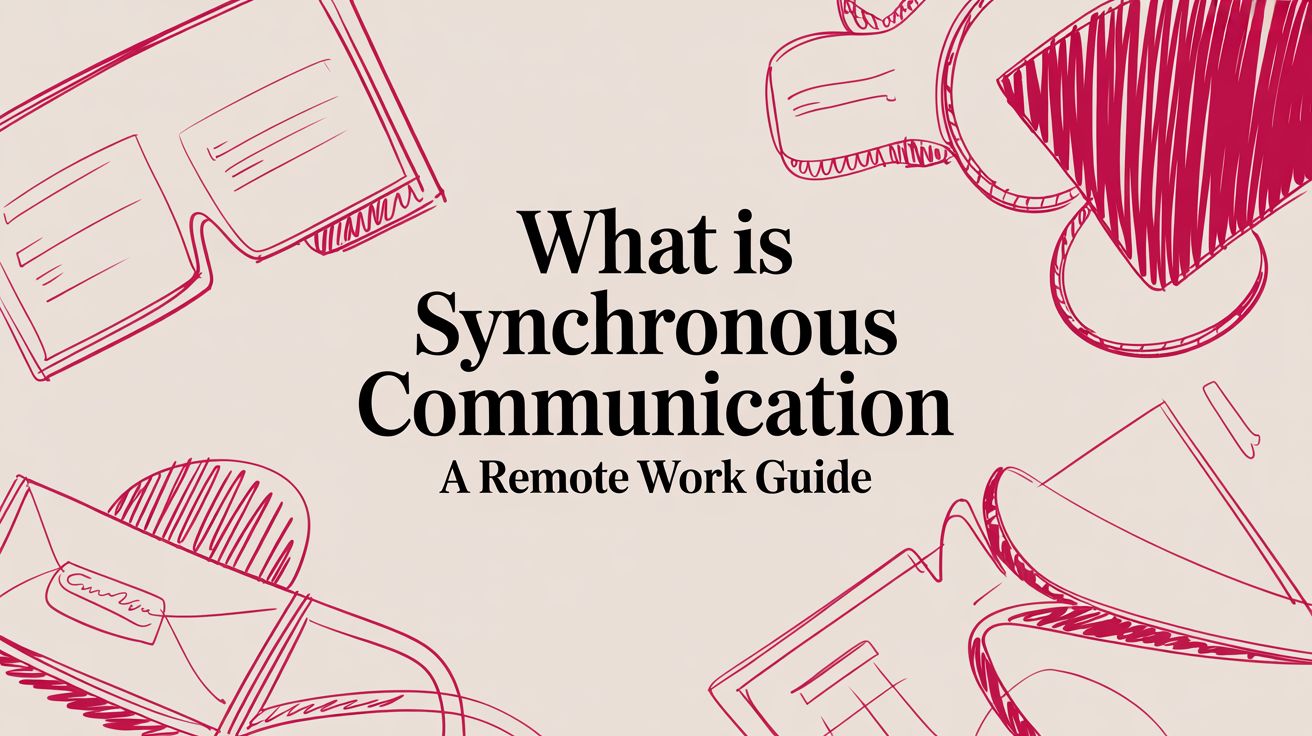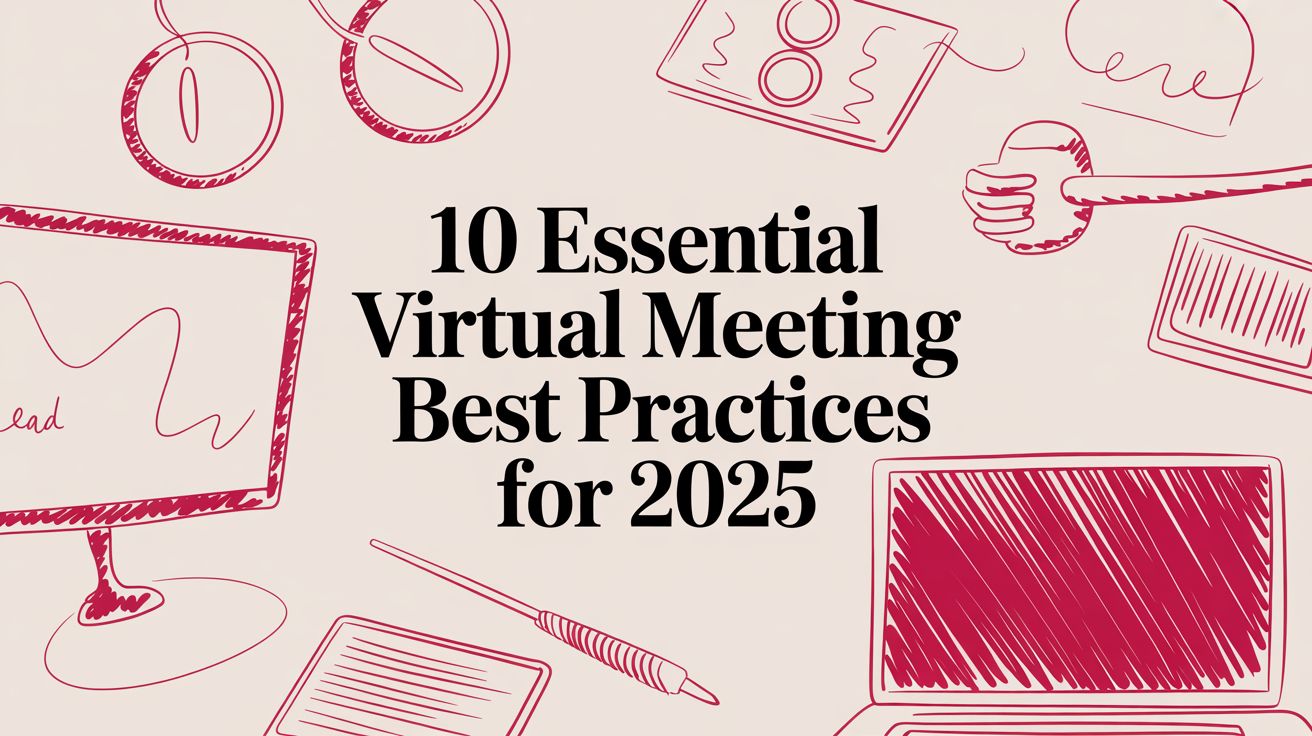In a remote or hybrid work environment, constant real-time meetings and instant messages can lead to distraction and burnout. The solution lies in mastering asynchronous work, which requires a specific set of tools designed for deliberate, thoughtful interaction. This comprehensive guide explores the best asynchronous communication tools available, moving beyond simple chat apps to cover platforms built for focused collaboration across different time zones. We will analyze each tool’s core strengths, ideal use cases, and potential limitations to help you make an informed decision.
This listicle is designed to be your go-to resource for finding the right platform for your team’s unique workflow. Whether you’re a developer needing deep integration with code repositories, a project manager coordinating complex tasks, or a company transitioning to a more flexible work model, the right tool is here. Each entry includes detailed analysis, screenshots, and direct links to help you evaluate your options quickly.
Choosing a platform is only the first step. To truly leverage these tools, it’s essential to understand how to improve team communication and enhance collaboration effectively. Our goal is to equip you not just with a list, but with the strategic insight needed to build a more productive and sustainable communication culture. Let’s dive into the platforms that can help your team reclaim its focus.
1. Slack
Slack is a powerhouse in the team collaboration space, evolving from a real-time chat app into a robust platform ideal for asynchronous communication tools. It structures conversations in persistent channels, allowing teams to organize discussions by project, department, or topic. This channel-based approach, combined with a powerful threaded reply system, creates a searchable archive of decisions and context, which is invaluable for distributed teams.
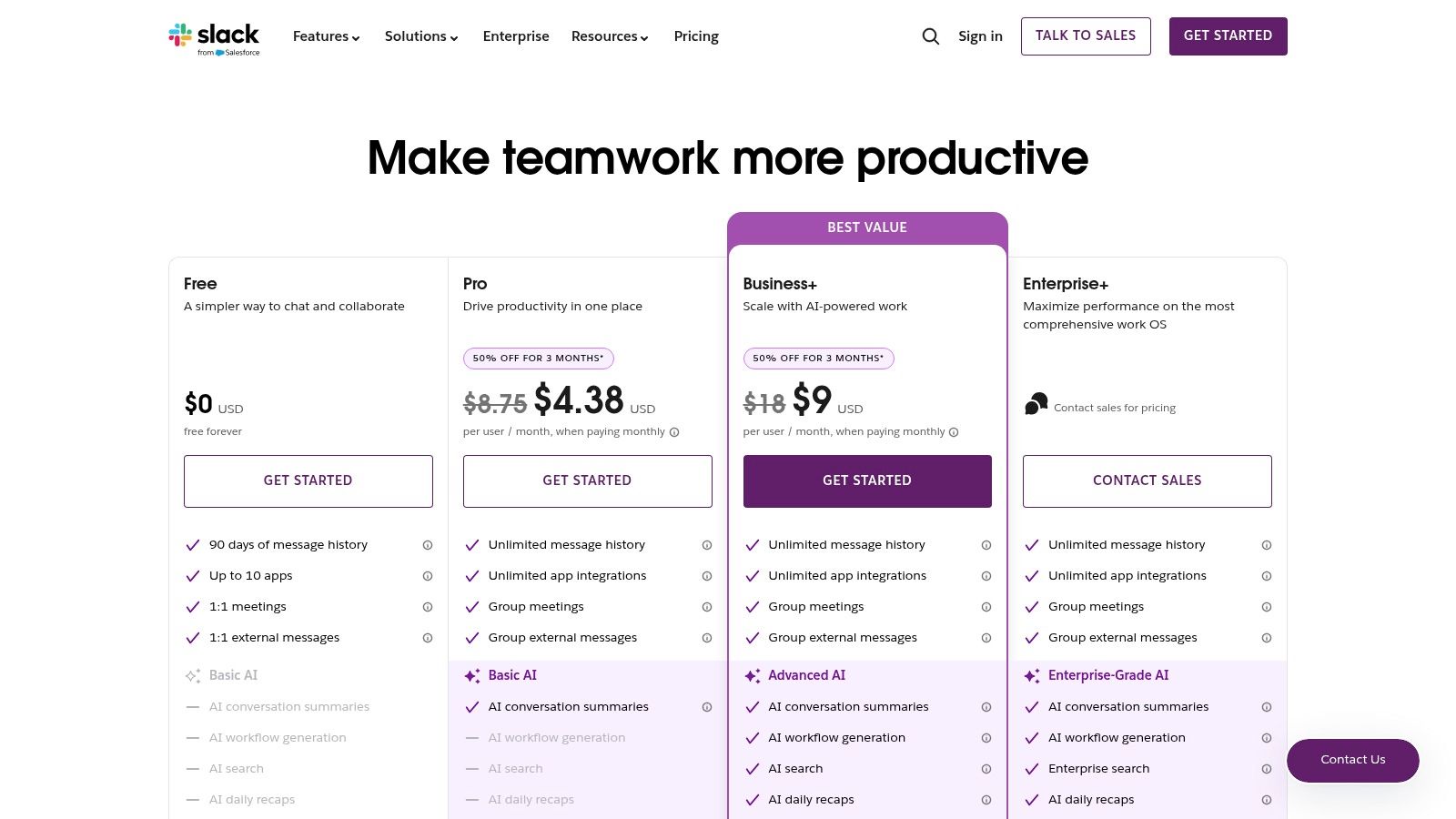
What truly sets Slack apart is its unparalleled ecosystem of over 2,600 integrations and its mature feature set. The Workflow Builder automates routine tasks, while Clips (short audio and video recordings) allow for rich, personal updates without scheduling a meeting. For inter-company work, Slack Connect provides a secure environment for collaborating with external partners. This extensive functionality makes it a central hub for many organizations, which you can read about in this overview of remote collaboration tools.
Core Features & Pricing
- Ideal Use Case: Centralizing team communication, automating workflows, and cross-company collaboration.
- Key Features: Persistent channels and threads, Workflow Builder, Slack Connect, Clips, Huddles, extensive app integrations.
- Pros: Massive integration library, excellent search and threading, mature enterprise-level security and admin controls.
- Cons: Can become a source of distraction without clear team guidelines; premium plans are more expensive than some competitors.
- Pricing: Offers a limited free plan. Paid plans start at $8.75 per user/month for Pro, with Business+ and Enterprise Grid tiers available for larger teams.
Website: https://slack.com/pricing
2. Microsoft Teams
Microsoft Teams is a core component of the Microsoft 365 ecosystem, offering a unified platform for both real-time and asynchronous communication tools. It organizes work into channels where teams can hold threaded conversations, share files, and co-author documents. This deep integration with SharePoint and OneDrive ensures that all assets and discussions are centrally located and searchable, providing a single source of truth for ongoing projects.
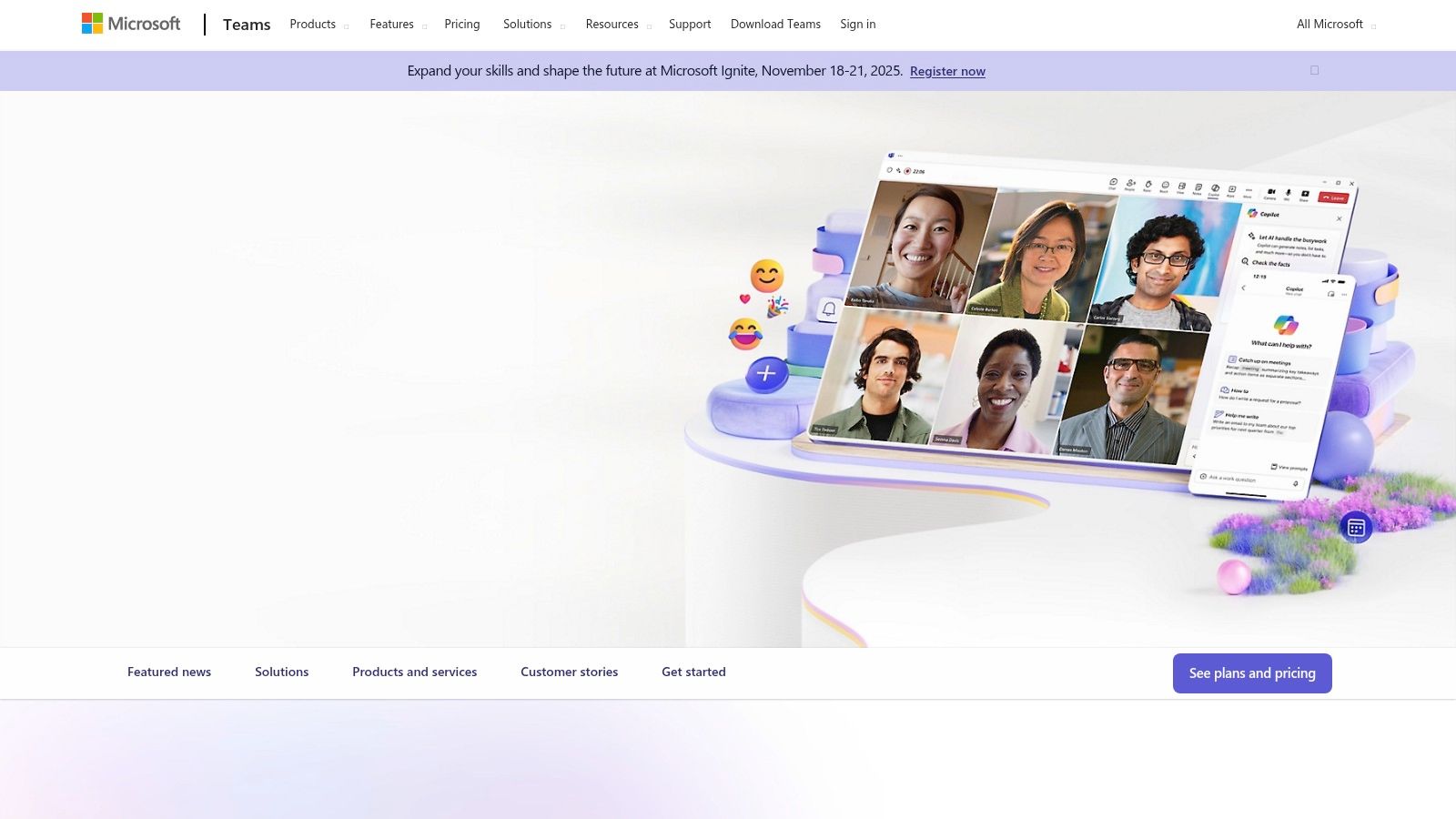
What makes Teams a strong contender is its seamless fit for organizations already invested in Microsoft 365, as this can simplify licensing and administration. It leverages the suite’s enterprise-grade security, compliance, and eDiscovery controls, making it a reliable choice for regulated industries. Features like Microsoft Loop components allow for collaborative, live-updating blocks of content within chats, which is a powerful way to improve workplace communication. The platform’s ability to consolidate chat, video meetings, and file management into one application makes it a comprehensive hub for hybrid and remote teams.
Core Features & Pricing
- Ideal Use Case: Organizations standardized on Microsoft 365 needing a single, secure platform for chat, file collaboration, and meetings.
- Key Features: Persistent channels with threaded posts, deep integration with SharePoint and OneDrive, Microsoft Loop components, enterprise security and compliance controls, AI-powered meeting recaps (Teams Premium).
- Pros: Seamless integration for Microsoft 365 users, strong enterprise security features, often included in existing business software licenses.
- Cons: The user interface can feel heavier than more specialized chat tools; some advanced AI features require the Teams Premium add-on.
- Pricing: A free version is available. Core features are included with most Microsoft 365 Business plans, which start at $6.00 per user/month.
Website: https://www.microsoft.com/en-us/microsoft-teams
3. Google Workspace (Gmail, Chat, Spaces)
Google Workspace leverages its ubiquitous suite of tools to create a deeply integrated ecosystem for asynchronous communication tools. It builds upon the familiarity of Gmail, extending its capabilities with Google Chat and Spaces. Spaces, in particular, offers persistent, topic-based rooms with inline threading, allowing teams to maintain organized conversations around specific projects or initiatives. This structure keeps discussions focused and creates a searchable history of decisions.
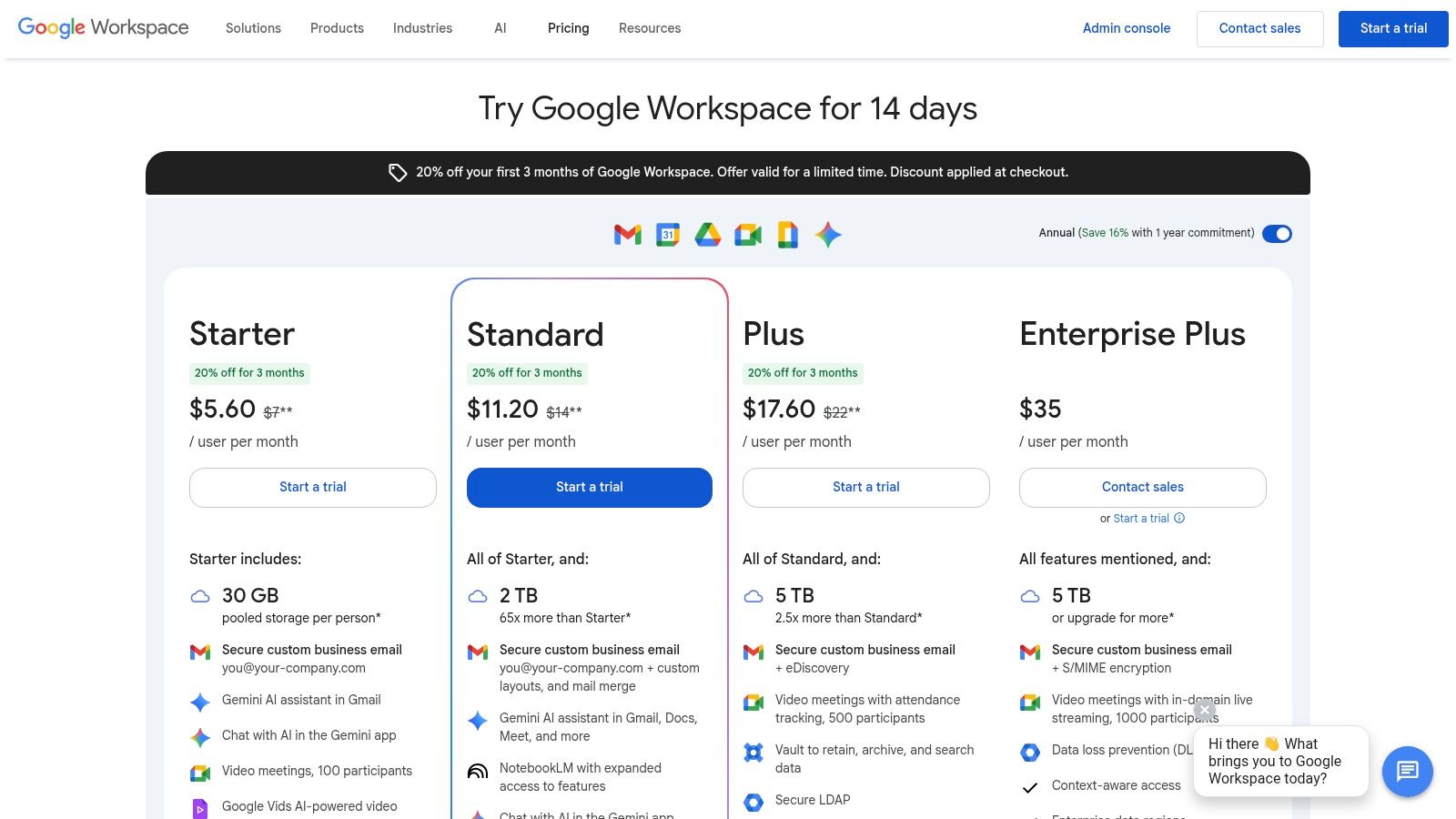
The platform’s strength lies in its seamless connection between communication and collaboration. A conversation in a Space can directly reference a Google Doc, Sheet, or Slide, where team members can leave comments, assign tasks, and make suggestions on their own time. This tight integration makes it an excellent choice for organizations already embedded in the Google ecosystem. For an in-depth look at optimizing communication within the platform, a guide to Mastering Google Chat for Teamwork can provide valuable insights. And since so much of this workflow relies on clear written updates, it’s worth reviewing best practices for how to write effective emails.
Core Features & Pricing
- Ideal Use Case: Teams heavily invested in the Google ecosystem seeking a unified platform for communication and document collaboration.
- Key Features: Inline-threaded Spaces, integrated Google Meet with recordings, shared Drive content with comments and tasking, robust admin and security controls.
- Pros: Familiar Gmail-centric workflow, strong real-time document collaboration that also supports async comments, straightforward pricing for SMBs.
- Cons: Advanced governance and storage features require higher-tier plans; the threading model is less like a traditional forum than some alternatives.
- Pricing: Business Starter plan begins at $6 per user/month, with Business Standard, Business Plus, and Enterprise tiers offering more features and storage.
Website: https://workspace.google.com/pricing
4. Twist (by Doist)
Twist, from the makers of Todoist, is one of the purest asynchronous communication tools available, built from the ground up to combat the “always-on” pressure of real-time chat. It moves away from a continuous stream of messages and organizes all communication into focused, topic-based threads. This structure ensures that conversations are contained, searchable, and don’t get lost in a sea of noise, making it ideal for teams spread across different time zones.
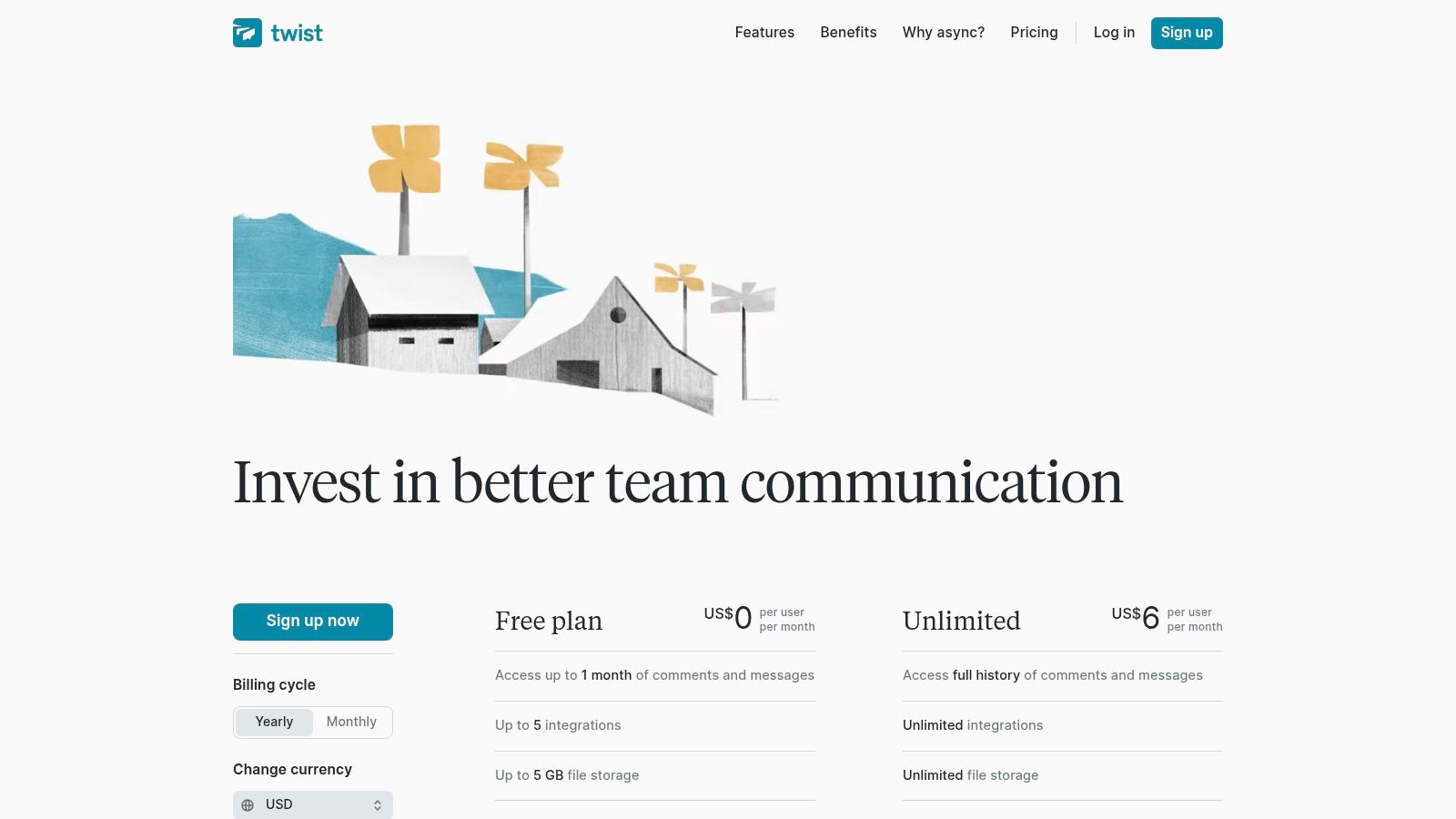
What makes Twist stand out is its intentional, minimalist design that promotes deep work over constant distraction. It deliberately lacks presence indicators and notification fatigue, encouraging users to disconnect and engage with discussions on their own schedule. By separating threads from real-time messaging, teams can have thoughtful, long-form conversations without the expectation of an immediate reply. This focus makes it a powerful alternative for organizations looking to foster a calmer, more productive work environment.
Core Features & Pricing
- Ideal Use Case: Teams prioritizing deep work and time-zone-friendly communication over real-time chat.
- Key Features: Thread-centric channels, unlimited message history on paid plans, guests and granular access for external collaborators, integrations with the Doist ecosystem.
- Pros: Purpose-built for deep work and asynchronous collaboration, clean and low-distraction user interface, affordable per-user pricing.
- Cons: Smaller integration catalog compared to giants like Slack and Teams; fewer real-time meeting features by design.
- Pricing: Offers a free plan with a 1-month message history limit. The paid plan is $8 per user/month and includes unlimited history and integrations.
Website: https://twist.com/pricing
5. Basecamp
Basecamp is a veteran all-in-one project management platform that excels as one of the most straightforward asynchronous communication tools. It consolidates everything a project needs-to-dos, schedules, documents, and discussions-into a single, organized space. Its Message Boards are perfect for long-form announcements and detailed feedback, while Check-ins automate recurring status updates, eliminating the need for constant sync-up meetings.
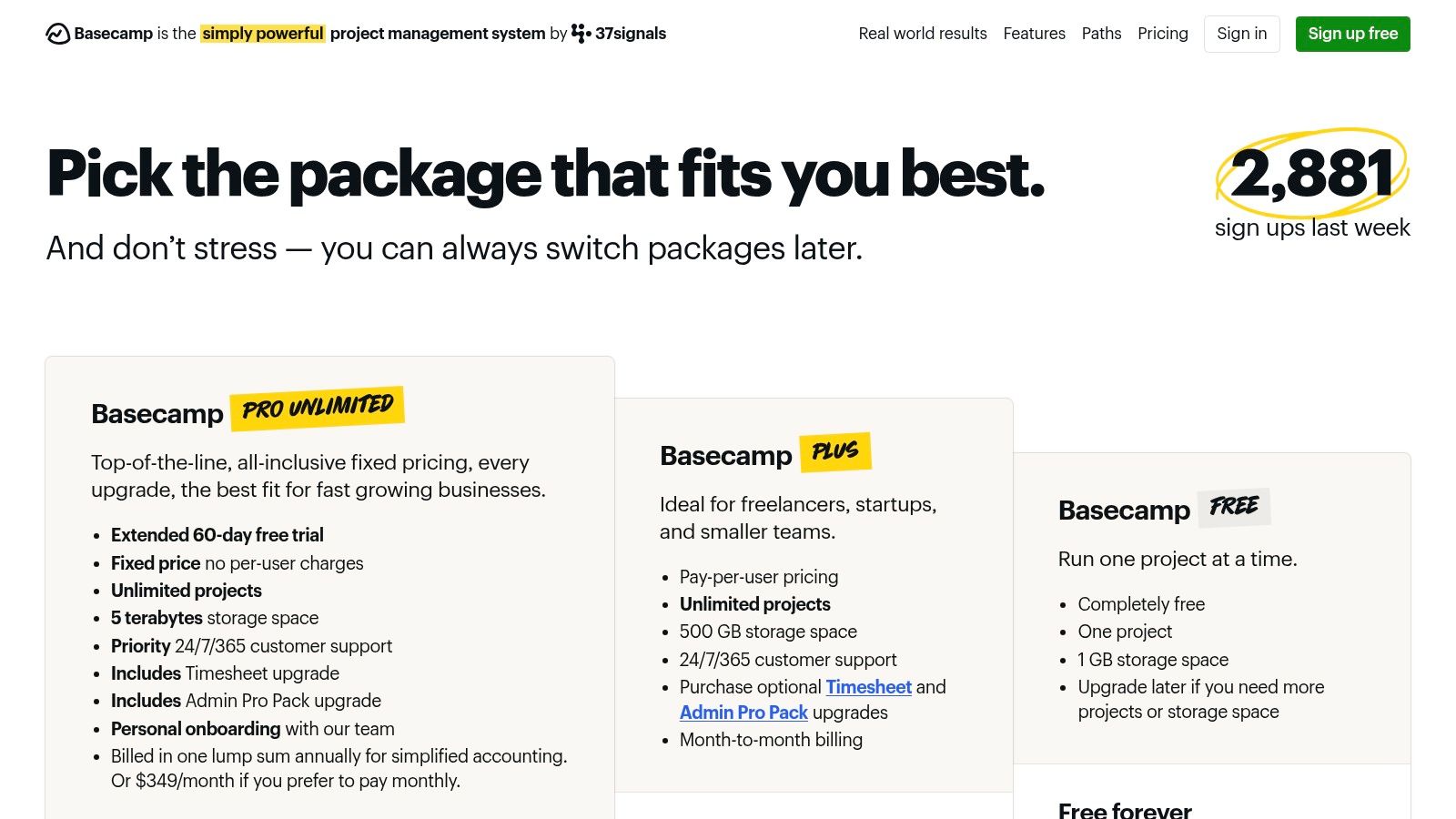
What truly sets Basecamp apart is its simplicity and flat-rate pricing, making it exceptionally well-suited for client-facing collaboration. You can grant clients access to relevant parts of a project without incurring extra per-user fees, which is a significant advantage over competitors. This focus on clarity and an all-inclusive feature set ensures that even non-technical stakeholders can participate effectively. Its long-standing reliability and simple onboarding process make it a trusted choice for teams that value function over frills.
Core Features & Pricing
- Ideal Use Case: Managing client projects, centralizing team documentation, and replacing internal email chains with organized discussions.
- Key Features: Message Boards, Campfire chat, Automatic Check-ins, To-do lists, file storage, and client access portals.
- Pros: Flat, transparent pricing with no per-user fees on most plans; excellent for client-facing async collaboration; minimal setup and easy for non-technical users.
- Cons: Fewer deep workflow automations compared to specialized project management suites; limited advanced reporting capabilities.
- Pricing: Basecamp offers a limited free plan. The paid Pro Unlimited plan is a flat $349/month for unlimited users and projects.
Website: https://basecamp.com/pricing
6. Loom
Loom specializes in making video one of the most efficient asynchronous communication tools available, allowing users to quickly record their screen, camera, or both. It’s designed to replace short meetings and long emails with shareable video messages, perfect for code reviews, design feedback, or team updates. Viewers can watch on their own schedule, leaving time-stamped comments and emoji reactions directly on the video.
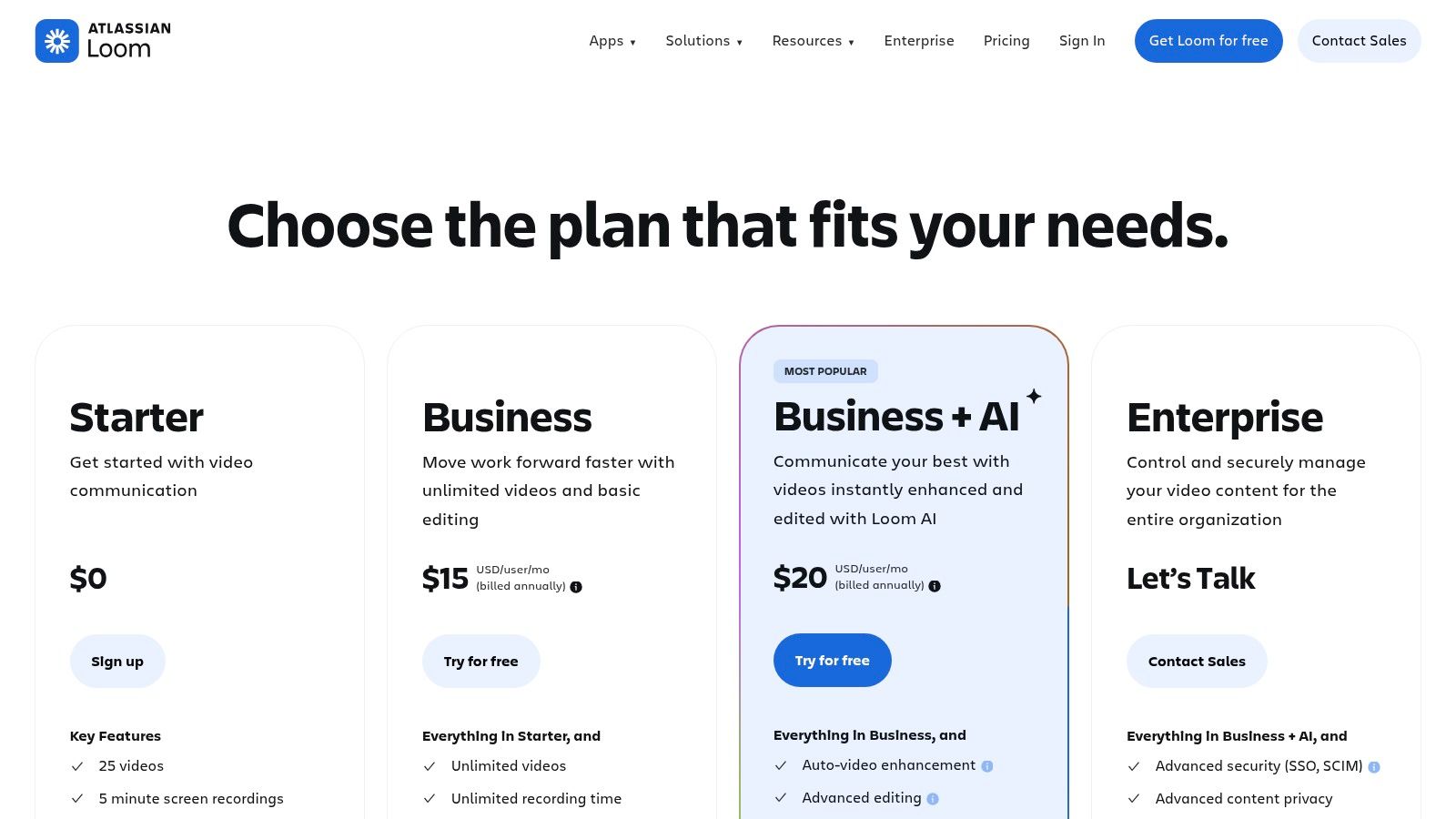
What makes Loom stand out is its focus on speed and ease of use, creating a frictionless experience from recording to sharing. The platform generates an instant link once you finish recording, which can be embedded in tools like Slack, Notion, and Jira. For more complex topics, higher-tier plans offer powerful AI features that automatically generate transcripts, summaries, and chapters, making video content as skimmable as a text document.
Core Features & Pricing
- Ideal Use Case: Providing visual walkthroughs, quick feedback, and personal team updates without live calls.
- Key Features: Instant screen and camera recording, shareable links with comments and emoji reactions, viewership analytics, AI-powered summaries and transcripts, HD recording.
- Pros: Excellent for visual demonstrations and decisions, much faster than typing long documents or scheduling meetings, strong analytics for engagement tracking.
- Cons: Overuse can make information slower to scan than text; many advanced AI and editing features require a paid plan.
- Pricing: Offers a free plan for up to 25 videos per person. The Business plan starts at $15 per user/month, with custom pricing for Enterprise.
Website: https://www.loom.com/pricing
7. Discourse
Discourse revitalizes the classic forum model for modern teams, positioning itself as one of the best asynchronous communication tools for structured, long-form discussions. Unlike fast-paced chat apps, it organizes conversations into persistent, categorized topics. This approach excels at creating a searchable, long-term knowledge base, making it ideal for everything from internal technical support to in-depth project planning and community building.
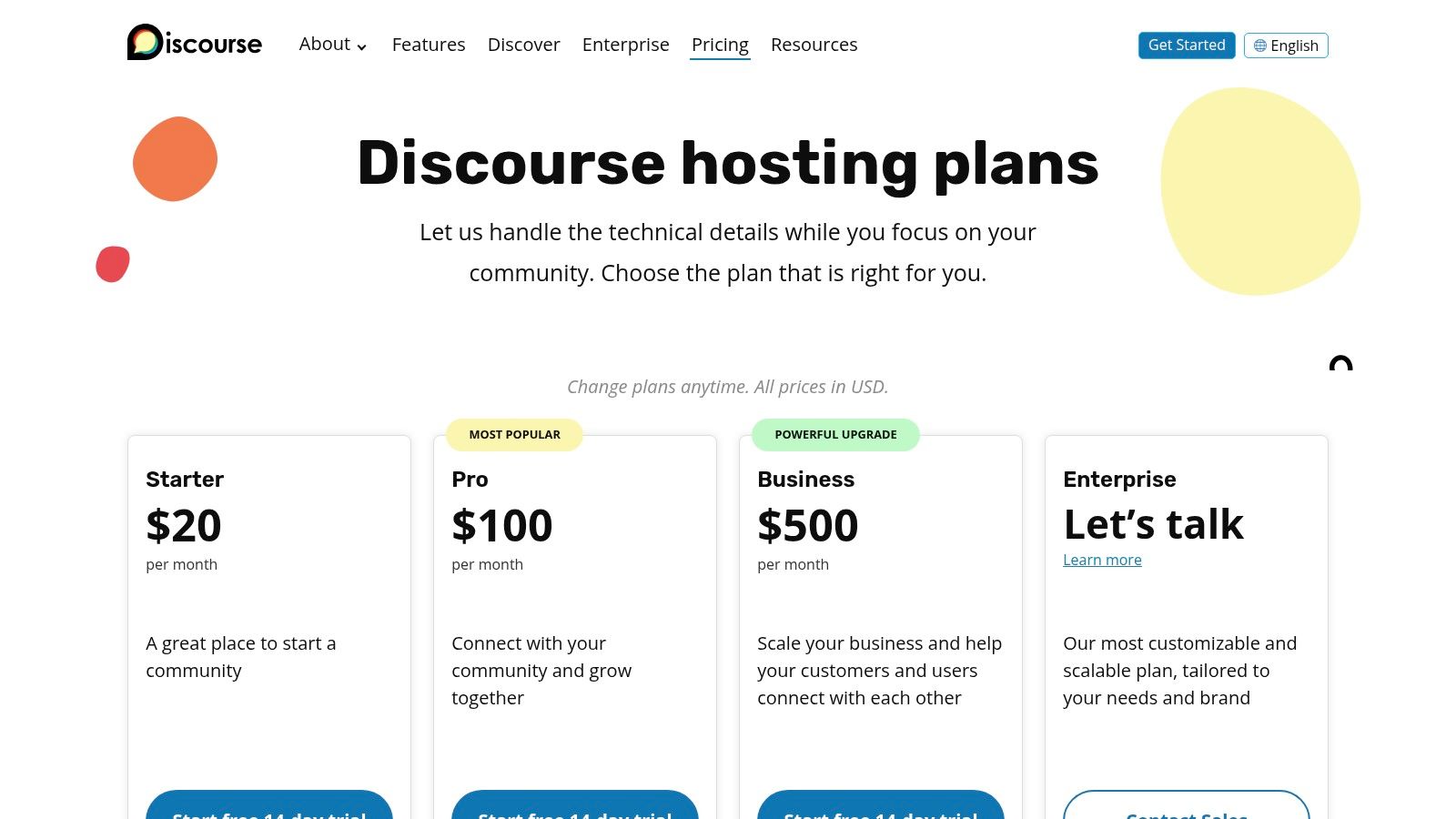
What sets Discourse apart is its open-source foundation and focus on thoughtful, scalable conversation. The software is built to facilitate civilized discourse with features like trust levels, moderation tools, and detailed user analytics. Its flexibility is a major asset; you can self-host the software for free for complete control or opt for a managed hosting plan. With a robust API and plugin ecosystem, it can be deeply integrated into existing workflows, serving as a central hub for deep work and lasting decisions.
Core Features & Pricing
- Ideal Use Case: Building a community knowledge base, facilitating in-depth technical discussions, and managing long-term project documentation.
- Key Features: Organized topics and categories, powerful full-text search, trust system, robust moderation tools, SSO, API/webhooks, and a flexible plugin ecosystem.
- Pros: Best-in-class for structured asynchronous discussions, scales from small teams to massive communities, and offers flexible theming and extensibility.
- Cons: The forum model can feel slower than chat for rapid exchanges; self-hosting requires technical expertise and maintenance.
- Pricing: Free, open-source version available for self-hosting. Paid hosted plans start at $100/month for the Standard plan, with Business and Enterprise tiers available.
Website: https://discourse.org/pricing
8. Zulip
Zulip is an open-source team chat platform built around a unique threading model, making it one of the most organized asynchronous communication tools available. Unlike channel-based apps where conversations can become chaotic, Zulip organizes discussions into “streams” (like channels) and “topics” (like email threads). This ensures every message belongs to a specific topic, making it easy to catch up on relevant conversations without wading through unrelated noise.
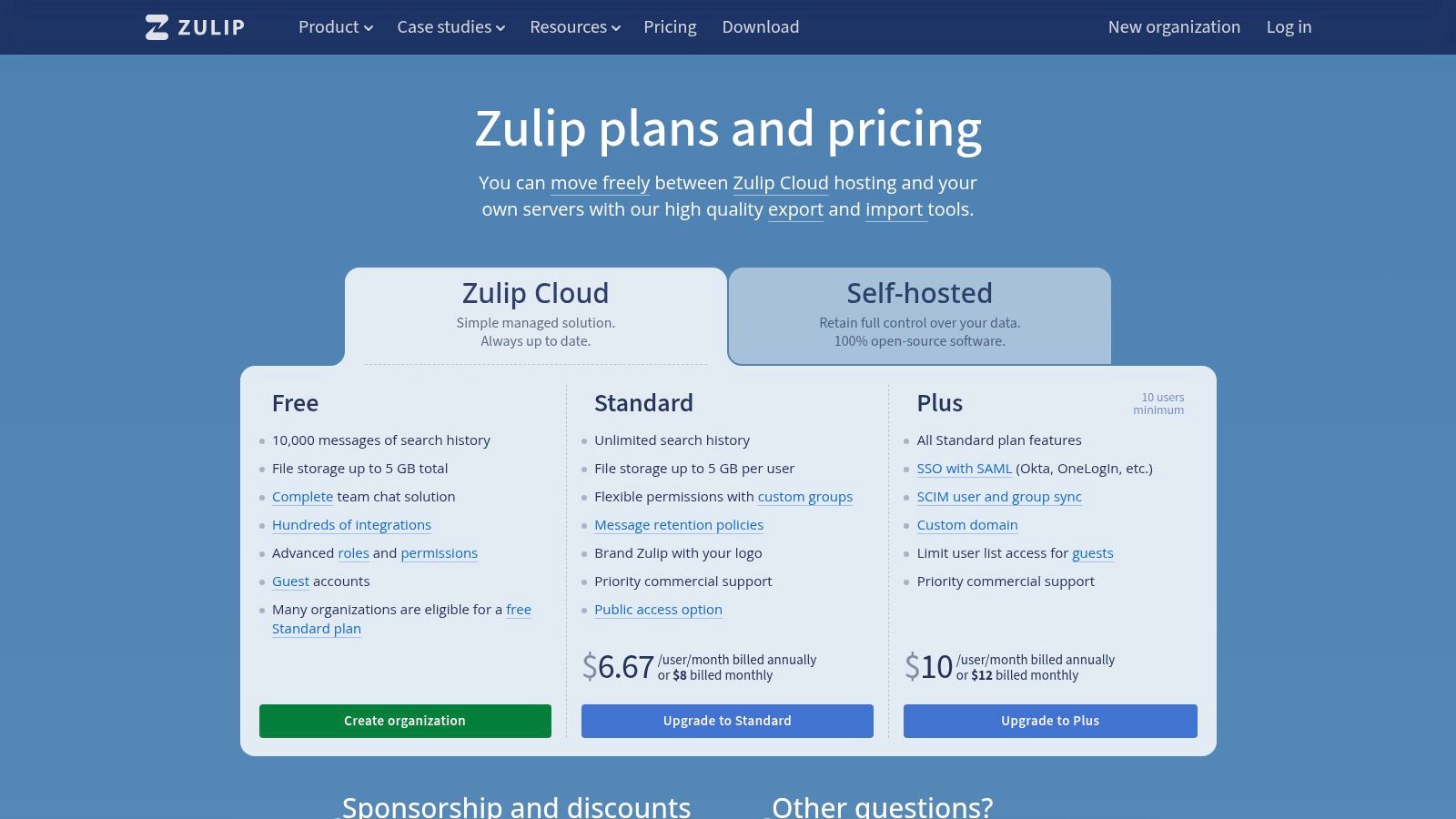
What truly sets Zulip apart is its commitment to focused, topic-based messaging that prevents conversation fragmentation. This structure is ideal for technical teams, open-source projects, and any organization prioritizing deep, contextual discussions over rapid-fire chat. With both cloud and self-hosting options, it offers flexibility that proprietary platforms cannot match, allowing full data control and customization for teams that need it.
Core Features & Pricing
- Ideal Use Case: Technical teams, research groups, and open-source projects requiring highly organized, threaded conversations.
- Key Features: Streams and topics for per-message threads, robust roles and permissions, cloud or self-hosting options, generous free tier.
- Pros: Superior threading model for true asynchronous chat, affordable paid plans and an open-source option, easy data portability between instances.
- Cons: Smaller app and integration directory compared to Slack; the user interface feels utilitarian and can have a steeper learning curve.
- Pricing: Offers a generous free cloud plan. The Standard plan starts at $6.67 per user/month, with Enterprise and self-hosted options available.
Website: https://zulip.com/plans/
9. Mattermost
Mattermost is an open-source, enterprise-grade messaging platform designed for organizations with high-security and privacy requirements. It offers similar functionality to other asynchronous communication tools like threaded channels and direct messaging, but its key differentiator is its deployment model. As a self-hosted or private cloud solution, it gives organizations complete control over their data, making it ideal for government agencies, financial institutions, and other regulated industries.
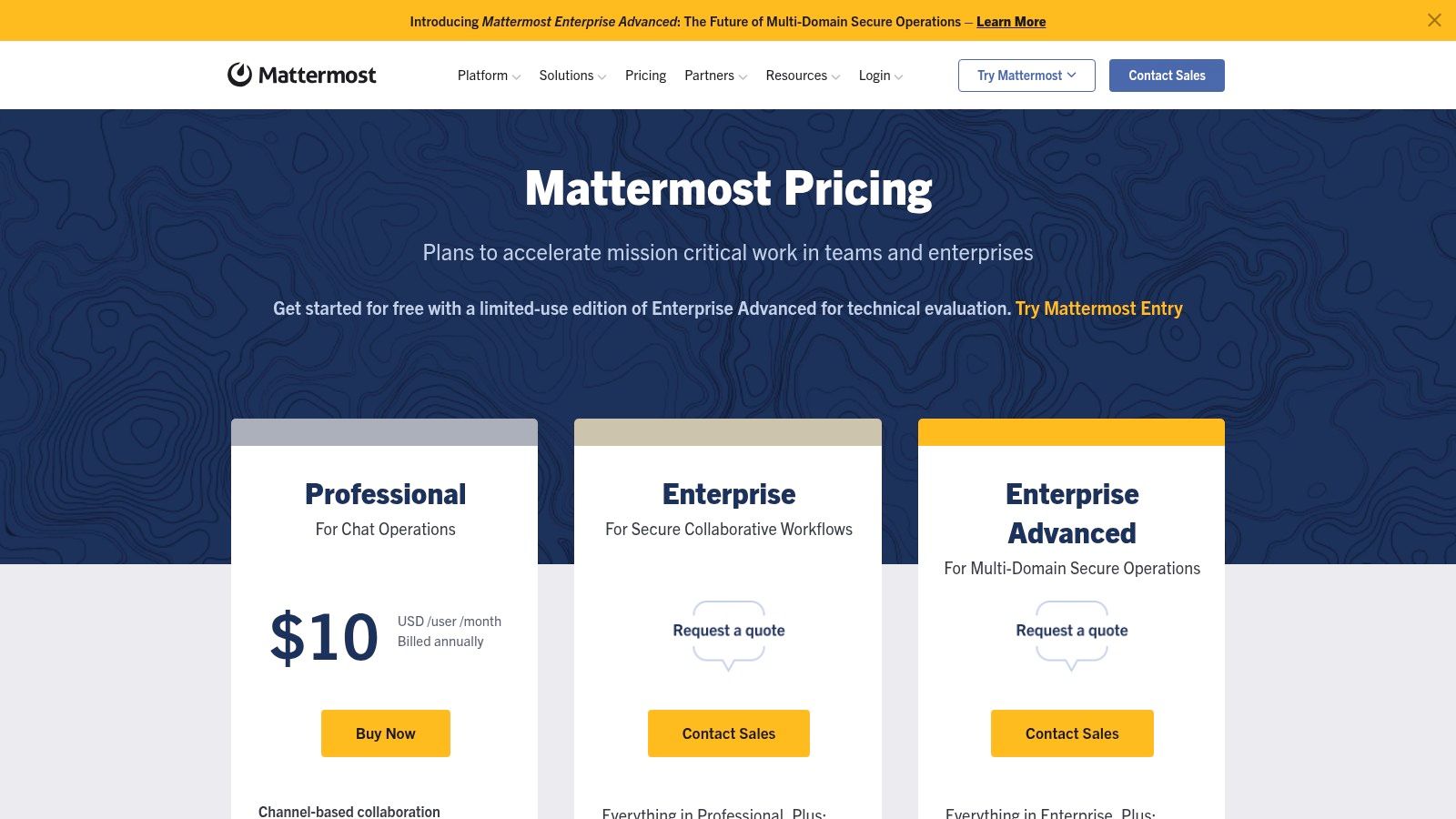
What sets Mattermost apart is its deep integration with DevOps and technical workflows. Its Playbooks feature helps teams orchestrate complex, repeatable processes like incident response or software releases directly within the platform. The ability to deploy in an air-gapped environment ensures operations can continue securely, completely isolated from the public internet. This focus on security, compliance (including FedRAMP and FIPS options), and operational control makes it the go-to choice for mission-critical collaboration where data sovereignty is non-negotiable.
Core Features & Pricing
- Ideal Use Case: Secure collaboration for regulated industries, DevOps and technical teams requiring full data control, and large-scale enterprise deployments.
- Key Features: Self-hosted and private cloud deployment, Channels with threads, Playbooks for workflow automation, extensive DevOps integrations, stringent security and compliance features.
- Pros: Complete data ownership and control, scales for very large distributed teams, powerful DevOps and incident response toolsets.
- Cons: Requires significant technical expertise to deploy and maintain compared to SaaS tools; many advanced features are exclusive to paid tiers.
- Pricing: Offers a free self-hosted edition for small teams. Paid plans start with the Professional tier at $10 per user/month, with an Enterprise tier for advanced compliance and scale.
Website: https://mattermost.com/pricing
10. Notion
Notion is a connected workspace that excels among asynchronous communication tools by unifying docs, wikis, and project management. It allows teams to consolidate their knowledge base and workflows, enabling effective collaboration through a system of comments, mentions, and integrated tasks. This all-in-one approach reduces tool sprawl by keeping context and communication tied directly to the work itself.
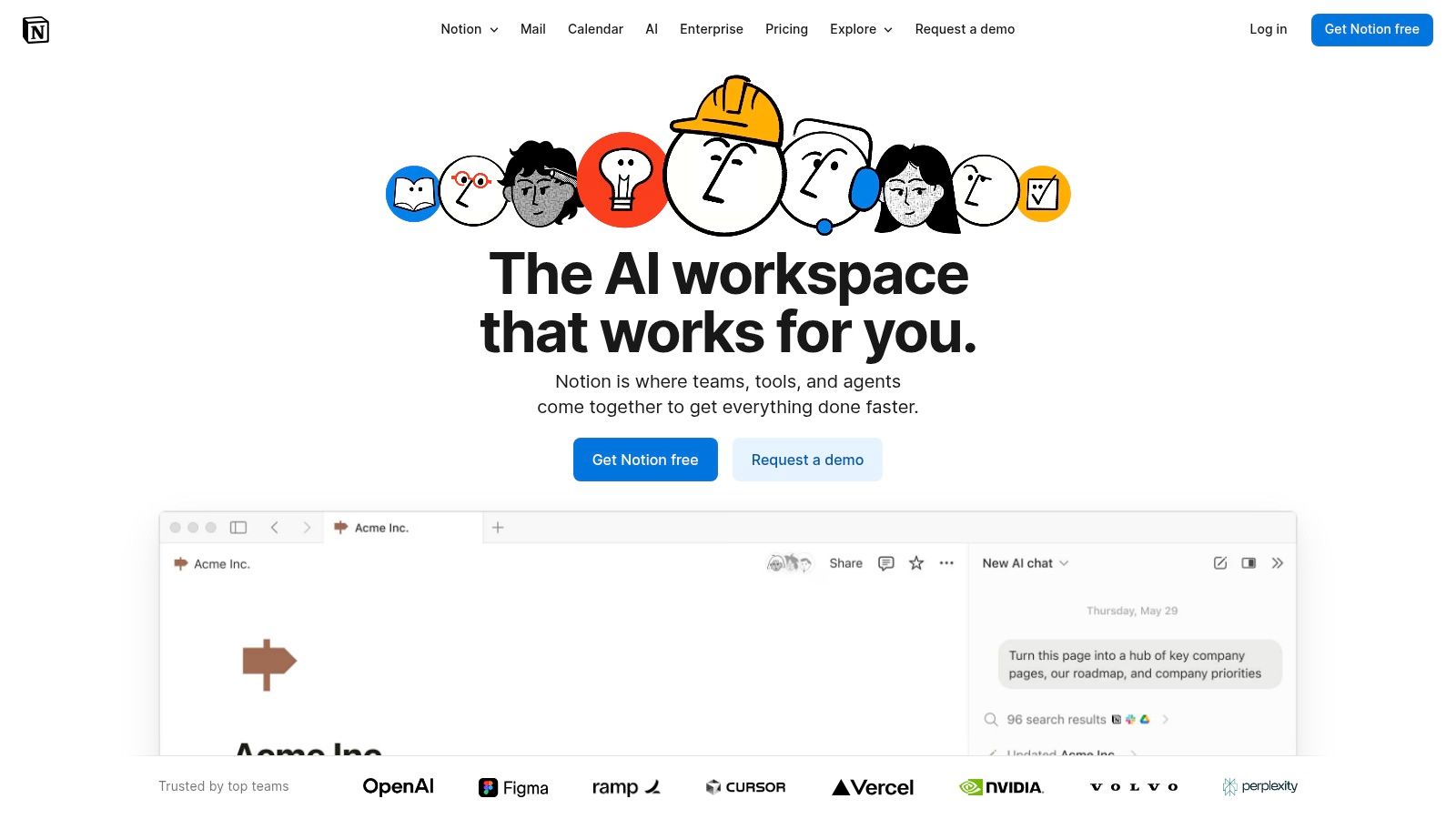
What makes Notion stand out is its extreme flexibility. Teams can build custom dashboards, databases, and document templates to fit any cross-functional project. Instead of jumping between a wiki, a project board, and a document editor, all information lives in one interconnected space. This makes it one of the essential tools for remote teams looking to create a single source of truth and streamline asynchronous updates without constant app switching.
Core Features & Pricing
- Ideal Use Case: Consolidating company wikis, project management, and documentation into a single platform.
- Key Features: Interlinked pages and databases, flexible templates, in-line comments and mentions, task integration, and API for custom workflows.
- Pros: Highly flexible and customizable, reduces the need for multiple separate tools, strong for knowledge management and documentation.
- Cons: Can have a steep learning curve for new users; recent plan and entitlement changes mean buyers should confirm current feature inclusions.
- Pricing: Offers a free plan for individuals. Paid plans start at $10 per user/month for the Plus plan, with Business and Enterprise tiers available.
Website: https://www.notion.so
11. Asana
Asana is a comprehensive work management platform designed for deep, cross-functional coordination, making it one of the premier asynchronous communication tools for complex projects. Instead of relying on real-time chat, it centralizes work around tasks, projects, and goals. Every task becomes a single source of truth, containing all related comments, files, and status updates, which keeps teams aligned without constant meetings.
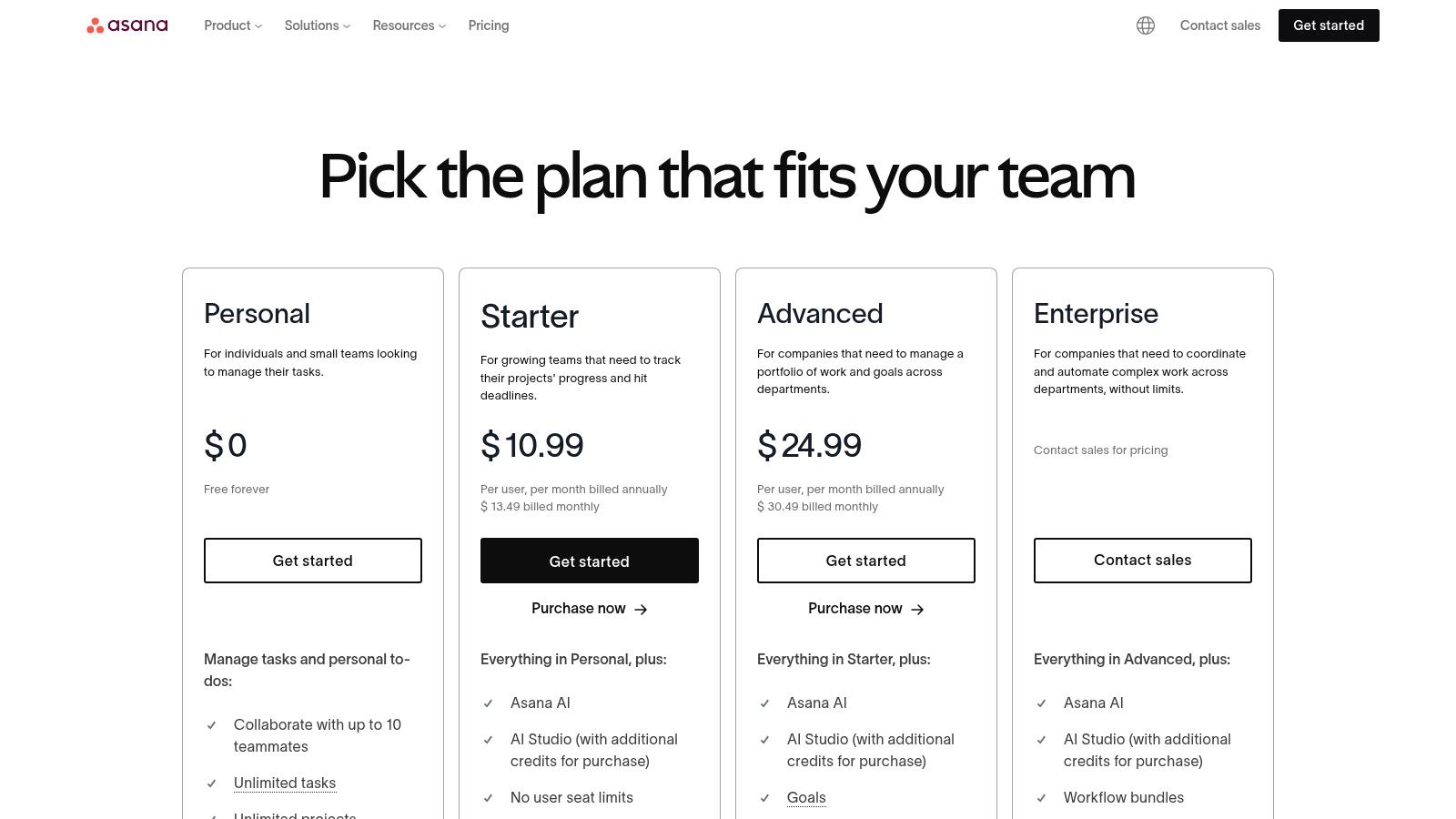
What sets Asana apart is its ability to provide leadership with high-level visibility while keeping individual contributors focused. Features like Portfolios and Goals connect daily tasks to strategic objectives, ensuring everyone understands their impact. Its powerful automation engine, supplemented by Asana AI, can handle routine updates, task routing, and status reporting, freeing up teams to focus on substantive work rather than on process management.
Core Features & Pricing
- Ideal Use Case: Managing complex, cross-departmental projects and providing leadership with clear visibility into progress.
- Key Features: Tasks and subtasks with comments and approvals, timeline/Gantt views, automation rules, Portfolios, Goals, and reporting dashboards.
- Pros: Excellent for creating structured, async workflows; strong reporting and high-level project visibility; generous free tier for small teams.
- Cons: Can feel overly complex or process-heavy for very small teams or simple projects; advanced features require more expensive plans.
- Pricing: Offers a free “Personal” plan. Paid plans start with Starter at $13.49 per user/month, with Advanced and Enterprise tiers available.
Website: https://asana.com/pricing
12. GitHub
While known primarily for version control, GitHub is a cornerstone of asynchronous communication tools for software development teams. It centralizes project work by tying conversations directly to the code itself through Issues, Pull Requests, and Discussions. This creates a transparent, searchable history where decisions, feedback, and context are preserved, eliminating the need for separate status meetings or scattered email chains.
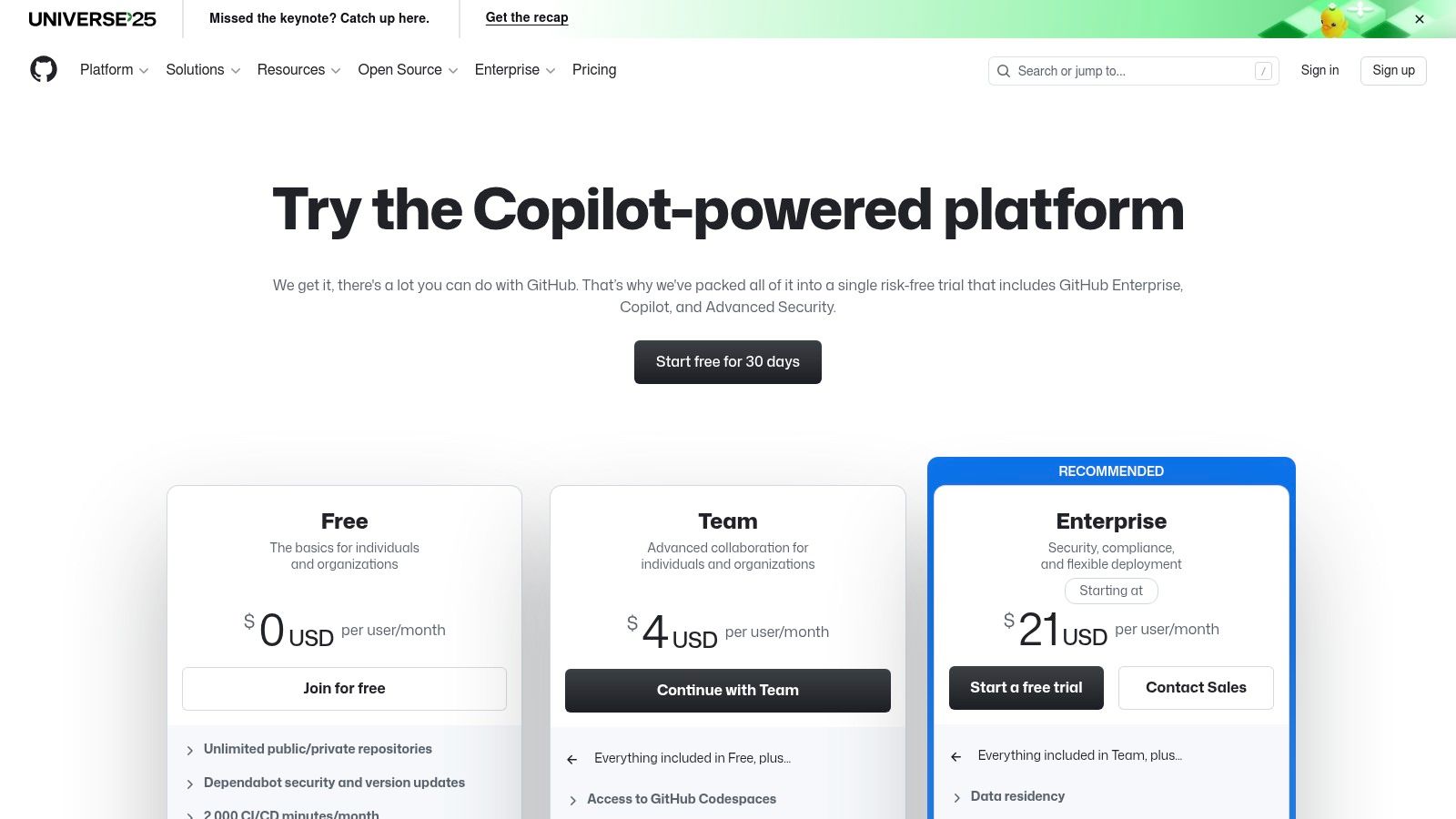
What makes GitHub exceptional for async work is its focus on structured, auditable collaboration. Pull Request reviews allow for line-by-line code feedback, creating a clear audit trail of changes and approvals. For broader planning and brainstorming, GitHub Discussions provides a forum-like space. This tight integration of communication and code is crucial for technical teams, a concept further explored when learning how to write technical documentation. Automated workflows via GitHub Actions further enhance productivity by handling routine tasks in the background.
Core Features & Pricing
- Ideal Use Case: Engineering and technical teams needing a single source of truth for code, documentation, and related conversations.
- Key Features: Issues and Discussions for planning, Pull Request reviews with audit trails, Project boards, GitHub Actions for automation, Codespaces.
- Pros: Single, integrated platform for code and collaboration; scales from individual developers to the largest enterprises; powerful automation and add-ons.
- Cons: Primarily focused on engineering workflows, which may be less intuitive for non-technical teams; some advanced features incur additional metered costs.
- Pricing: Offers a generous free plan for individuals and small teams. Paid plans start at $4 per user/month for Team, with Enterprise plans available.
Website: https://github.com/pricing
12 Asynchronous Communication Tools Comparison
| Tool | ✨ Key features | 👥 Best for | ★ UX / Quality | 💰 Value & Pricing | 🏆 Standout |
|---|---|---|---|---|---|
| Slack | Channels & threads, Slack Connect, 2,600+ integrations, huddles | 👥 Cross-company teams, enterprises | ★★★★☆ — mature, searchable (can be noisy) | 💰 Freemium → Business+ (higher post-2025) | 🏆 Integration ecosystem & admin/security |
| Microsoft Teams | Channels, SharePoint/OneDrive integration, Teams Premium AI/webinars | 👥 Organizations on Microsoft 365 | ★★★★☆ — enterprise-grade, heavier UI | 💰 Often included in M365; Premium extra | 🏆 Security, compliance & consolidated licensing |
| Google Workspace (Gmail, Chat, Spaces) | Gmail-centric flow, Spaces threads, Docs/Sheets/Meet integration | 👥 Gmail-first teams, SMBs | ★★★★☆ — familiar email+docs experience | 💰 Competitive SMB plans; advanced tiers cost more | 🏆 Real-time docs with async comments |
| Twist (Doist) | Thread-centric channels, low-distraction UI, unlimited history (paid) | 👥 Async-first, distributed/time-zone teams | ★★★★☆ — clean, focused (less chat noise) | 💰 Affordable per-user pricing | 🏆 Built for deep work & focus |
| Basecamp | Message Boards, To‑dos, schedules, client access, simple onboarding | 👥 Agencies, client-facing teams, small businesses | ★★★☆☆ — simple, easy for non-tech users | 💰 Flat, transparent pricing options | 🏆 Flat fee + client-friendly approach |
| Loom | Async screen/camera recordings, transcriptions, AI summaries (higher tiers) | 👥 Product demos, walkthroughs, async updates | ★★★★☆ — fast to create/consume (video-heavy) | 💰 Freemium; AI/editing on paid plans | 🏆 Quick async video + engagement analytics |
| Discourse | Topics/categories, powerful search, plugins, SSO | 👥 Communities, support forums, structured teams | ★★★★☆ — best for long-form, searchable discussion | 💰 Hosted plans or self-hosted (open-source) | 🏆 Scalable, structured forum platform |
| Zulip | Streams & per-message topics, robust permissions, self-hosting | 👥 Teams needing fine-grained threading | ★★★★☆ — highly organized, utilitarian UI | 💰 Generous free tier; affordable paid | 🏆 Unique topic-in-stream threading |
| Mattermost | Channels/threads, self-hosted & air-gapped, FedRAMP/FIPS options | 👥 Regulated orgs, security-focused deployments | ★★★☆☆ — powerful but heavier to manage | 💰 Enterprise pricing; self-host control | 🏆 Compliance & full data control |
| Notion | Pages, databases, templates, comments & tasks | 👥 Knowledge bases, cross-functional teams | ★★★★☆ — flexible, consolidates tools | 💰 Free→Enterprise; verify AI/plan changes | 🏆 All-in-one docs + DB workspace |
| Asana | Tasks, projects, automations, portfolios & dashboards | 👥 Cross-department workflows, PMs | ★★★★☆ — mature for workflows; can be process-heavy | 💰 Free tier; advanced features require paid plans | 🏆 Reporting, timelines & portfolio visibility |
| GitHub | Issues, Discussions, PR reviews, Actions & Codespaces | 👥 Engineering teams, code-centric orgs | ★★★★☆ — code-native async collaboration | 💰 Free→Paid; some features (Codespaces) metered | 🏆 Single source of truth for code + convo |
Final Thoughts
Navigating the expansive landscape of digital collaboration can feel overwhelming, but mastering the art of asynchronous work is a transformative step for any remote or distributed team. The journey begins with selecting the right suite of asynchronous communication tools, and as we’ve explored, there is no one-size-fits-all solution. Your ideal toolkit is a unique mosaic, pieced together based on your team’s specific culture, workflow, and strategic goals.
The tools detailed in this guide, from the real-time-adjacent nature of Slack and Microsoft Teams to the deeply asynchronous focus of Twist and Basecamp, represent different philosophies of communication. Project management powerhouses like Asana and Notion demonstrate that async is not just about messaging; it’s about creating a centralized, persistent hub for knowledge and progress. Meanwhile, specialized platforms like Loom and GitHub prove that asynchronous interaction can be rich, visual, and highly contextual.
Key Takeaways for Choosing Your Tools
The most critical takeaway is to shift your mindset from immediacy to clarity. Effective asynchronous communication prioritizes well-structured, thoughtful messages over rapid-fire responses. When evaluating your options, move beyond feature lists and consider the behavioral changes each tool encourages.
- Define Your “Why”: Before you commit, clearly articulate the communication problem you’re trying to solve. Are you fighting notification fatigue? Struggling with cross-time-zone collaboration? Losing institutional knowledge in buried chat threads? Your answer will point you toward the right category of tool.
- Integration is King: A tool’s true power is often unlocked by how well it integrates with your existing tech stack. Ensure your chosen platform can seamlessly connect with your project management software, cloud storage, and other essential applications to create a unified workflow.
- Start Small, Then Scale: Avoid the temptation to overhaul your entire communication strategy overnight. Introduce a new tool to a single team or for a specific project. This pilot phase allows you to gather real-world feedback, identify potential roadblocks, and develop best practices before a company-wide rollout.
Implementation: The Human Element
Remember, the most advanced asynchronous communication tools are only as effective as the team culture that supports them. Successful implementation requires more than just a software subscription; it demands a conscious commitment to new habits. This includes creating clear documentation, setting explicit expectations for response times, and empowering team members to disconnect without fear of missing out.
Ultimately, embracing asynchronous work is an investment in your team’s focus, autonomy, and long-term well-being. By thoughtfully selecting and implementing the right tools, you can build a more productive, inclusive, and sustainable remote work environment where everyone has the space to do their best work, regardless of their location or time zone.
Ready to find a role at a company that truly understands the power of asynchronous work? The best remote-first companies build their culture around these tools and principles. Visit Remote First Jobs to browse opportunities with forward-thinking organizations that prioritize deep work and employee autonomy.